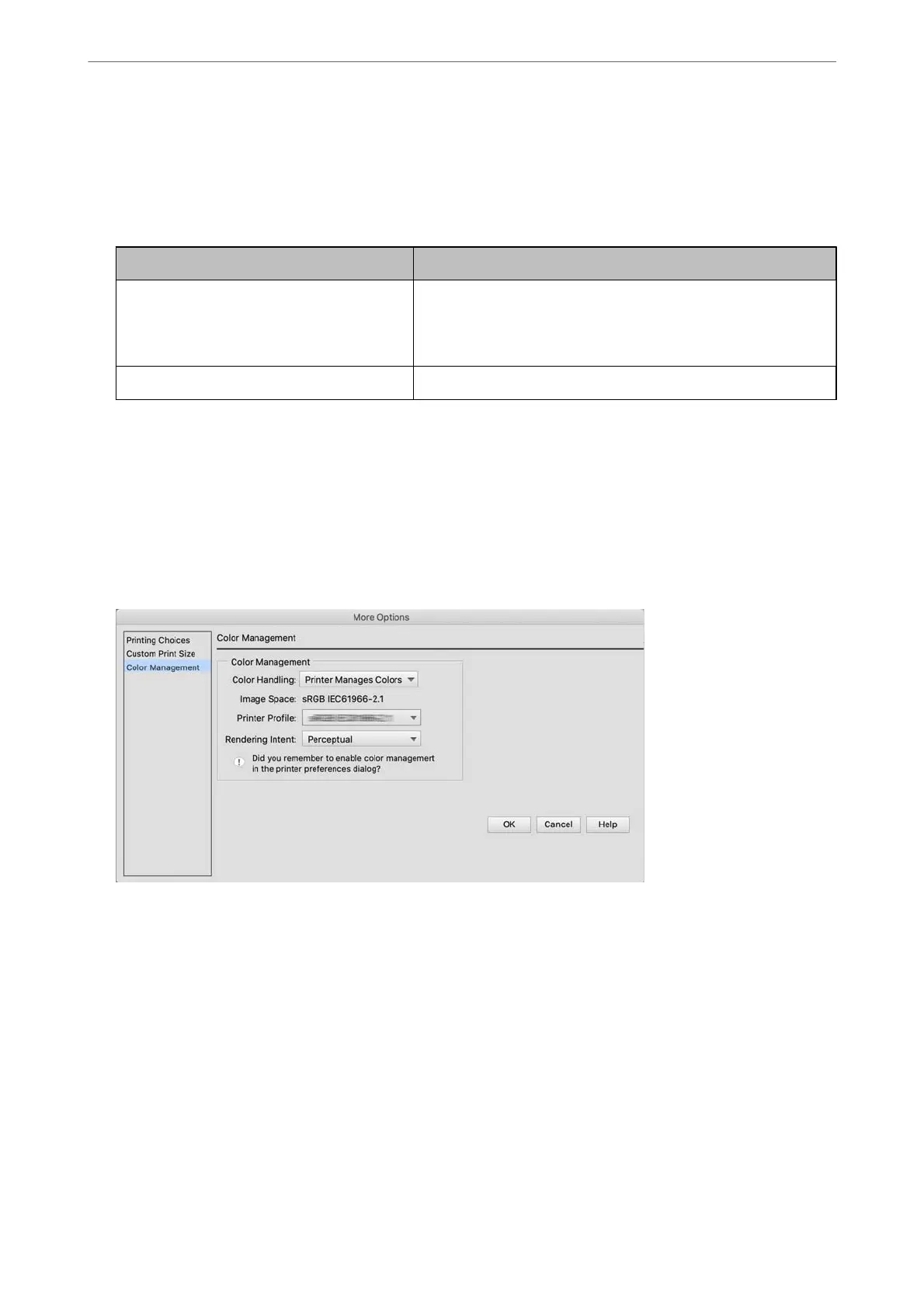1.
When using applications featuring a color management function, specify how to adjust colors from these
applications.
When using applications without a color management function, start from step 2.
Depending on the type of the application, make the settings following the table below.
Application Color Management Settings
Adobe Photoshop CS3 or later
Adobe Photoshop Lightroom 1 or later
Adobe Photoshop Elements 6 or later
Printer Manages Colors
Other applications No Color Management
Note:
For information on the operating systems supported by each application, visit the distributor’s website.
Setting example for Adobe Photoshop Elements 2020
Click More Options on the print screen.
Select Color Management, and then select Printer Manages Colors from Color Handling. Click OK, and
then click Print on the print screen.
2.
On the printer driver's print dialog, select Print Settings from the pop-up menu, and then select Advanced
B&W Photo as the Color setting.
3.
Click Advanced Color Settings.
4.
Check other settings, and then start printing.
Printing with Auto Color Correction
e
printer driver for this printer comes with the Epson proprietary function PhotoEnhance that makes the most
ecient use of the color reproduction area, corrects image data to improve colors before printing.
Printing
>
Printing Photos
>
Printing Varieties (Mac OS)
59
