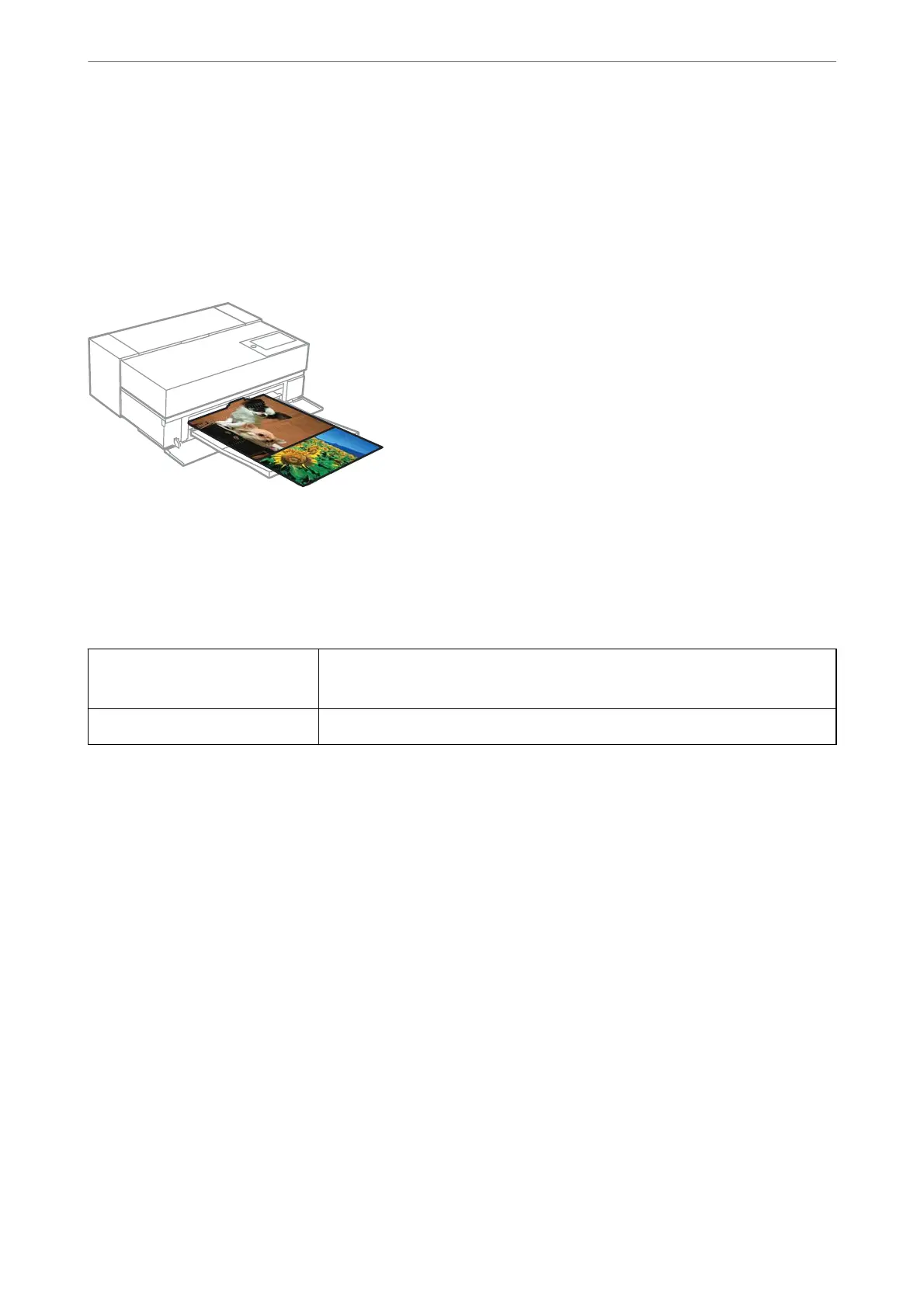5.
Check other settings, and then start printing.
Printing Banners
You can print banners and panoramic pictures if you create and set print data for banner printing in your
application.
To print banners, select Roll Paper as the Paper Source in the printer driver.
You can print data created by document preparation soware, image editing soware, and so on. If you use image
editing
soware,
create print data at a size supported by the given application while maintaining the printing
length and width ratio.
e following printing sizes are available.
Width SC-P900 Series: 431.8mm
SC-P700 Series: 330mm
Length
*
Max. 18m
*: The paper length can be longer if using applications that support banner printing. However, the actual print size depends
on the application, the paper size loaded in the printer, and the computer environment.
1.
On the printer driver's print dialog, select the size of the data created with the application in Paper Size.
If items on the Page Setup screen are not displayed on the Print screen due to the application being used,
display the Page Setup screen and make settings.
2.
Check other settings, and then start printing.
Printing by Increasing Black Density
To print by increasing black density, use black enhance overcoat in the printer driver. is feature overcoats light
gray ink on the dark parts of printouts to increase the maximum density of black and to increase the dynamic
range.
Black enhance overcoat is only available for glossy paper. Note that it is not available for all types of glossy paper.
Printing
>
Printing Photos
>
Printing Varieties (Mac OS)
61
