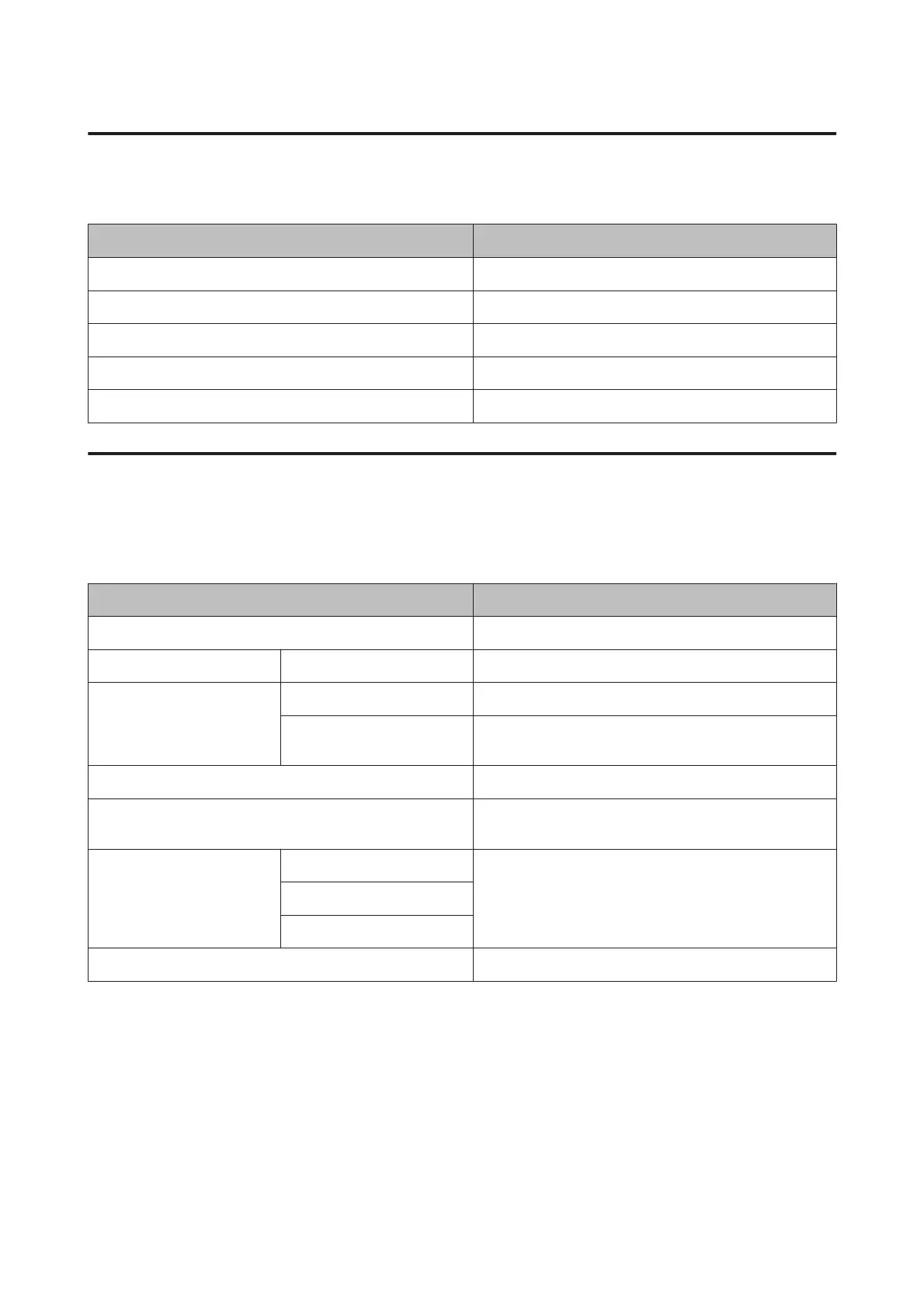Preferences Menu
U “Preferences” on page 123
Menu item Description
Language Lists the supported languages.
Unit: Length m, ft/in
Unit: Temperature ˚C, ˚F
Sleep Mode 5 to 210 minutes
Power Off Timer Off, 1 to 24 hours
Administrator Menu
Items marked with an asterisk (*) are only available when the optional hard disk unit is installed.
U “Administrator Menu” on page 123
Menu item Description
Change Password Enter a password.
Operational Control Network Setup Password Required, No Password Required
Powerful Cleaning All Nozzles Yes, No
XX/XX (where XX indicates
the ink color code)
Yes, No
Date And Time MM/DD/YY HH:MM
Time Zone Enter the time difference between GMT and the current time
zone.
Format HDD
*
Non-Secure (Quick) When you confirm the message displayed, formatting starts.
Secure (Quick)
Secure (Sanitizing)
Reset All Settings Yes, No
SC-P9000 Series/SC-P7000 Series/SC-P8000 Series/SC-P6000 Series User's Guide
Using the Control Panel Menu
113
