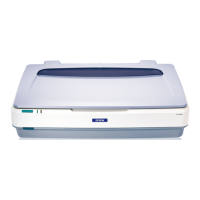C
Enable or disable borderless printing.
When borderless is selected:
Select Borderless Poster Print.
Note:
❏ If Borderless Poster Print is grayed out, the
selected paper or the size does not support
borderless printing.
U “Supported Media Sizes for Borderless
Printing” on page 96
U “Epson Special Media Table” on
page 196
❏ If Single Cut or Double Cut is selected for
Auto Cut, the paper will be cut 1 or 2 mm
inside the image, resulting in imperfect joins.
When with margins is selected:
Clear Borderless Poster Print.
Note:
Regarding the size after joining together:
If Borderless Poster Print is not selected, a Print
Cutting Guides option will be displayed.
The finished size is the same whether or not Trim
Lines is selected. However, if Overlapping
Alignment Marks is selected, the finished size is
smaller with an overlap.
D
Check other settings, and then start printing.
Joining Poster Sheets with Printed Borders
If Overlapping Alignment Marks is selected, join
guides (indicated by the lines drawn through and
around the X marks in the illustration below) will be
printed on each sheet.
Note:
If the output is in color, the join guides will be in blue and
the cut guides in red; otherwise, all the guides will be
printed in black.
SC-T7200 Series/SC-T5200 Series/SC-T3200 Series/SC-T7200D Series/SC-T5200D Series User's Guide
More Ways to Print
107

