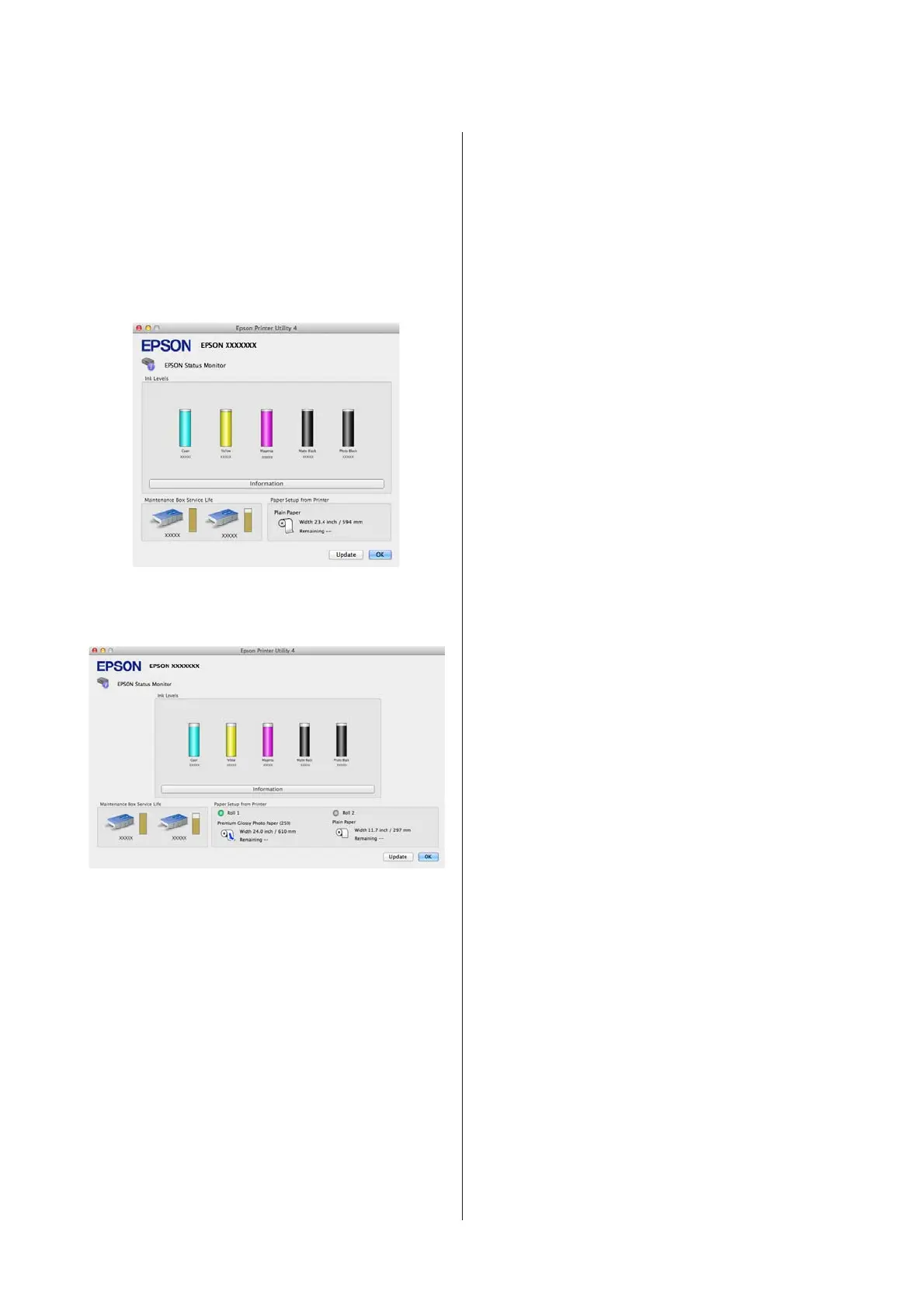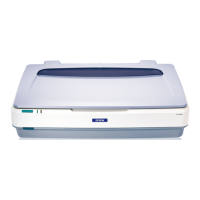EPSON Status Monitor
You can check the printer's status, such as the remaining
ink level and error messages, on the computer's screen.
When roll paper is loaded on Roll 1 or Roll 2 of the
SC-T7200D Series/SC-T5200D Series, you can also
check which is selected an operational object (in use).
SC-T7200 Series/SC-T5200 Series/SC-T3200 Series
SC-T7200D Series/SC-T5200D Series
Nozzle Check
This function prints a nozzle check pattern to check if
the print head nozzles are clogged. If you see banding or
gaps in the print outs, perform head cleaning to clear
any clogged nozzles.
U “Cleaning the print head” on page 166
Head Cleaning
If you see banding or gaps in the print outs, perform
head cleaning. This function cleans the surface of the
print head to improve the print quality.
U “Cleaning the print head” on page 166
Print Head Alignment
If the print results appear grainy or out of focus, perform
Print Head Alignment. The Print Head Alignment
function corrects print head gaps.
U “Minimizing Print Misalignments (Head
Alignment)” on page 167
EPSON LFP Remote Panel 2
You can configure custom paper settings and other
settings. See the EPSON LFP Remote Panel 2 help for
details.
SC-T7200 Series/SC-T5200 Series/SC-T3200 Series/SC-T7200D Series/SC-T5200D Series User's Guide
Tips for Using the Printer Driver(Mac OS X)
128
