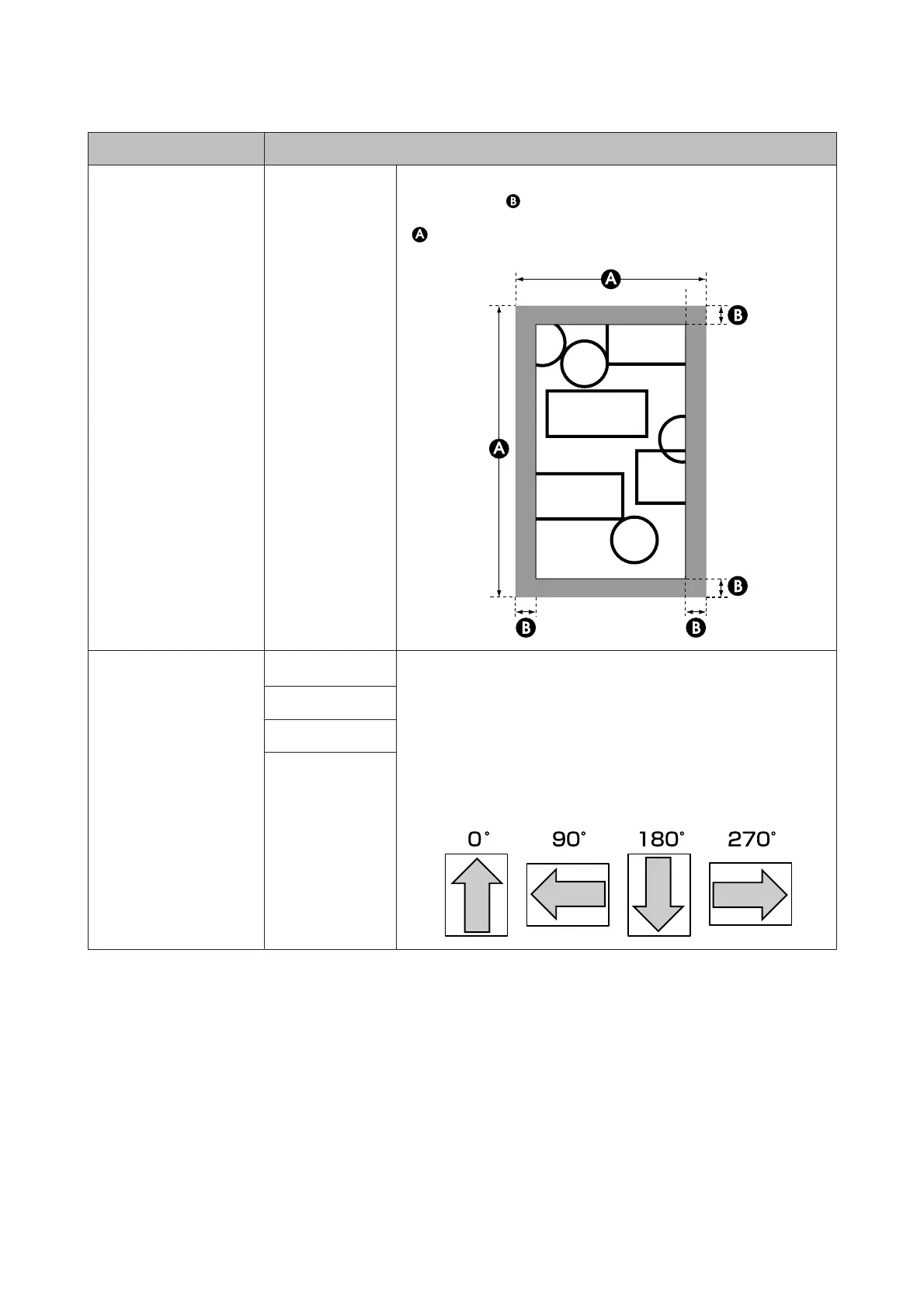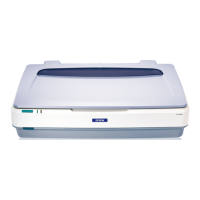Item Description
Clip By Margins
Depending on the Output Size setting, adds the value selected for
Margin (area of
in the following illustration) inside the hard clip area
of the PS c omm and o f th e da ta o r th e si ze s elec ted for Output Size (area of
in the following illustration). When there is a print object in the margin
section, it is clipped and not printed.
Rotate
0˚
*
You can rotate the coordinates of the drawn data counterclockwise in
units of 90˚ before printing. Note that objects drawn by RTL are not
rotated.
When both this setting and the RO command specify rotation, rotation is
performed using the combined amount of both values. Note that rotation
by the RO command is for objects only (the arrow section in the following
illustration), and rotation is not performed for the drawn area (the square
section in the following illustration). As a result, objects in a section that
protrude from the drawn area are not printed.
90˚
180˚
270˚
SC-T7200 Series/SC-T5200 Series/SC-T3200 Series/SC-T7200D Series/SC-T5200D Series User's Guide
Using the Control Panel Menu
154
