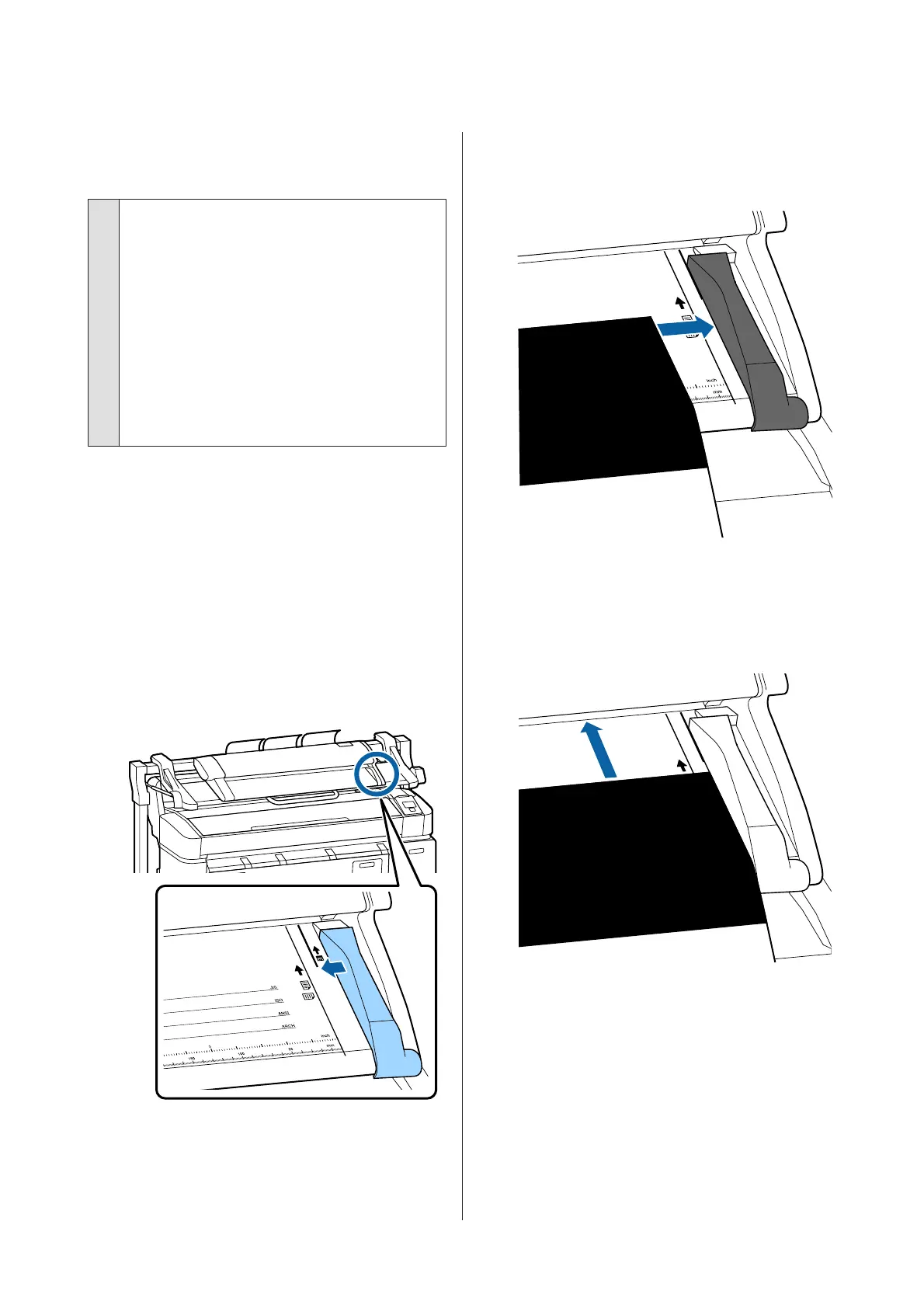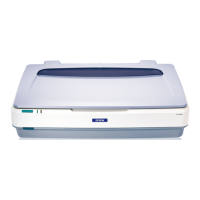Scanned image files cannot be
printed
o
Was scanning performed at a resolution at
which direct print is available?
If a resolution at which direct print is not available was
chosen for a scanned image file, the file cannot be
printed.
Image files that cannot be directly printed can be
printed using the following procedure.
(1) Start CopyCenter, and then download the target
file to the computer.
(2) On the computer to which the file was
downloaded, open the image file in a supporting
application, and then print the file.
Calibration
If you cleaned the glass surface and rollers inside the
MFP Scanner, but horizontal lines are shifted or there
are uneven colors in the copy results or scanned images,
use the following procedure to calibrate the scanner.
Use the calibration sheet included with the MFP
Scanner for calibration.
A
Align the loading guide with the calibration sheet
set position.
B
Align the right edge with the loading guide so
that calibration sheet is loaded from the black
side.
C
Insert the calibration sheet horizontally until its
edge touches the inner roller.
The calibration sheet is loaded automatically
until the read start position.
SC-T7200 Series/SC-T5200 Series/SC-T3200 Series/SC-T7200D Series/SC-T5200D Series User's Guide
Problem Solver
192
