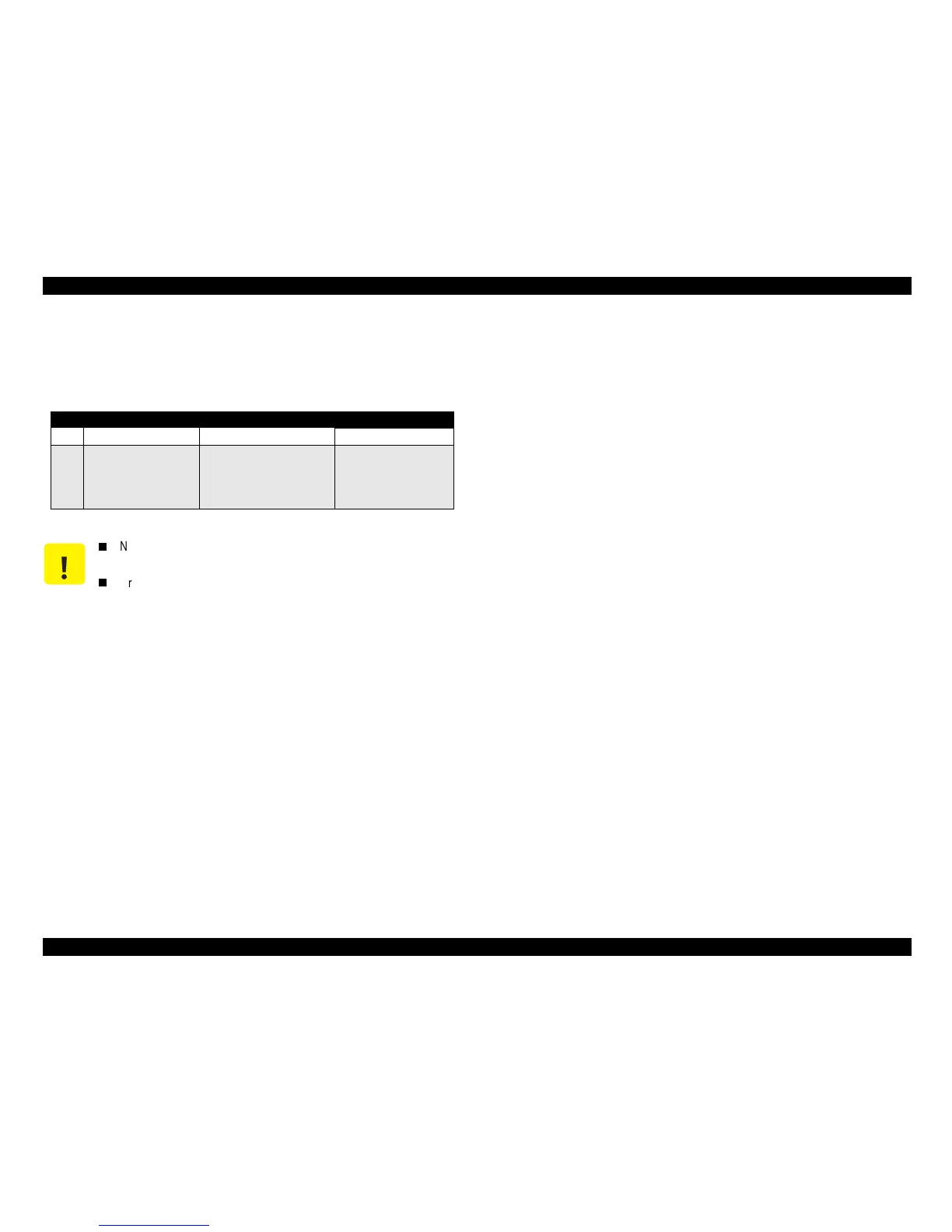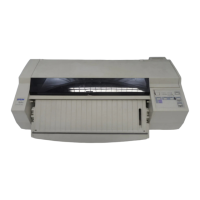EPSON Stylus Color 440/640/740 Revision A
Chapter 5 Adjustment 131
5.1.2 Adjustment Tools Required
Table 5-3 below shows adjustment tools for Stylus Color 440/640/740.
Table 5-3 Adjustment Tools Required
No. Name Adjustment Item Contents/Spec.
1 Thickness Gauge Parallelism Adjustment 1.04 mm
2 Adjustment Program Each Mechanism Settings Exclusive Program;
SC440.EXE
SC640.EXE
SC740.EXE
CAUTION
Never use the bent (curved or tilted) or rusty thickness
gauge.
Erase any dirt, grease or obstacles on the thickness gauge
before you use it.
