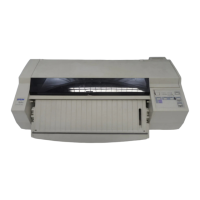EPSON Stylus Color 440/640/740 Revision A
Chapter 5 Adjustment 142
5.2.2.5 Protection Counter Indicate/Reset
The program provided with this manual can let you confirm or clear the
current protection counter value. (Of course, you can confirm or clear
the current protection value by main unit alone. Refer to table 1-21 and
1-22 for details.)
[Confirming the current protection counter value]
1.
Enter the main menu. (Refer to Section 5.2.2.2.)
2.
Apply the maintenance menu (Figure 5-12).
3.
By using the Up/Down arrow key, select
Indication of the counter
value for the waste ink pad
. The screen below appears.
Figure 5-15. Current Protection Counter Conformation (1) Screen
4.
Press the Enter key while the reverse cursor is indicating
Check the
protect counter value
. The screen below appears.
Figure 5-16. Current Protection Counter Conformation (2)
M S-D O S P rom pt-SC 640
Auto
Protection C ounter C H EC K/C LEA R
C heck the protect counter value
C lear the protect counter value
N o te :
This screen is com m on for Stylus C olor 440, 640,
and 740 except for the program nam e.
E s c : Q u it U p /D o w n a rro w s : S e le c t E n te r: O K
M S-D OS P rom pt-S C640
Auto
R eading out the present protect counter value
C ounter Value (dec) = 313 points
Maximum is 19,800 points.
If it is over 9,800 points, replace the w aste ink pad.
Note:
This screen is com m on for Stylus C olor 440, 640,
and 740 except for the program nam e.
Esc: Previous

