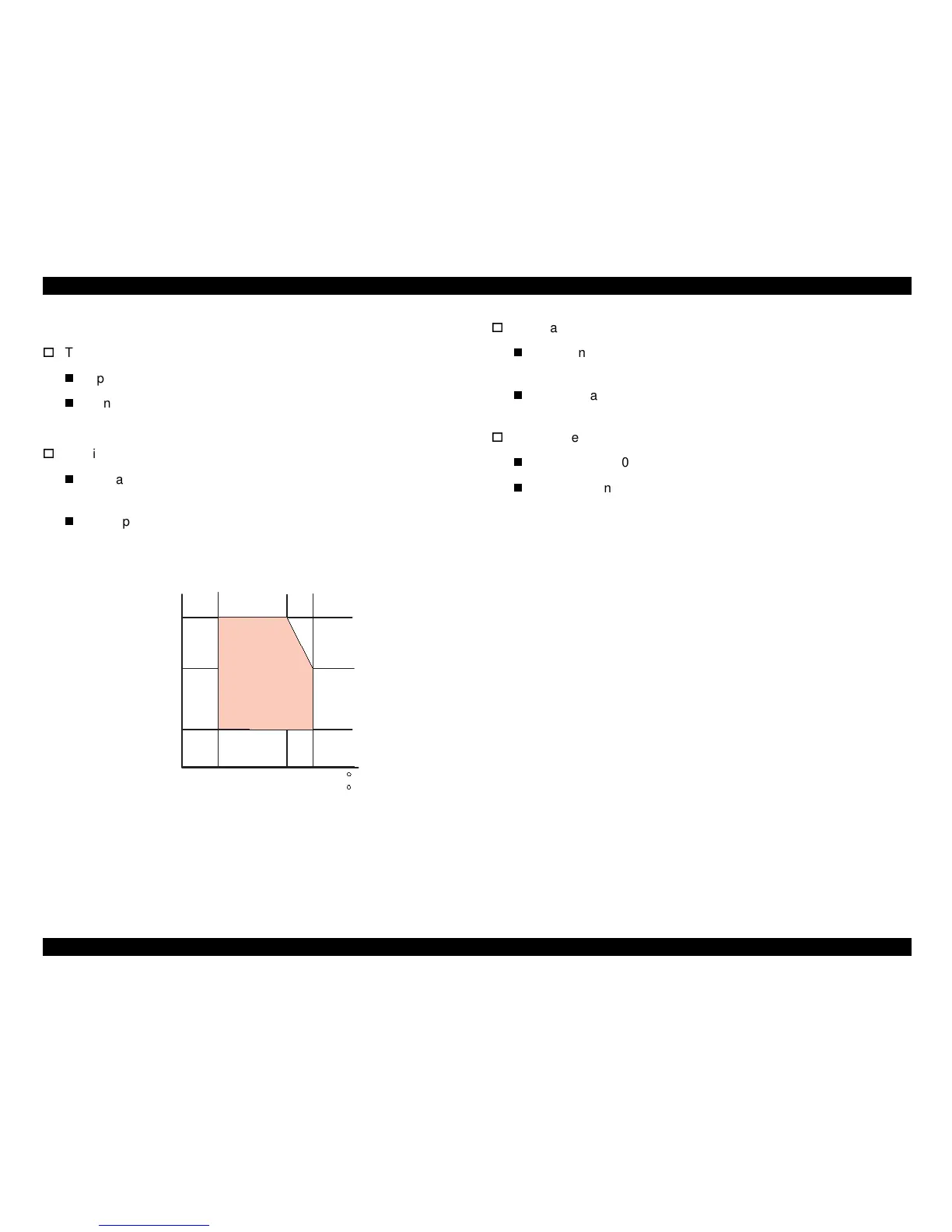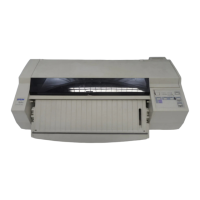EPSON Stylus Color 440/640/740 Revision A
Chapter 1 Product Description 22
1.2.5 Environmental Condition
Temperature
Operating :10 to 35 °C (Refer to Figure 1-8 for condition)
Non-operating:-20 to 60 °C (with shipment container)
NOTE: 1 month at 40 °C and 120 hours at 60 °C
Humidity
Operating: 20% ~ 80% RH
(without condensation Refer to Figure 1-8 for condition)
Non-operating: 5% ~ 85% RH
(without condensation and with shipment container)
Figure 1-8. Temperature / Humidity of Range
Resistance to shock
Operating: 1G, within 1 ms
X,Y,Z directions
Non-operating:2G, within 2 ms
X,Y,Z directions (with shipment container)
Resistance to vibration
Operating: 0.15G (Operating)
Non-operating:0.50G (Non-Operating)
NOTE 1:During non-operating, make sure that the head is capped.
NOTE 2:During the transport, make sure that the head is capped and
ink cartridge is installed to the printer.
NOTE 3: If the head is not capped at the power-off state, turn the power
on with installed ink cartridge and turn off the power after
confirming that Power on operation is completed and the head
is capped.
NOTE 4: Ink will be frozen less than -3°C environment, however it
will be usable after placing it more than 3 hours at 25°C.
Humidity
(% RH)
80%
55%
20%
10 27 35
50
( C )
80
95
( F )
Guaranteed
Area
