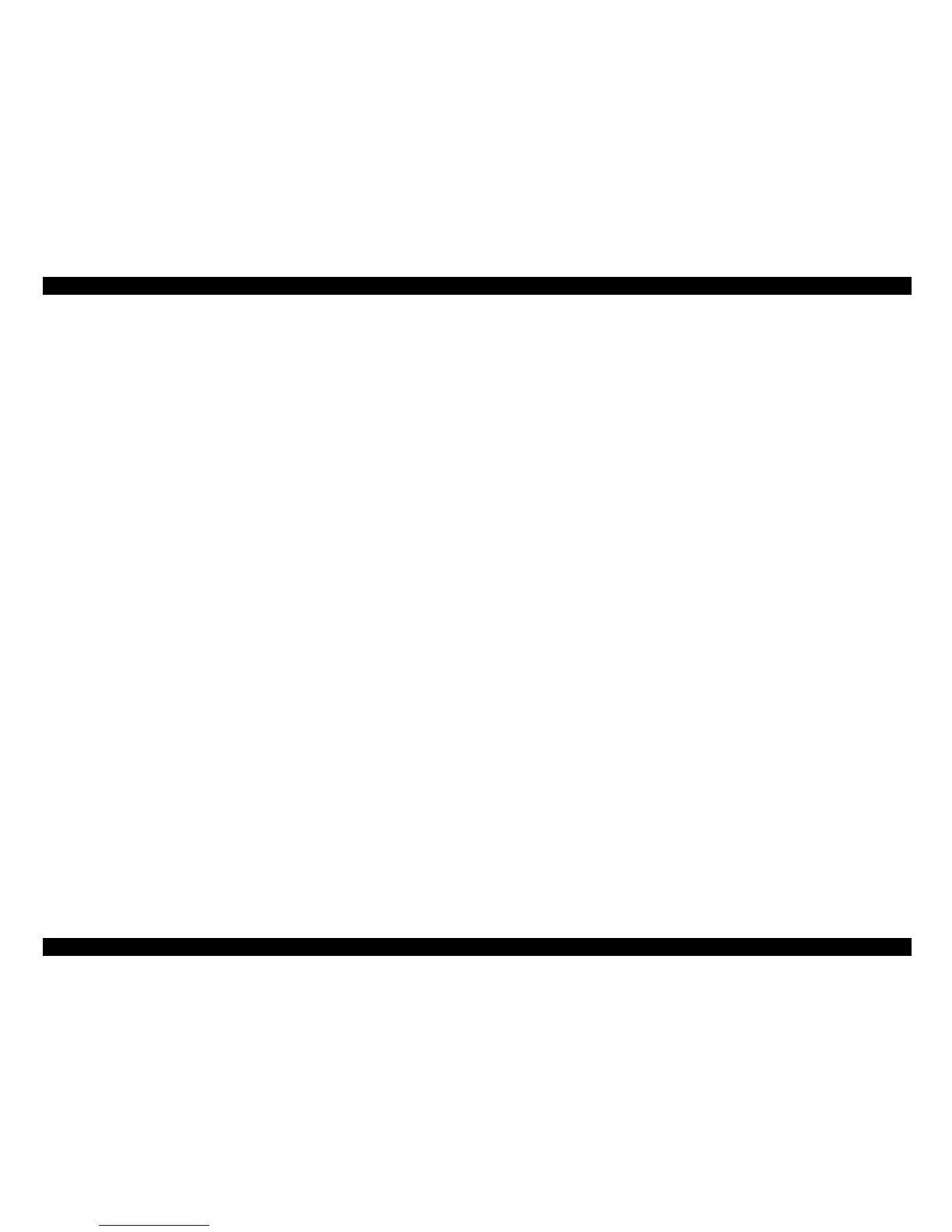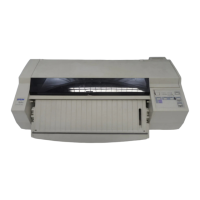EPSON Stylus Color 440/640/740 Revision A
Chapter 1 Product Description 15
1.2.2 Paper Specification
This section describes the printable area and types of paper that can be
used in this printer.
1.2.2.1 Cut Sheet
[Size]
A4: [Width 210mm (8.3”) x Length 297mm (11.7”)]
Letter: [Width 216mm (8.5”) x Length 279mm (11.0”)]
B5: [Width 182mm (7.2”) x Length 257mm (10.1”)]
Legal: [Width 216mm (8.5”) x Length 356mm (14.0”)]
Statement:[Width]139.7mm (5.5”) x Length 215.9mm (8.5”)]
Exclusive: [Width 190.5mm (7.5”) x Length 254mm (10”)]
[Thickness]
0.08mm (0.003”) - 0.11mm (0.004”)
[Weight]
64g/m
2
(17Ib.) - 90g/m
2
(24Ib.)
[Quality]
Exclusive paper, Bond paper, PPC
1.2.2.2 Transparency, Glossy Paper
[Size]
A4: [Width 210mm (8.3”) x Length 297mm (11.7”)]
Letter: [Width 216mm (8.5”) x Length 279mm (11.0”)]
[Thickness]
0.075mm(0.003”) - 0.085mm(0.0033”)
NOTE:Transparency printing is only available at normal temperature.
1.2.2.3 Envelope
[Size]
No.10 Width 241mm (9 1/2”) x Length 104.8mm (4 1/8”)
DL Width 220mm (8.7”) x Length 110mm (4.3”)
C6 Width 162mm (6.4”) x Length 114mm (4.5”)
[Thickness]
0.16mm (0.006”) - 0.52mm (0.02”)
[Weight]
45g/m
2
(12Ib.) - 75g/m
2
(20Ib.)
[Quality]
Bond paper, Plain paper, Air mail
NOTE 1 Envelope printing is only available at normal temperature.
NOTE 2 Keep the longer side of the envelope horizontally at setting.
