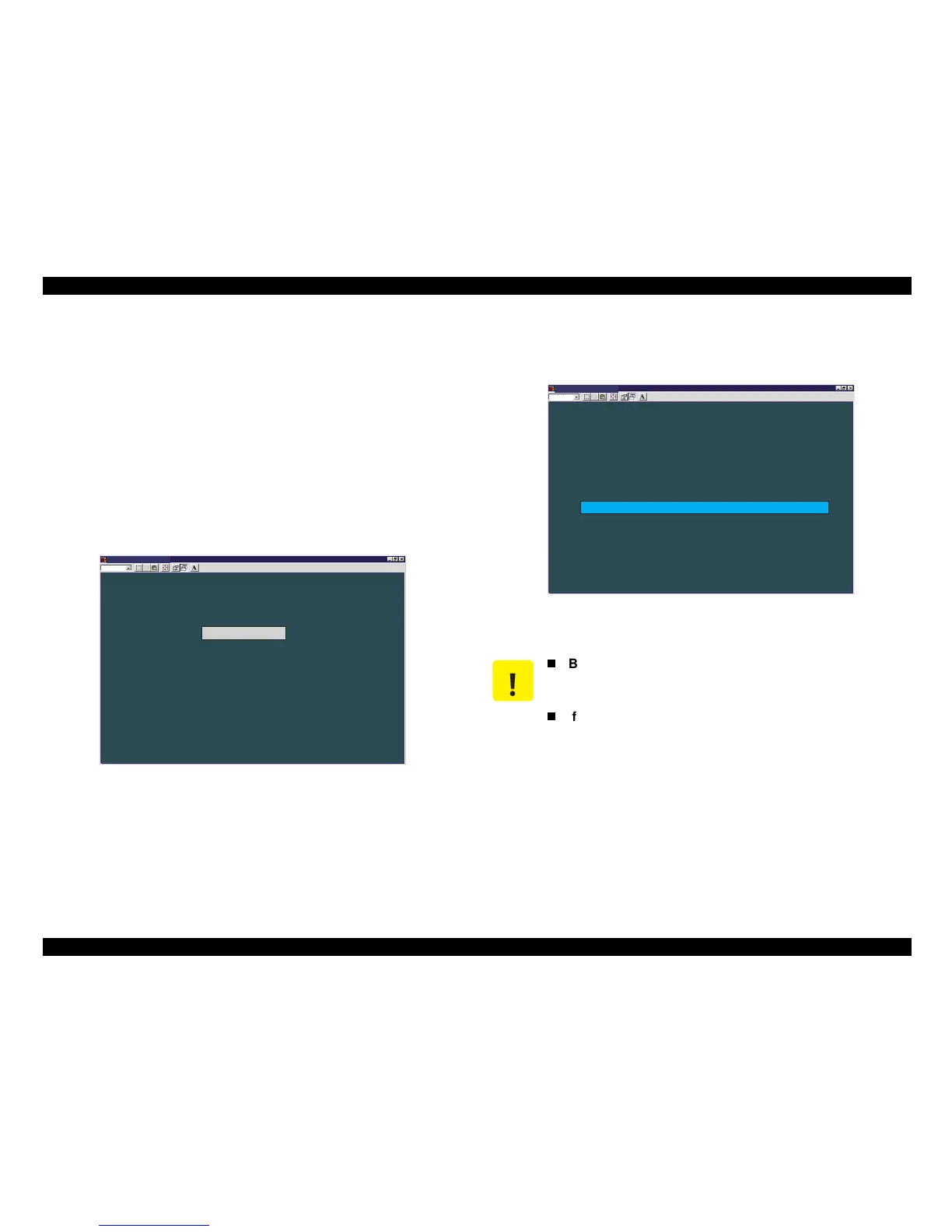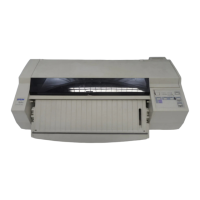EPSON Stylus Color 440/640/740 Revision A
Chapter 5 Adjustment 143
[Clearing the current protection counter value]
1.
Enter the main menu. (Refer to Section 5.2.2.2 )
2.
Apply the maintenance menu.
3.
By using the Up/Down arrow key, select the item
Indication of the
counter value for the waste ink pad
in the maintenance menu
(Figure 5-12). The Current Protection Counter Conformation (1)
Screen shown in Figure 5-15 appears.
4.
By using the Up/Down arrow key, select the
Clear the protect
counter value
on the screen. The screen shown below appears.
Figure 5-17. Current Protection Counter Clear Screen
5.
Press the Enter key while the reverse cursor is indicating
Already
replaced
. The screen below appears.
Figure 5-18. Zero Clear of Protect Counter Value
M S-D O S P rom pt-SC 640
Auto
The w aste ink pad m ust be replaced before clearing the counter.
H ave not replaced
Already replaced
N o te :
This screen is com m on for Stylus C olor 440, 640,
and 740 except for the program nam e.
Esc: Previous U p/D ow n arrow s: Select Enter: O K
CAUTION
Be sure to replace the installed waste ink pad with a
new one after or before you clear the current
protection counter value.
If you select Have not replaced, the current screen
automatically returns to the previous screen (Figure
5-17).
M S-D O S Prom pt-S C 640
Auto
N ow clearing the protect counter !
Esc: Previous
<< The protect counter has been reset to zero >>
C heck the counter by pressing the Esc key tw ice.
N o te :
This screen is com m on for Stylus C olor 440, 640,
and 740 except for the program nam e.
