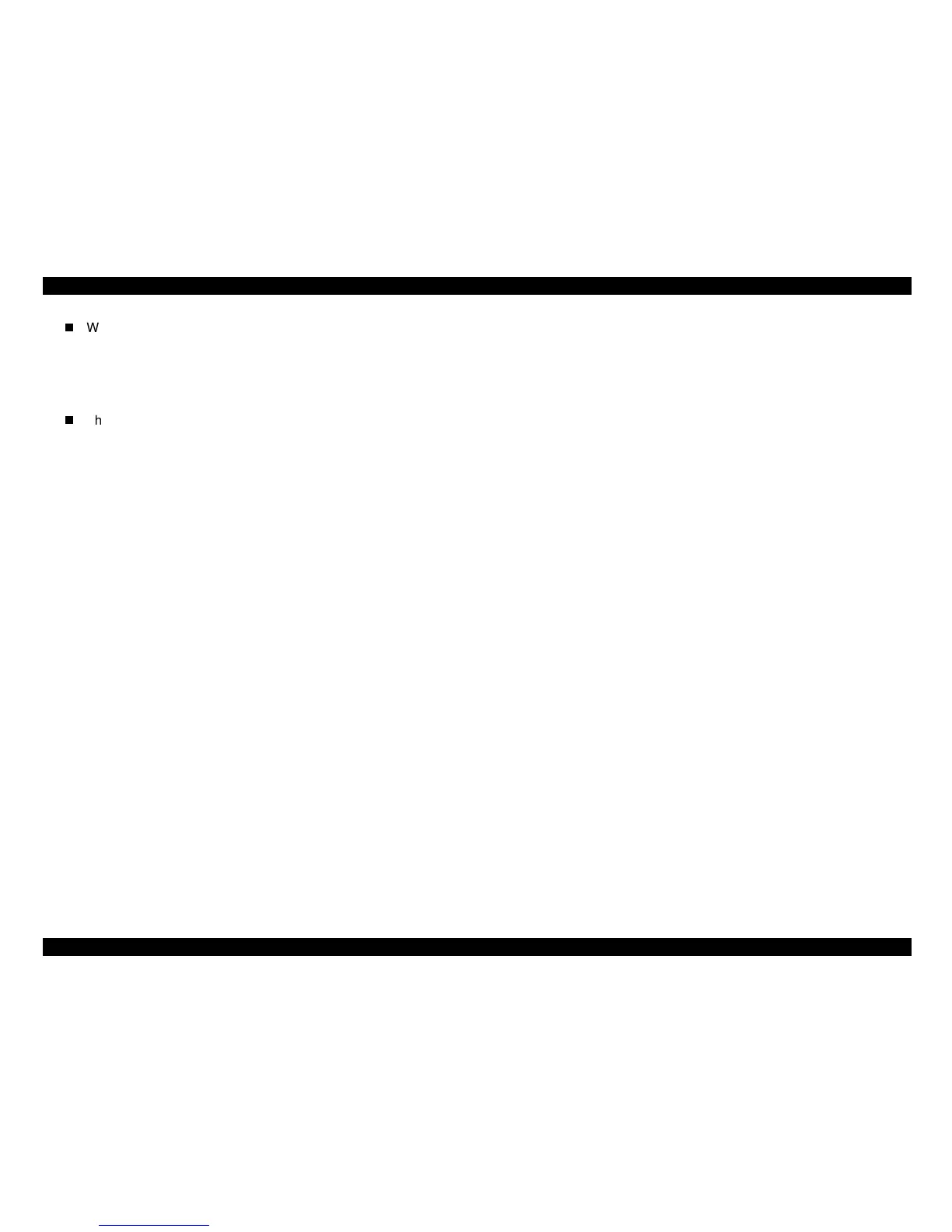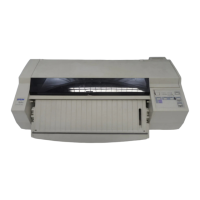EPSON Stylus Color 440/640/740 Revision A
Chapter 2 Operating Principles 59
When the power is turned on, Q1 repeats ON/OFF automatically
along with the increase and decrease of energy on the trans coil
at the primary side. While the power is being on, PSC signal is
input to the power supply board from the C206 Main-B/C255/
C256/C257 Main board.
This signal turns Q84 on and it becomes possible to discharge
energy between 8-9 of T1. At this time, even if the power is
turned off, the electrolytic capacitor keeps Q84 on for a while. By
this electrolytic capacitor, output is hold at least 30 seconds
even after the power is turned off. This time helps the printer to
complete the P-Off operation.
