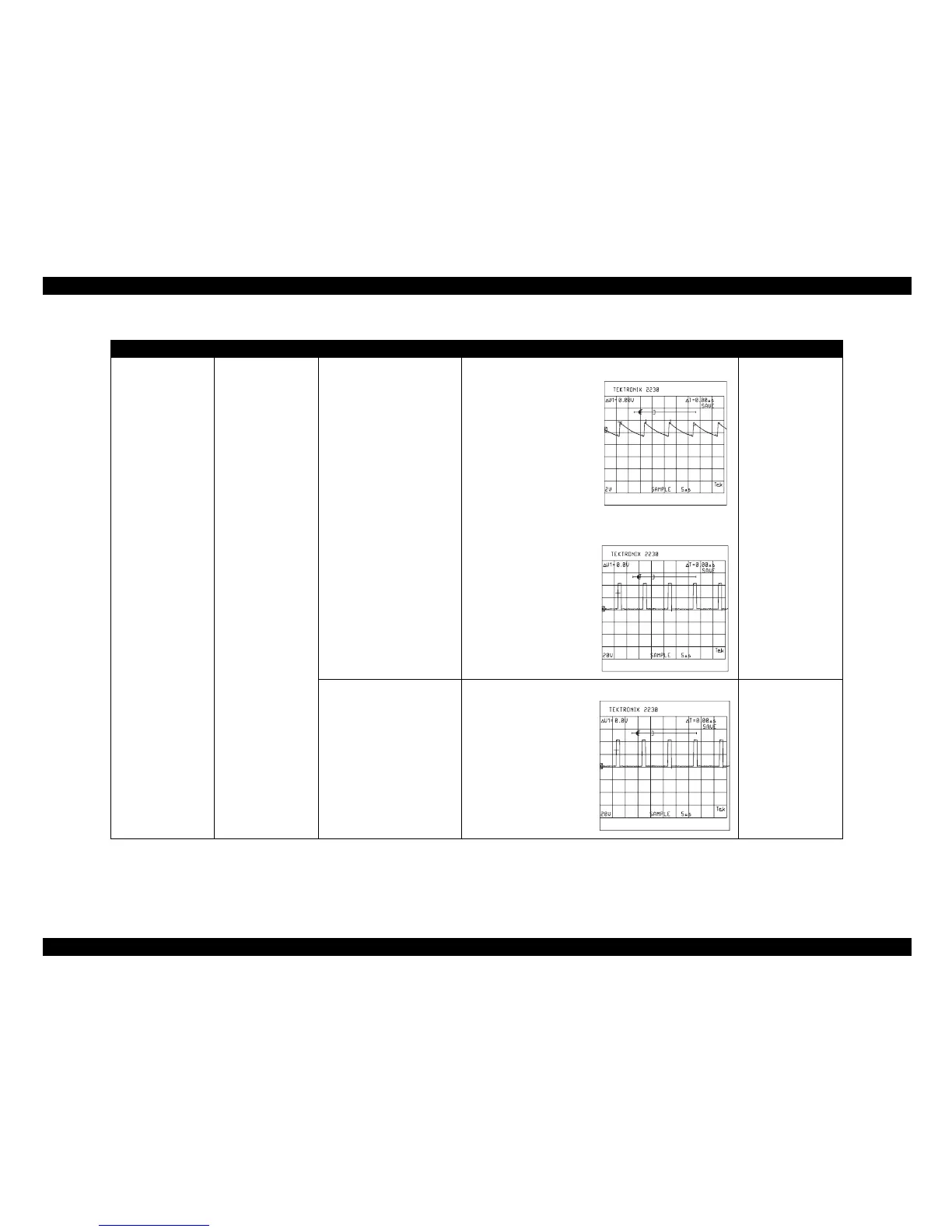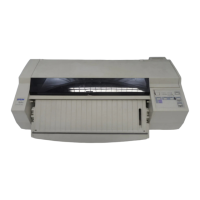EPSON Stylus Color 440/640/740 Revision A
Chapter 3 Troubleshooting 90
(Continued)
The printer does
not operate at all.
+5V line is dead. IC51 (L4962E/FA3635P) is
dead.
Note:
• L4962 is used for Stylus
Color 440/640.
• FA3635P is used for
Stylus Color 740.
Stylus Color 440/640:
• Check the oscillation
(Pin 5) waveform of
IC51.
(Pin 5)
• Check the switching
(Pin 7) waveform of
IC51.
(Pin 7)
Replace IC51.
IC51 (L4962E/FA3635P) is
dead.
Note:
• L4962 is used for Stylus
Color 440/640.
• FA3635P is used for
Stylus Color 740.
Stylus Color 740:
• Check the switching
(Pin 8) waveform of
IC51.
(Pin 8)
Replace IC51.
Table 3-5. Repair of the C206/C257 PSB/PSE Board
Symptom Condition Cause Checkpoint Solution
