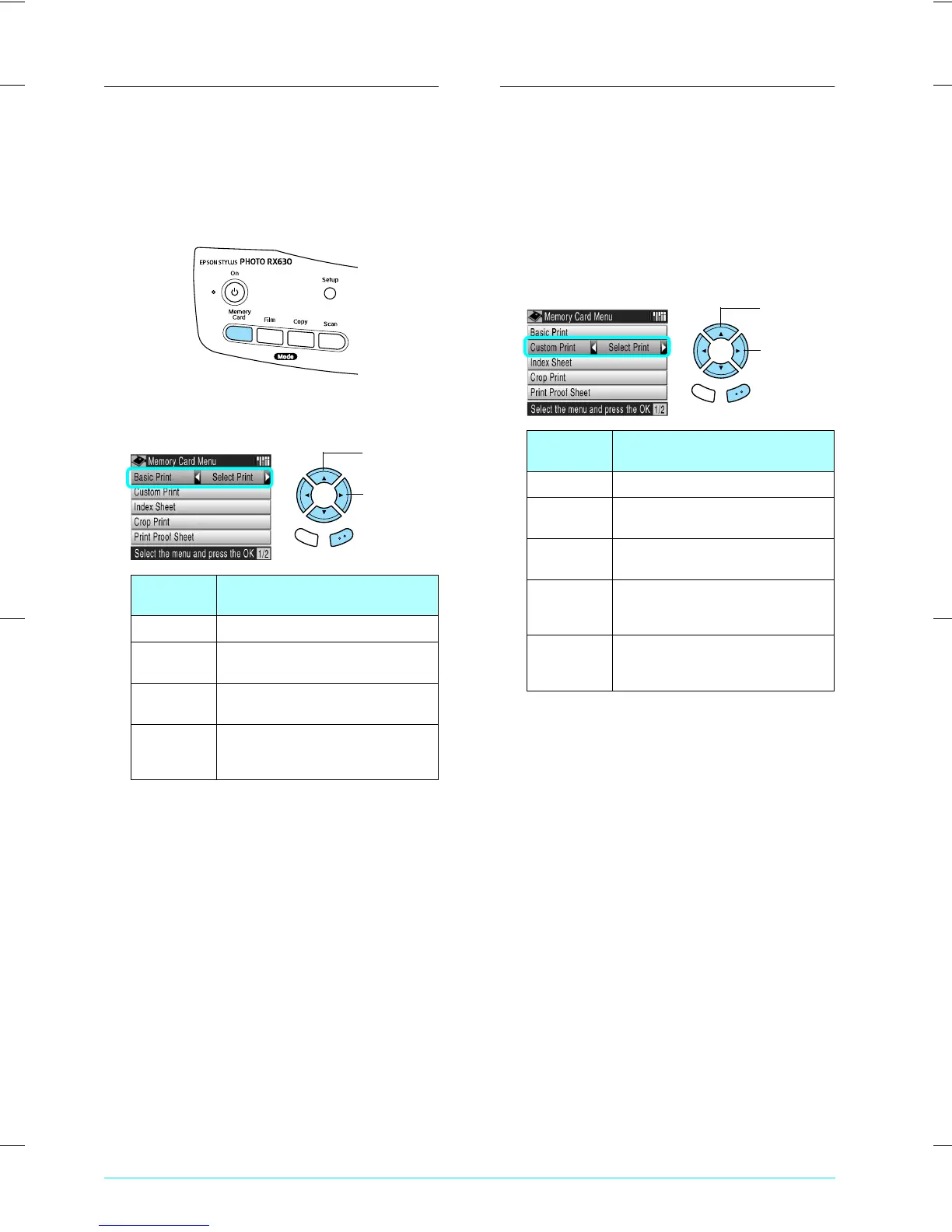R4CE91P
BasicOperationGuide
Rev. C
PRINTMC.FM A4 size
7/20/04
L
Proof Sign-off:
S.Shimozawa CRE Kawakami
H.Kimura
editor name
12 Printing Directly from a Memory Card
Printing Basics
You can print photos to 10 × 15 cm (4 × 6 in) paper
without altering any settings.
1. Load a memory card.
2. Press the Memory Card button.
3. Select Basic Print and the appropriate printing
option.
4. Select the photos you want to print.
& See “Selecting Photos and Printing Options”
on page 17
5. Load appropriate paper.
& See “Loading Paper” on page 5
6. Press the x Color button to start printing.
7. Press the Cancel button to return to the top
menu.
Printing with Various Settings
You can print photos to various sizes and types of
paper with the appropriate settings.
1. Load a memory card.
2. Press the Memory Card button.
3. Select Custom Print and the appropriate
printing option.
4. Select the photo which you want to print.
& See “Selecting Photos and Printing Options”
on page 17
5. Change the print setting.
& See “Changing Print Settings” on page 18
6. Enter the number of copies by pressing the u/d
buttons.
7. Load appropriate paper.
& See “Loading Paper” on page 5
8. Press the x Color or x B&W button to start
printing.
9. Press the Cancel button to return to the top
menu.
Printing
Option
Description
Select Print Select and print the desired photos.
All Photos Prints all photos stored on a memory
card.
Range Print Select and print a contiguous range
of photos.
DPOF Prints photos with DPOF information.
See “Printing with DPOF Functions”
on page 15 for instructions.
1. Select
Basic
Print.
2. Select
the printing
option.
Cancel OK
Printing
Option
Description
Select Print Select and print the desired photos.
All Photos Prints all photos stored on a memory
card.
Range Print Select and print a contiguous range
of photos.
DPOF Prints photos with DPOF information.
See “Printing with DPOF Functions”
on page 15 for instructions.
P.I.F. All Prints an index of all frames.
See “Printing a list of all frame data”
on page 16 for instructions.
1. Select
Custom
Print.
2. Select
the printing
option.
Cancel OK
