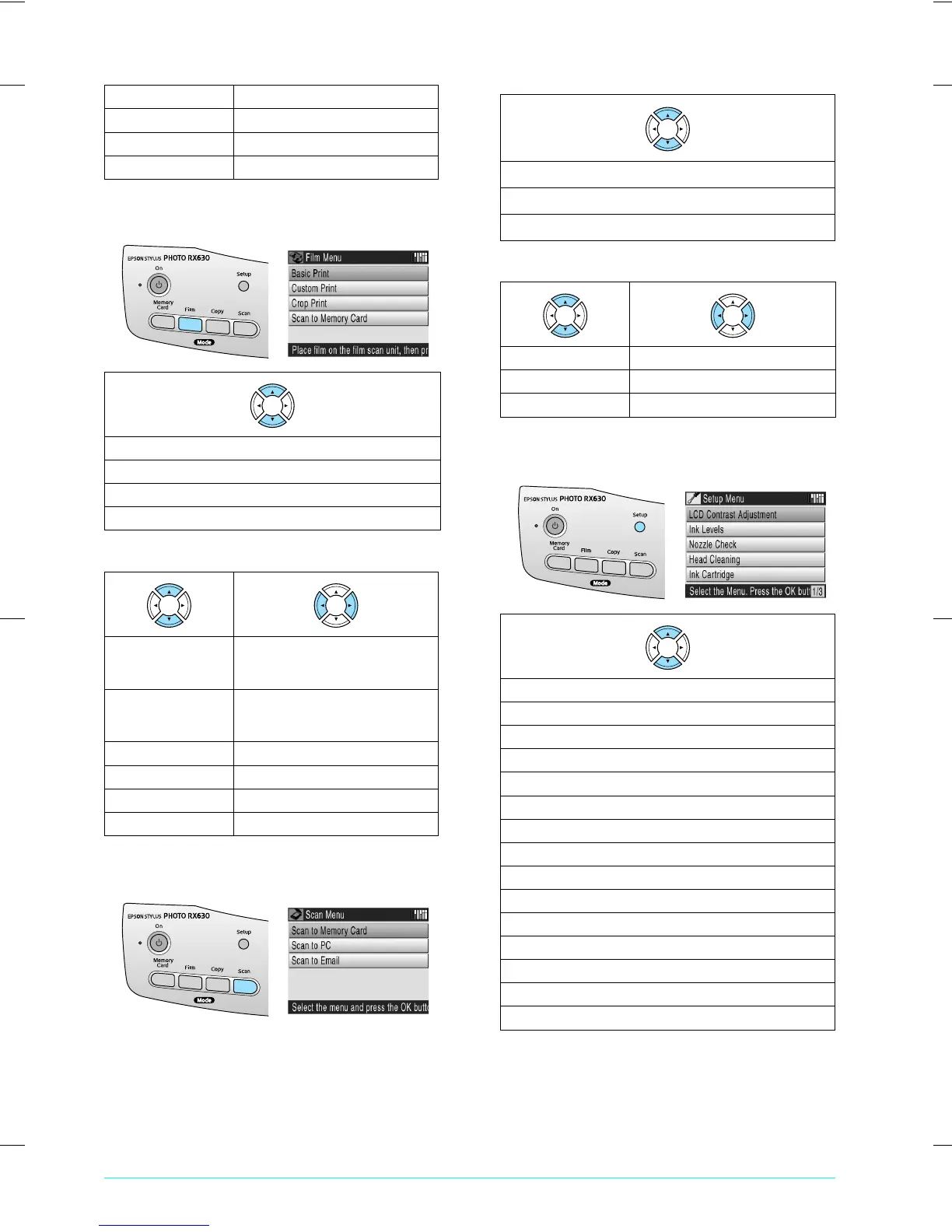R4CE91P
BasicOperationGuide
Rev. C
SUMMARY.fm A4 size
7/20/04
L
Proof Sign-off:
S.Shimozawa CRE Kawakami
H.Kimura
editor name
44 Summary of Panel Settings
Film Mode
Print Settings for Film Mode
Scan Mode
Scan Settings
Setup Mode
Fit to Frame Off, On
Bidirectional Off, On
Sticker length -2.5 to +2.5
Sticker side -2.5 to +2.5
Basic Print
Custom Print
Crop Print
Scan to Memory Card
Film Type Negative Color Film, Positive
Color Film (Strip), Positive Color
Film (Slide), Negative B&W Film
Paper Type Plain, Prem.Glossy, GlossyPhoto,
SemiGloss, Matte, PQIJ, Photo
Paper, Bright White
Paper Size A4, 10 × 15 cm (4 × 6 in)
Quality Photo, BestPhoto
Restoration Off, On
Layout Borderless, With Border
Scan to Memory Card
Scan to PC
Scan to Email
Scan area Auto cropping, Max area
Text Type Text, Graphics
Quality Normal, Text and Image, Photo
LCD Contrast Adjustment
Ink Levels
Nozzle Check
Head cleaning
Ink Cartridge
Head Alignment
Language
Restore to Factory Settings
BT Printer ID Set
BT Connectivity Mode
BT Encryption
BT PIN Code Set
BT Device Address
Direct Print Image Set
Direct Print Document Set
