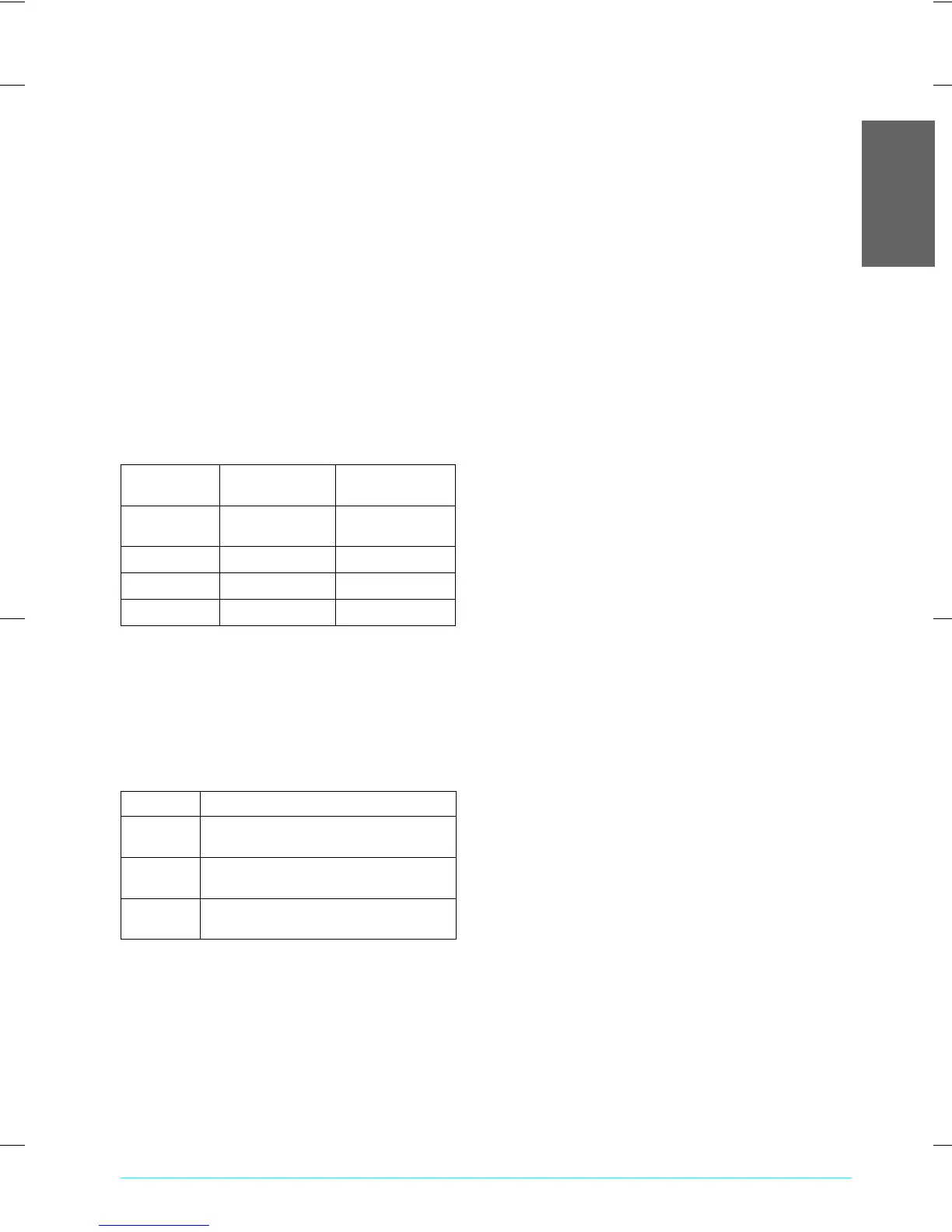R4CE91P
BasicOperationGuide
Rev. C
SPEC.fm A4 size
7/20/04
R
Proof Sign-off:
S.Shimozawa CRE Kawakami
H.Kimura
editor name
Product Specifications 39
English
Note:
❏ Since the quality of any particular brand or type of
paper may be changed by the manufacturer at any
time, Epson cannot guarantee the quality of any
non-Epson brand or type of paper. Always test a
sample of paper stock before purchasing large
quantities or printing large jobs.
❏ Poor quality paper may reduce the print quality and
cause paper jams or other problems. If you have print
quality problems, switch to a higher grade paper.
❏ Do not load curled or folded paper.
❏ Use paper under normal conditions:
Temperature 15 to 25°C (59 to 77°F)
Humidity 40 to 60% RH
Memory card
Loadable memory card
* An adapter is required.
Note:
The method to use a memory card varies depending on its
card type. Be sure to refer to the documentation packaged
with your memory card for details.
Available image files
* DCF stands for the “Design rule for Camera File system”
standard, which is set by the Japan Electronics and
Information Technology Industries Association (JEITA).
** Supports Exif Version 2.21.
Note:
You cannot print images with file name containing
double-byte characters.
Memory Stick Memory Stick
Duo*
Memory Stick PRO
Memory Stick
PRO Duo*
MagicGate
Memory Stick
MagicGate
Memory Stick Duo*
SD Card miniSD Card* MultiMediaCard
CompactFlash Microdrive
SmartMedia xD-Picture Card
Media DCF compliant*
File format JPEG or TIFF format image files
**
taken with
a DCF compliant digital camera.
Image size Vertical 80 to 4600 pixels, horizontal 80 to
4600 pixels
Number of
files
Up to 999
