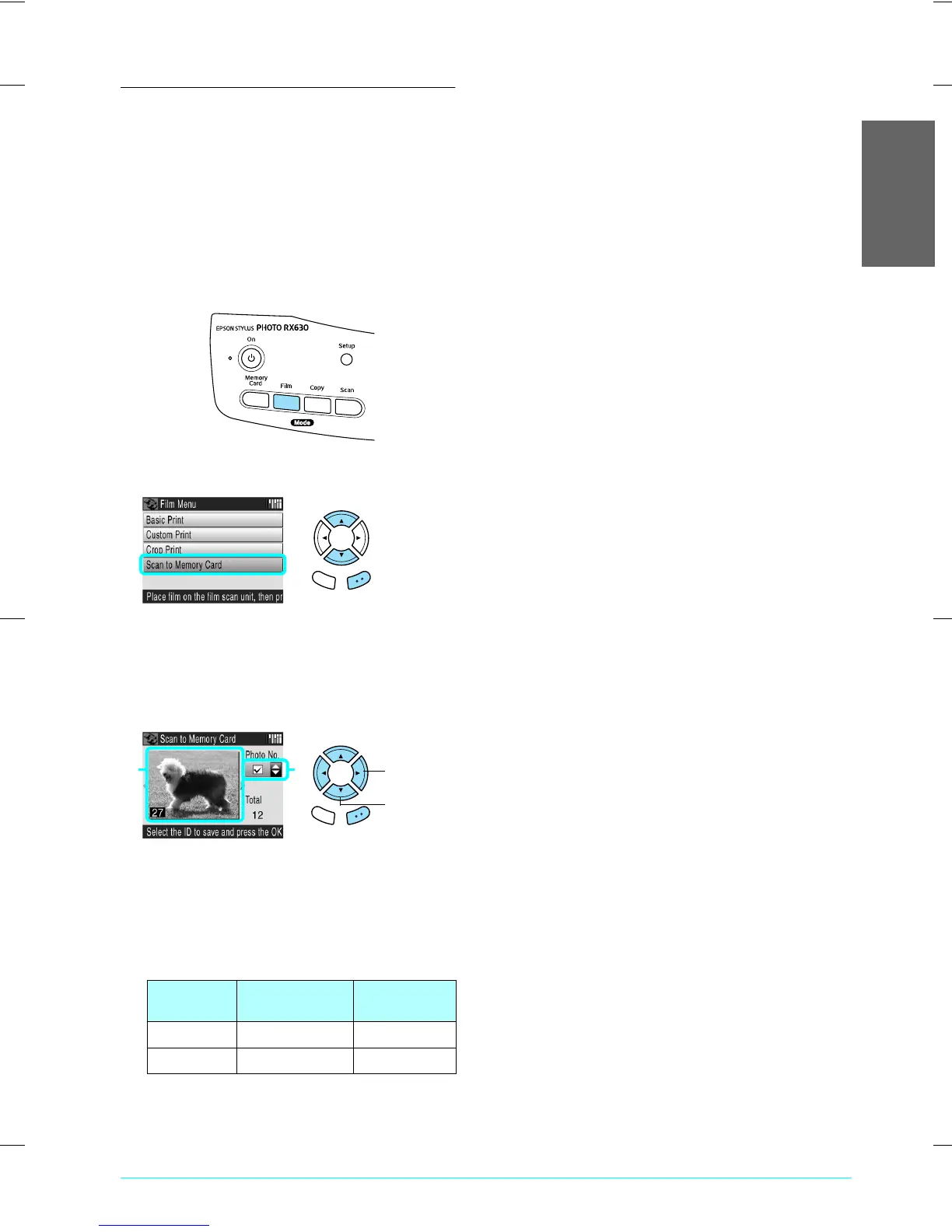R4CE91P
BasicOperationGuide
Rev. C
SCAN.fm A4 size
7/20/04
R
Proof Sign-off:
S.Shimozawa CRE Kawakami
H.Kimura
editor name
Scanning to a Memory Card 25
English
Scanning and Saving a film to a
Memory Card
1. Set a film on the document table.
& See “Loading and Setting Film on the
Document Table” on page 20
2. Load a memory card.
& See “Inserting Memory Cards” on page 11
3. Press the Film button to enter the Film Mode.
4. Select Scan to Memory Card.
5. Select the film type.
& See “Selecting the Film Type” on page 23
6. Select the desired photo and enter the check
mark of the photo you want to save.
7. Select the Quality option by pressing the l/r
buttons.
Scan quality affects the file size of the images. Be
sure to leave enough space according to the
following table:
8. Press the x Color or x B&W button to start
scanning.
9. Confirm that the images were saved correctly
and press the OK button.
Quality Scanning
resolution
Approximate
file size
Fine 1200 × 1200 dpi 500 KB
Photo 2400 × 2400 dpi 4.8 MB
Cancel OK
1. Select
the desired
photo.
2. Enter the
check
mark.
Cancel OK
12
