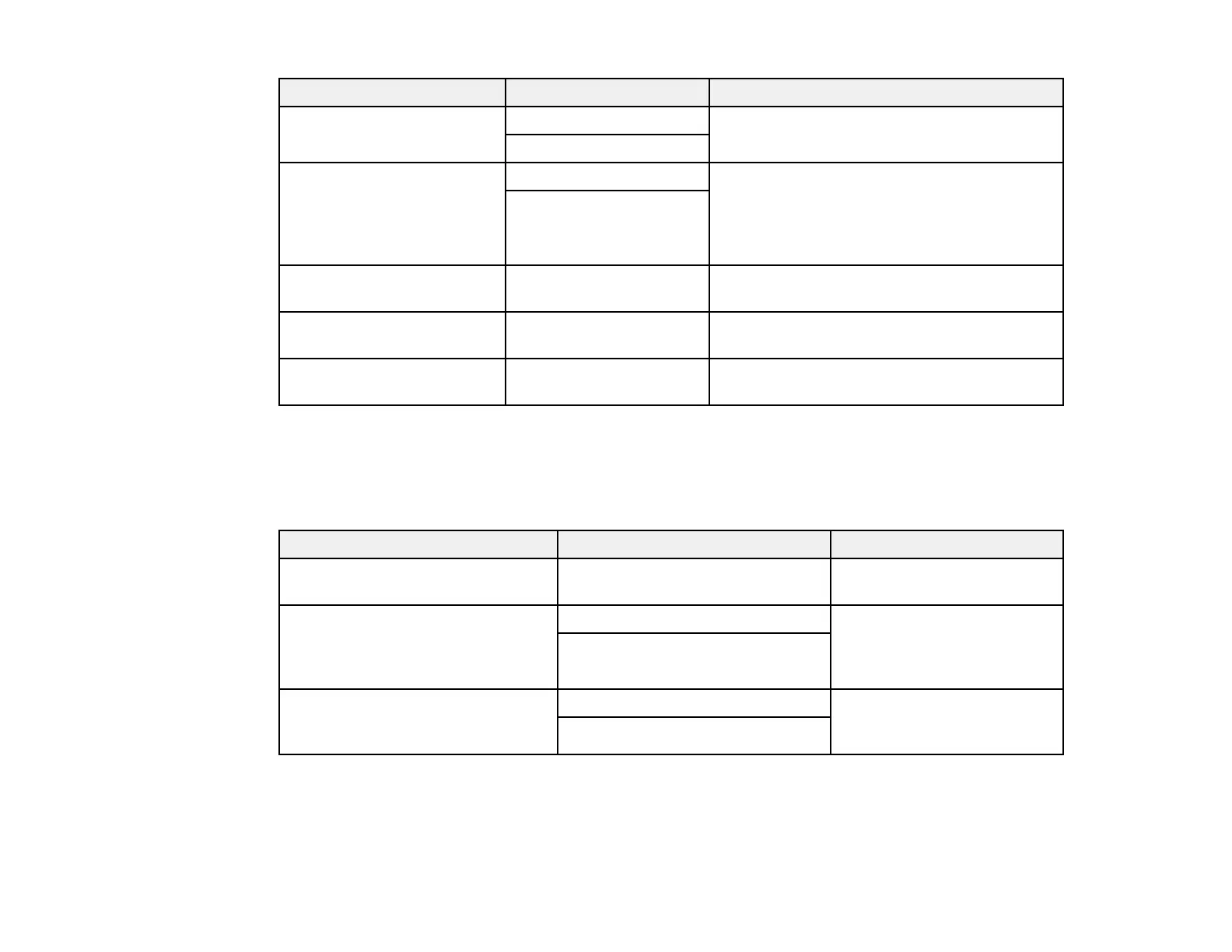118
Setting Options Description
Network Settings Hide Displays or hides information for the rest of
the menu items.
Show
IP Address Setting Auto Determines whether IP addresses are
obtained automatically through DHCP or
manually. Select Panel to enter an IP
address, subnet mask, and default gateway
address.
Panel
IP, SM, DG Setting — Sets the IP address, subnet mask, and
default gateway.
Print Status Sheet — Prints a sheet listing the current network
status and settings.
Init Network — Returns all network settings to their default
values.
Parent topic: Using the Control Panel Menus
Preferences Menu Settings
The Preferences menu lets you customize various display and power settings.
Setting Options Description
Language Various languages Selects the language used
on the control panel display.
Length Units Metric Selects the unit of length
used on the control panel
display and when printing
test patterns.
Feet/Inch
Temperature Units °C Selects the unit of
temperature used on the
control panel display.
°F
