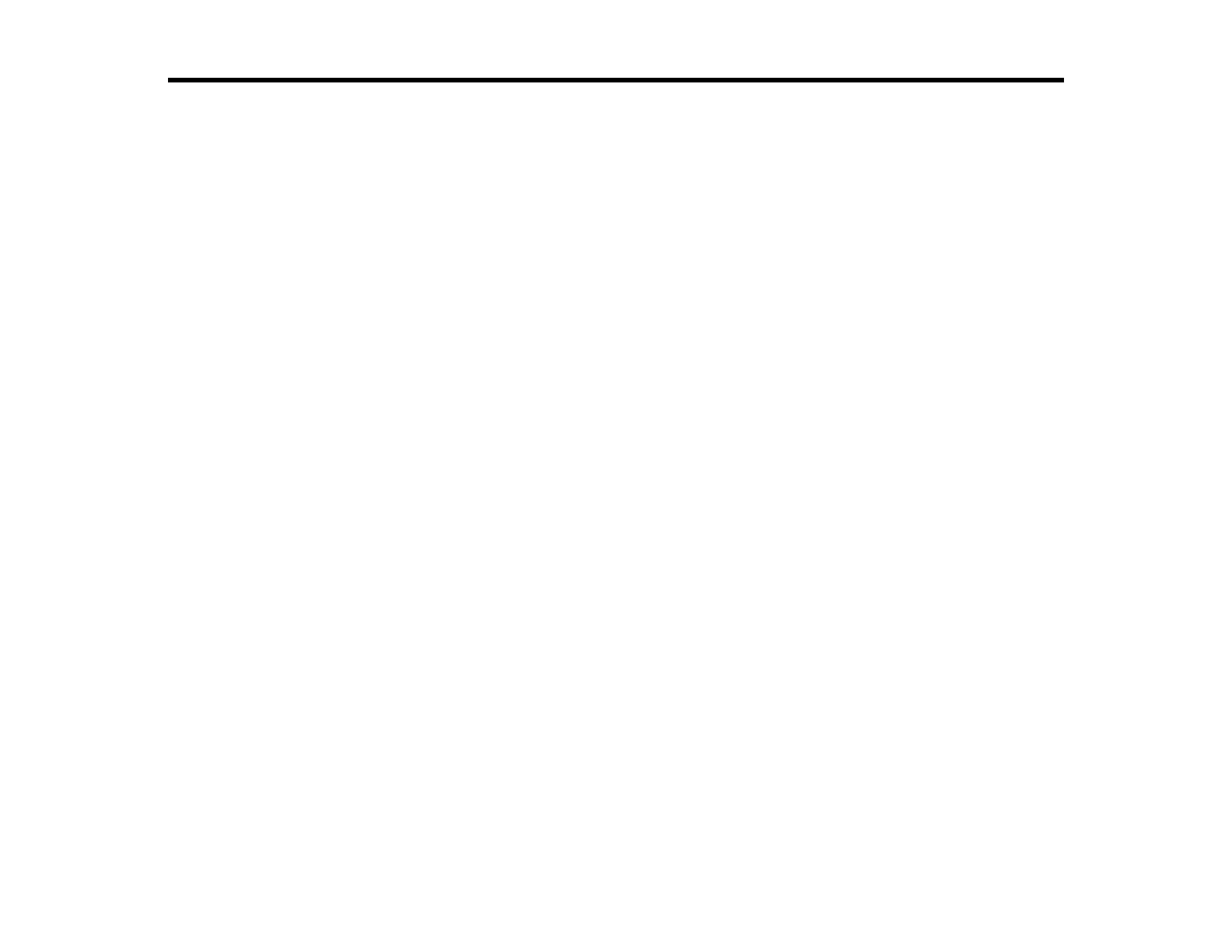3
Contents
Epson SureColor P5000 User's Guide ....................................................................................................... 9
Introduction to Your Printer...................................................................................................................... 10
Printer Features ................................................................................................................................. 10
Optional Equipment and Replacement Parts................................................................................. 10
Notations Used in the Documentation ................................................................................................ 11
Printer Part Locations......................................................................................................................... 11
Product Parts - Front ..................................................................................................................... 12
Product Parts - Top/Inside ............................................................................................................. 13
Product Parts - Rear/Spindle ......................................................................................................... 14
Control Panel Parts ....................................................................................................................... 15
Media Handling.......................................................................................................................................... 19
Roll Paper Handling ........................................................................................................................... 19
Removing the Roll Media Adapter - 2-inch Core............................................................................ 19
Installing the Roll Media Adapter - 3-inch Core.............................................................................. 20
Loading Roll Paper on the Spindle ................................................................................................ 21
Installing the Borderless Spacer .................................................................................................... 23
Loading Roll Paper ........................................................................................................................ 24
Cutting Roll Paper ......................................................................................................................... 28
Cutting Roll Paper Manually...................................................................................................... 29
Printing Trim Lines .................................................................................................................... 29
Removing Roll Paper..................................................................................................................... 30
Cut Sheet Handling ............................................................................................................................ 31
Loading Cut Sheets in the Paper Cassette.................................................................................... 32
Loading Cut Sheets in the Rear Manual Feeder............................................................................ 39
Loading Cut Sheets in the Front Manual Feeder ........................................................................... 42
Adjusting the Platen Gap ............................................................................................................... 44
Creating Custom Paper Configurations.............................................................................................. 45
Printing a Custom Paper Configuration List .................................................................................. 47
Selecting Custom Paper Configurations........................................................................................ 47
Available Epson Papers ..................................................................................................................... 47
