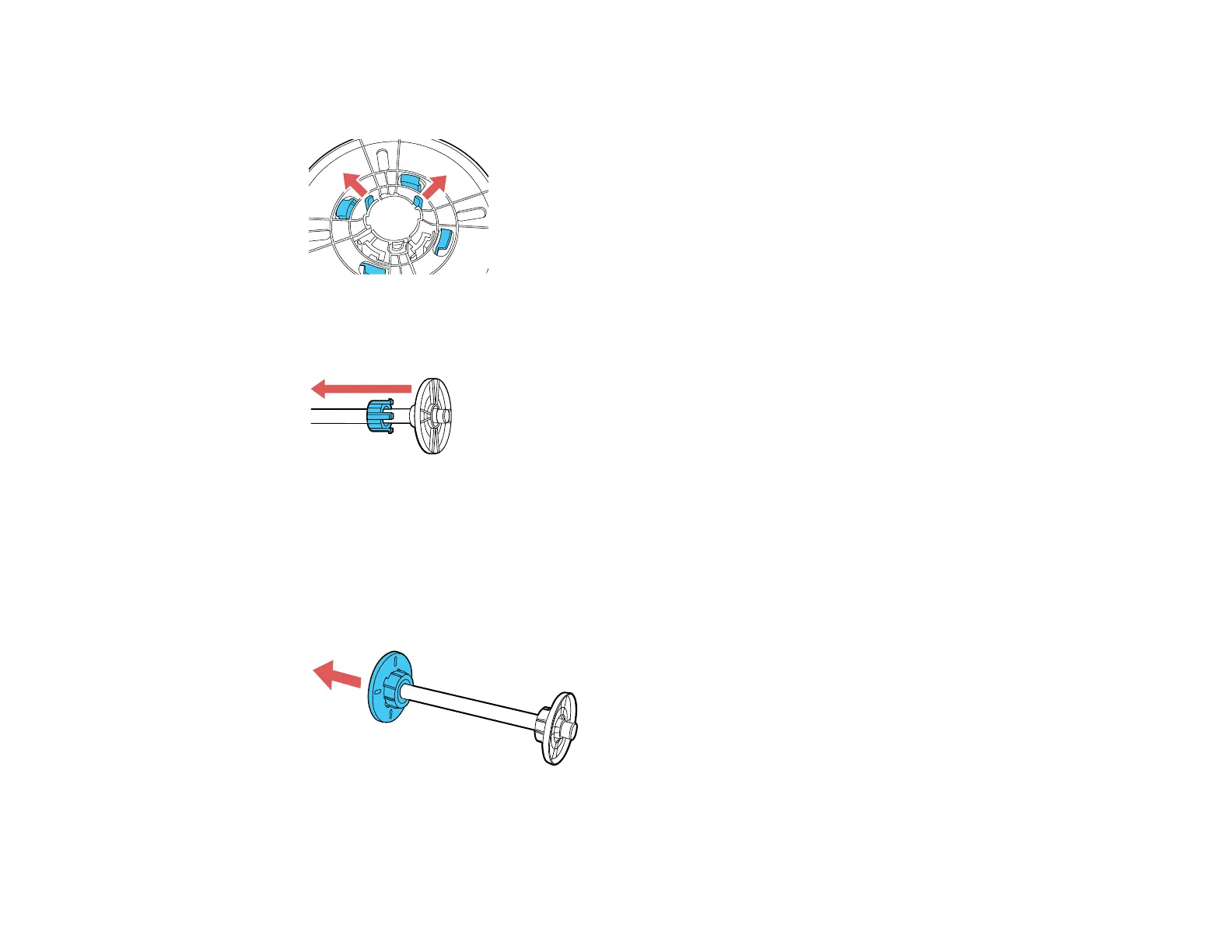20
2. Push out the two hooks on the black paper stop and remove the gray adapter from the paper stop.
3. To remove the gray adapter from the other paper stop, slide it off the spindle.
Parent topic: Roll Paper Handling
Installing the Roll Media Adapter - 3-inch Core
For roll paper with a 3-inch core, you need to install the roll media adapter onto the paper stop to match
the core size of your roll paper.
1. Remove the black paper stop from the spindle.
