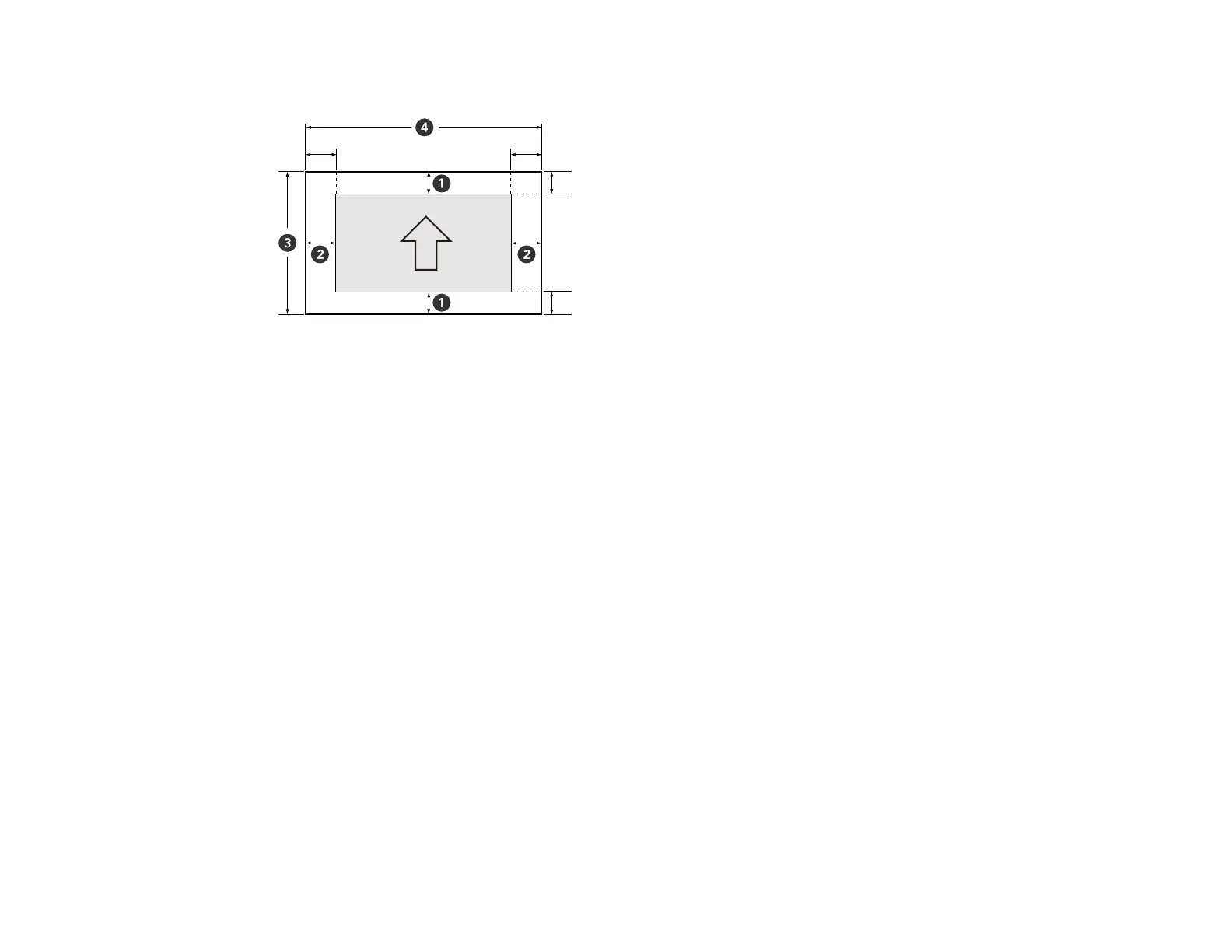189
Roll paper
Note: Margins may change depending on the Roll Paper Margin setting that you select. The numbers
below are the default settings. When printing with the left and right borderless setting, the left and right
margins are 0. When printing with the borderless on all sides setting, all margins are 0.
1 Top/bottom margin: 0.59 inch (15 mm) minimum*
2 Left/right margin: 0.12 inch (3 mm) minimum
3 Printable length: 0.4 feet (0.13 m) to 49.2 feet (15 m)**
4 Printable width: 8 inches (203 mm) to 17 inches (432 mm)
* For these paper types the default top and bottom margins are 0.8 inch (20 mm): Epson Premium
Glossy Photo Paper (250), Epson Premium Semigloss Photo Paper (250), Epson Premium Luster Photo
Paper (260), and Epson Premium Semimatte Photo Paper (250).
** The maximum printable length using the Epson driver is 49.2 feet (15 m). To print longer images, you
need to use third-party banner printing software.
Parent topic: Technical Specifications
Ink Cartridge Specifications
Note: This product uses only genuine Epson-brand cartridges. Other brands of ink cartridges and ink
supplies are not compatible and, even if described as compatible, may not function properly.
The cartridges included with the printer are designed for printer setup and not for resale. After some ink
is used for charging, the rest is available for printing. Yields vary considerably based on images printed,
