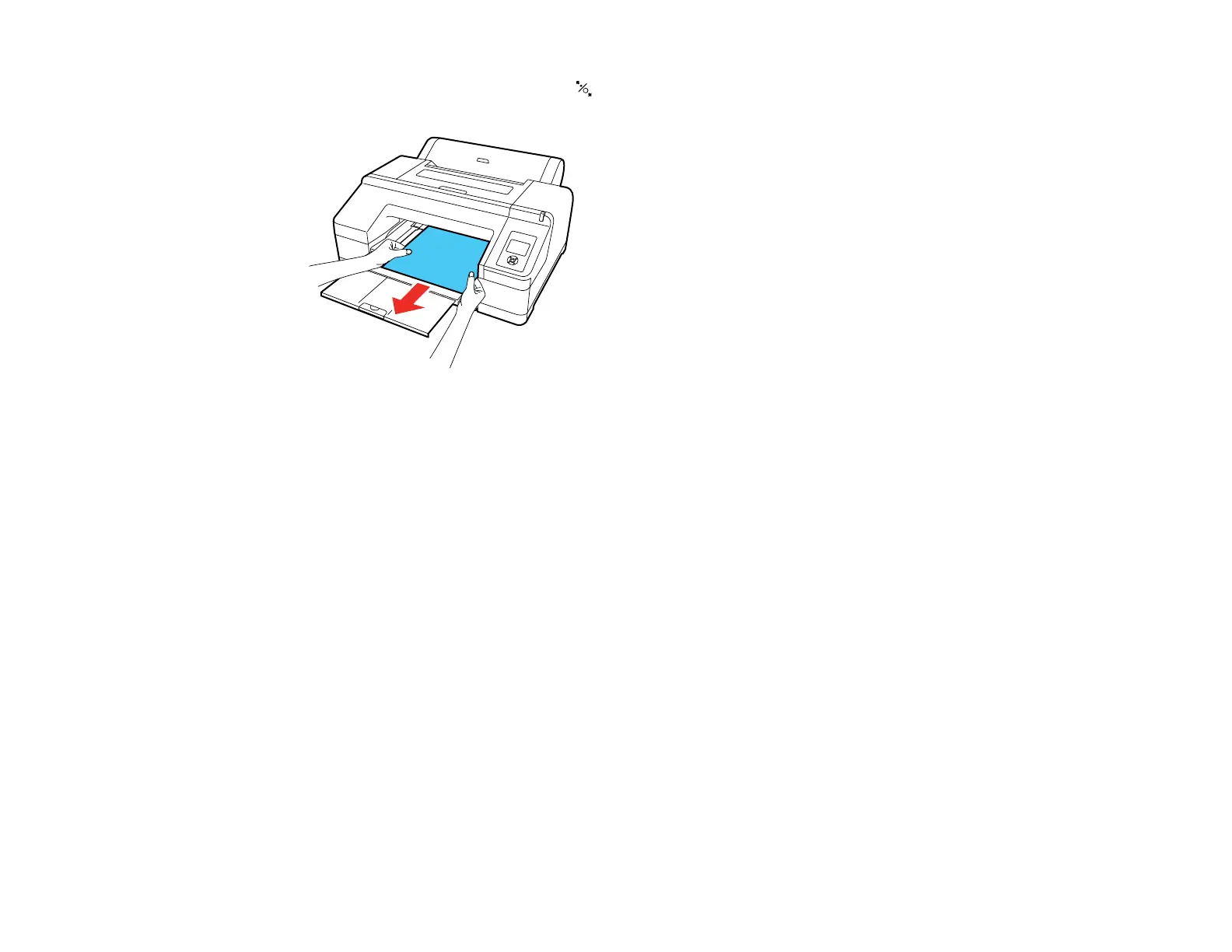44
10. When printing is finished, press the load paper button to release the pressure roller so you can
pull out the paper.
Parent topic: Cut Sheet Handling
Related references
Available Epson Papers
Paper Specifications
Adjusting the Platen Gap
If the print quality is not satisfactory when printing on very thin or very thick media, you may need to
adjust the Platen Gap setting to adjust the gap between the media and the print head. Use the widest
gap that maintains high quality printing. Selecting a narrower than required gap can lead to increased
print head maintenance and cleanings.
Note: If you notice scuffs on the first few inches of your prints, this is caused by paper curl and print head
strikes. Make sure your paper is flat. You can also try changing the Platen Gap setting to Wide. If that
doesn’t solve the problem, try changing it to Wider.
1. Press the Menu button.
2. Press the down arrow button to select Printer Setup and press the right arrow button.
3. Press the right arrow button to select Platen Gap.
