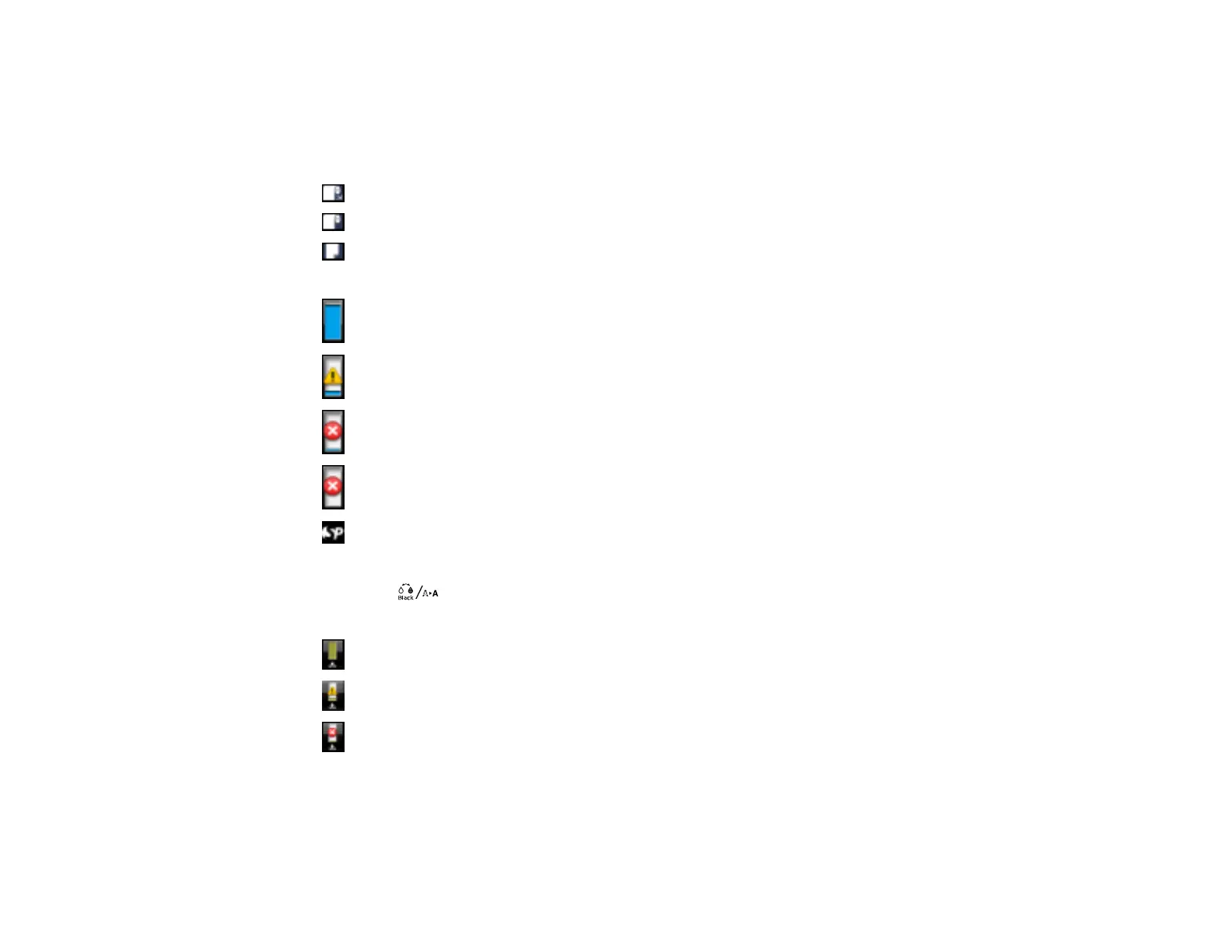17
1 Status messages
2 Paper source
The icon indicates the current paper source settings. The number appears when a Custom Paper
setting is selected.
: Roll paper with Auto Cut enabled
: Roll paper with Auto Cut disabled
: Cut sheet paper
3 Ink cartridge status
: Amount of ink remaining in the cartridge
: Ink level is low
: Ink cartridge is expended
: Ink error; check the status message on the LCD screen
4
: Installed options: SpectroProofer (shown) is the only supported option
5 Photo Black or Matte Black ink selected
Press the Black ink/maintenance button to switch cartridge types
6 Maintenance tank status
: Amount of space remaining in the maintenance tank
: Maintenance tank is nearing the end of its service life
: Maintenance tank is at the end of its service life
7 Roll paper remaining
8 Roll paper margin setting
