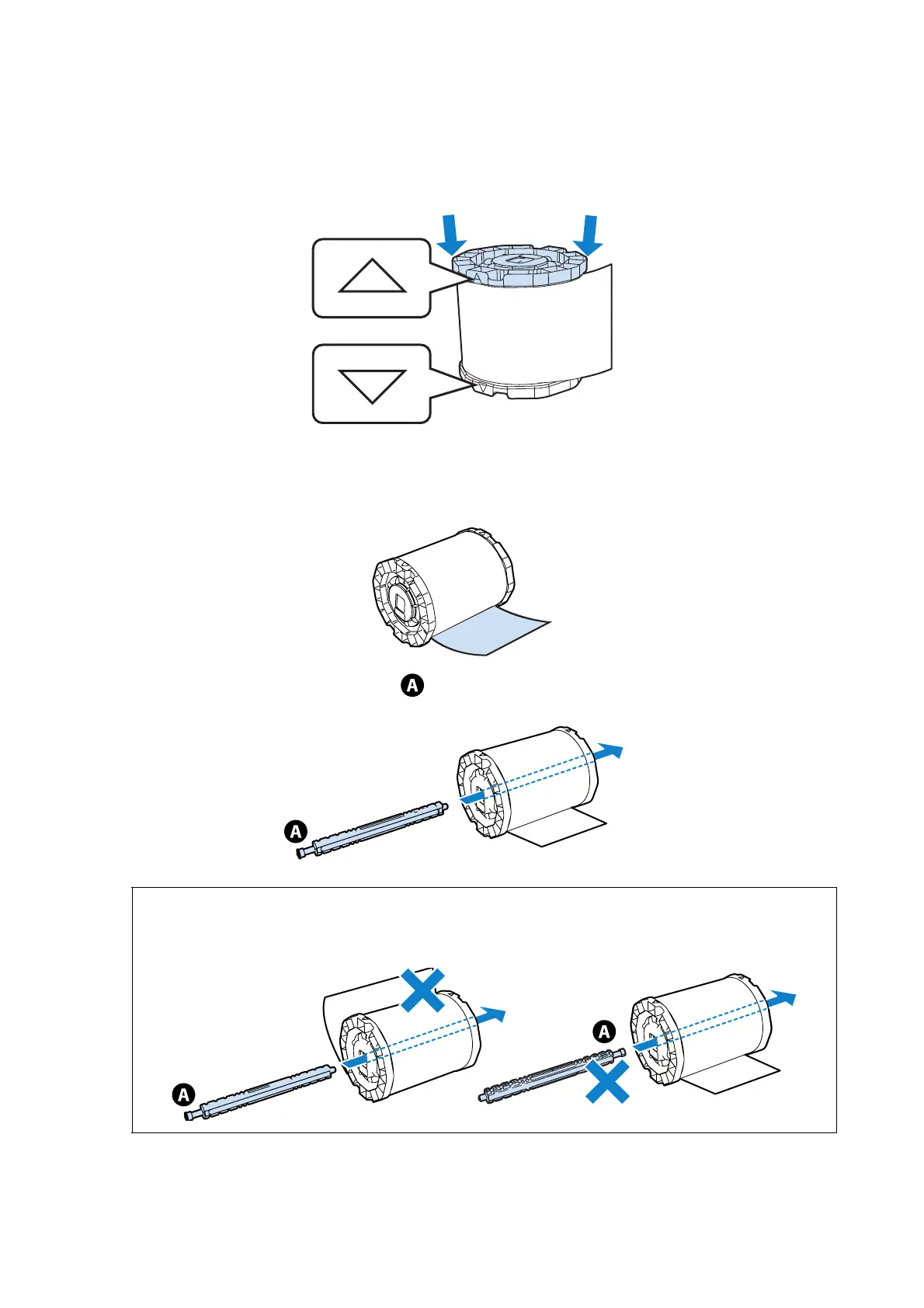Replacing Paper
47
D
Place the other Flange on the other end of the paper.
Align the triangular marks on the flanges as shown in the illustration below.
E
Place the Spindle unit on its side so that the paper is in the position shown below.
Make sure the triangular marks on the flanges have not shifted out of position.
F
Insert the Spool so that the gear section ( ) is on the left.
Note:
Note the direction of the Spool and the direction of the paper. If the directions are not correct, the paper cannot be
loaded correctly.