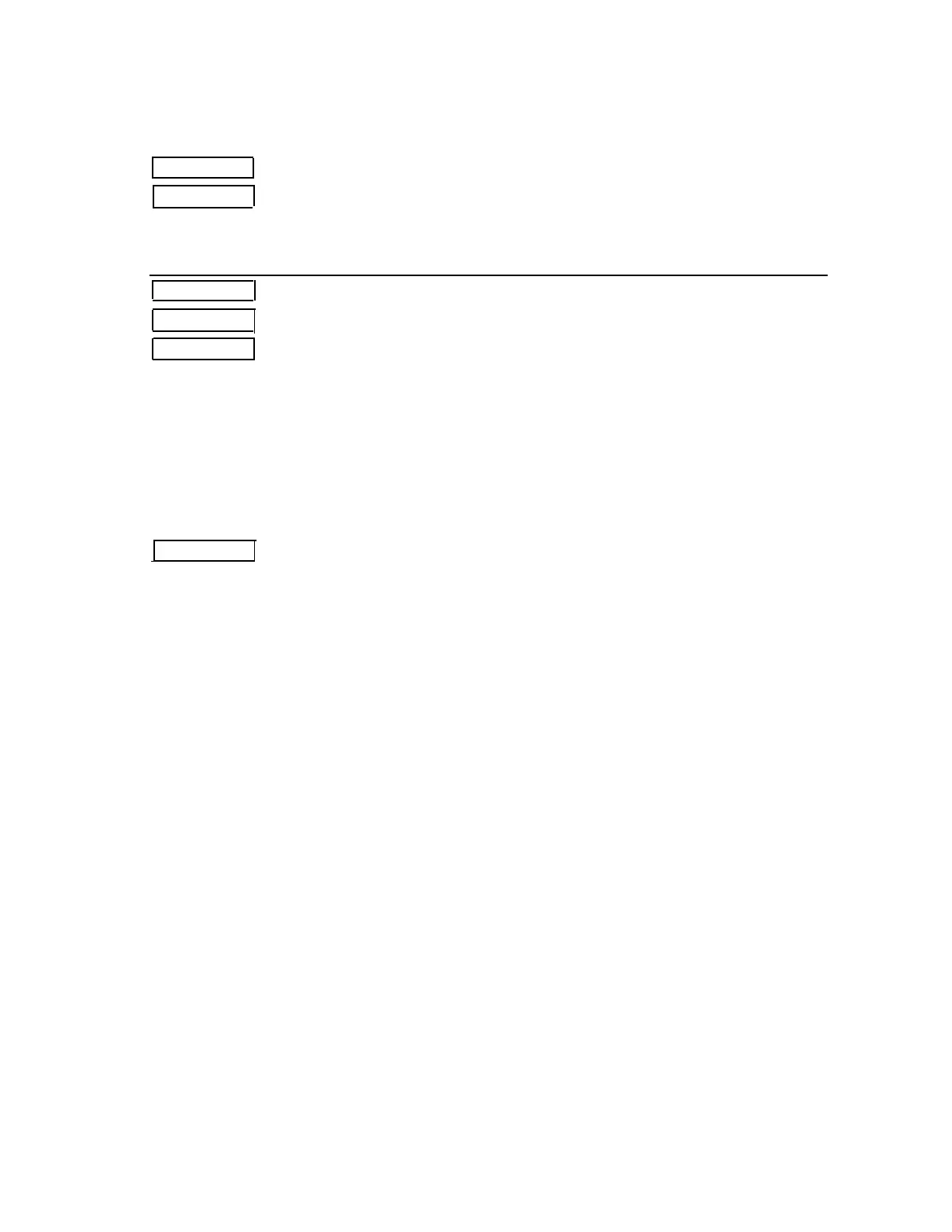Notes
Default
ESC L
Name
Format
Description
Notes
inches in the reverse direction.
• Sets the print starting position to beginning of the line.
• The predetermined line spacing remains unchanged.
• Valid only in Standard Mode.
Not defined.
Select Page Mode
< 1B >
H
< 4C >
H
Switches from Standard Mode to Page Mode.
• In Page Mode, the printer prints all the received data (stored
in the specified printable area) at one time upon receiving an
FF command. Therefore, normal print commands such as
LF are stored in memory but do not cause actual printing.
• The printer returns to Standard Mode after printing the data
in the specified printable area (when FF is received).
• Valid only when input at the beginning of a line.
• In Page Mode, only normal dots are used (half dots are
not used). Therefore, pay attention to settings using half-
dot units in Standard Mode.
<Settings for ESC SP, ESC 2, ESC 3 and others>
These commands have two. kinds of setting values, for
Standard and for Page Modes.
< Character font >
Only the fonts consisting of just normal dots are valid.
< Invalid commands in Page Mode>
The following commands are ignored in Page Mode:
Commands which pertain to reverse paper feeding such as
ESC e and ESC K.
Upside-down character printing in ESC {.
The selection of a 7X7 font and the specification of
underlines in ESC !.
The setting of a double-density bit image in ESC * .
ESC q.
-30-
