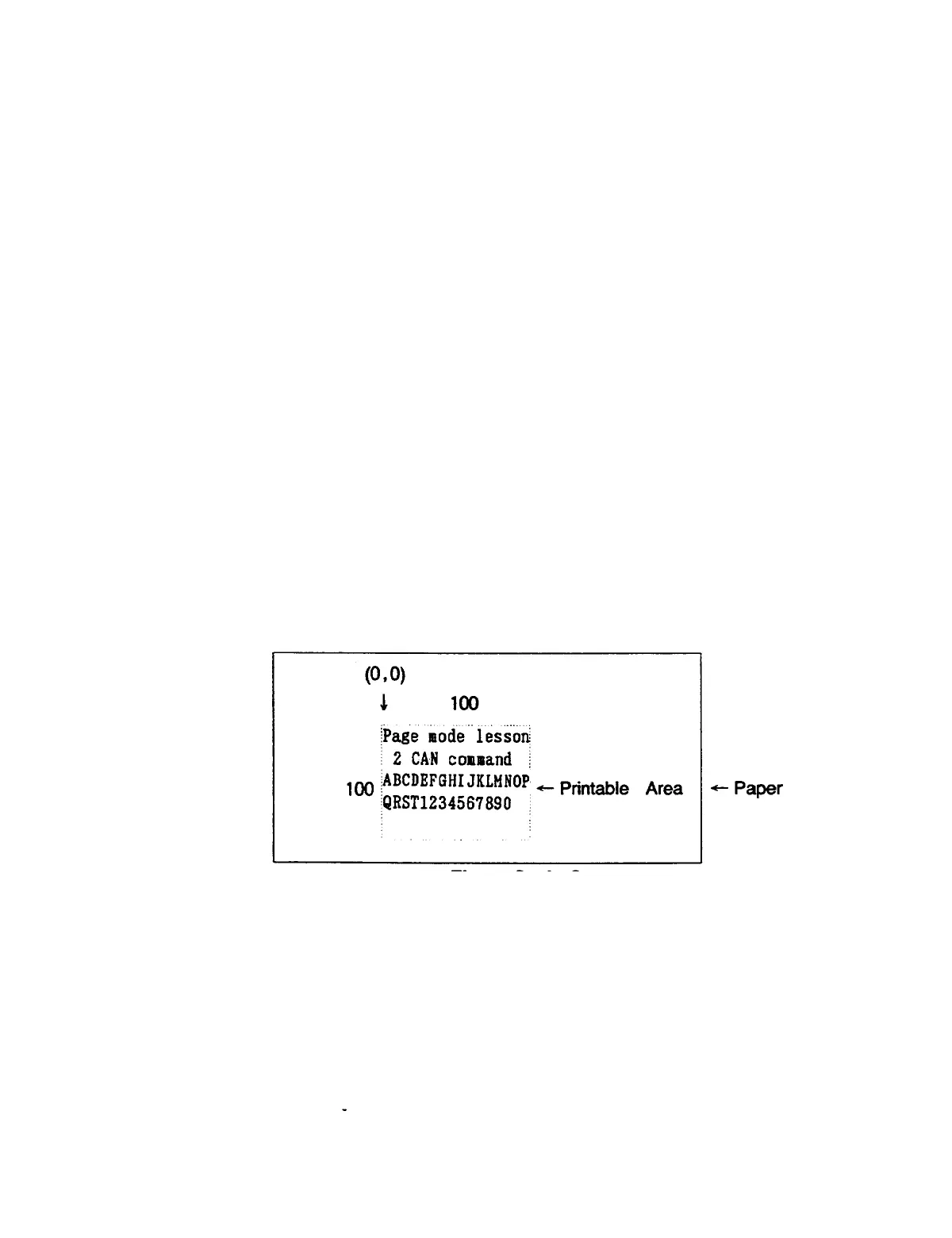EX 2) A sample program written in BASIC
100
PRINT #1, CHR$(&H1B);"L”;
110 PRINT #1 ,CHR$(&H1B);“W”;CHR$(0);CHR$(0);CHR$(0);CHR$(0);
120
PRINT #1, CHR$(100);CHR$(0);CHR$(100);CHR$(0);
130 PRINT #1, CHR$(&H1B):TT”;CHR$(0);
140 PRINT #1, "Page mode Lesson 2 CAN command”
150
PRINT #1, “ABCDEFGHIJKLMNOPQRST1234567890”
160
PRINT #1, CHR$(&HC);
In this sample program, at the beginning, ESC L is used to put the printer
into Page Mode (line number 100). Next, eight arguments (n1 to n8) are
transferred using ESC W to specify a printable area. In this example, the
sequence of arguments “0,0,0,0,100,0100,0" will be transferred to specify
an area width a start position of (0,0) and x and y direction lengths (width
and height) of 100 (line numbers 110 and 120). Then, a print direction is
set using ESC T. Zero is specified for the direction here (line number 130).
After all these settings are completed, two lines of print data “Page mode
lesson 2 CAN command” and “ABCDEFGHIJKLMNOPQRST1234567890” will
be transferred (line number 150). The print out shown in Figure 6-4-3 is
created by transferring FF (line number 160).
Figure 6-4-3
Furthermore, data can be partially deleted by adding the following program
before sending the FF.
160
PRINT #1, CHR$(&H1B);"W";CHR$(36);CHR$(0);CHR$(20);CHR$(0);
170 PRINT #1, CHR$(18);CHR$(0);CHR$(10);CHR$(0);
180 PRINT #1, CHR$(&H18);
190
PRINT #1, CHR$(&HC);
-44-
