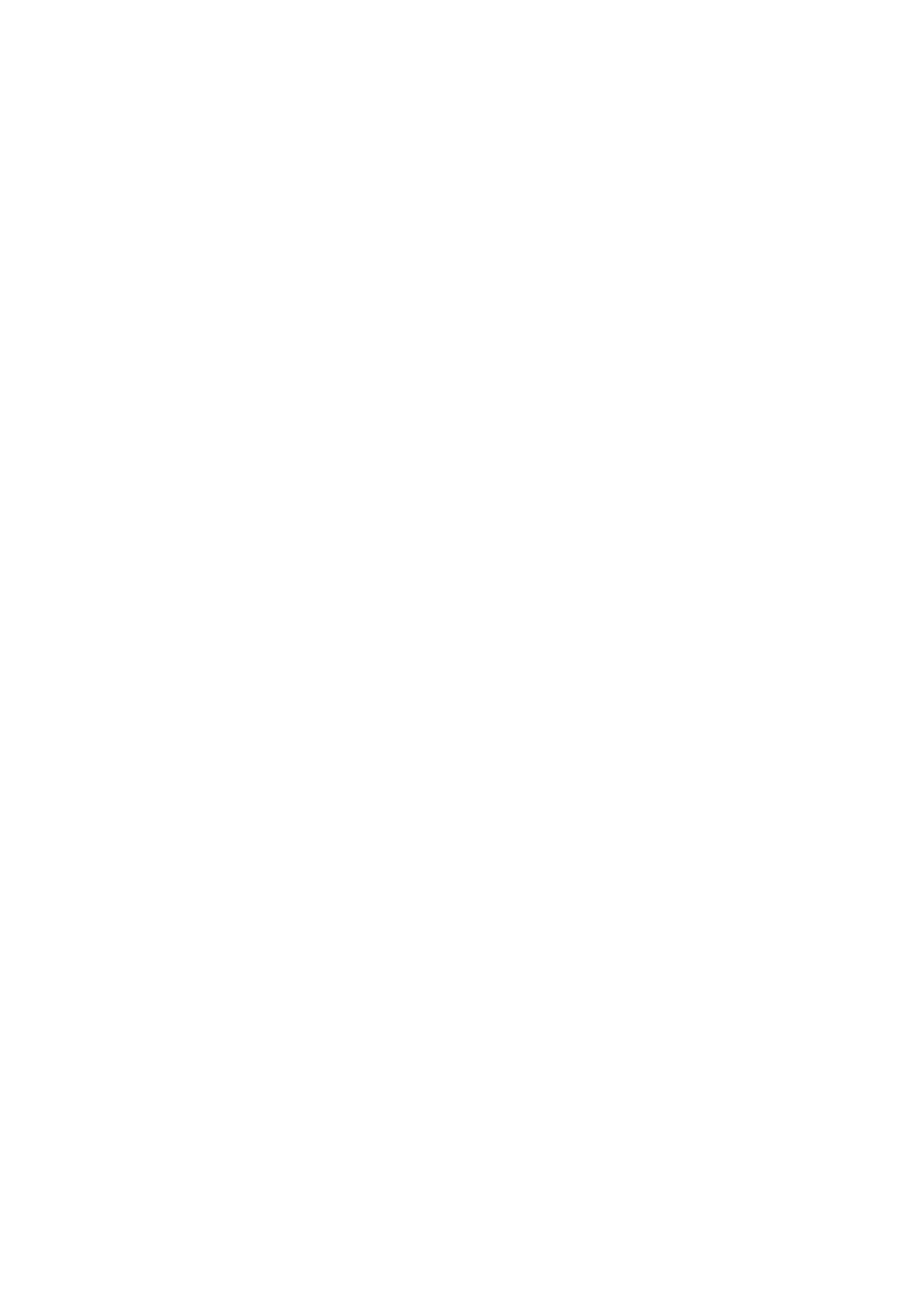Version 3.00 Feb. 2019
APPLICATION DEVELOPMENT GUIDE
MICR (EPSON TM Series)
6
z “Fire ErrorEvent on check digit parity error” check box:
This check box setting can be done only when ”Issue an Error Event for
specified error occurrence during Check insertion.” radio button under “Error
handling options during Check insertion” is selected.
This check box is inapplicable when “Issue an Error Event for every error
occurrence during Check insertion.” is selected.
Judging whether a TransitNumber (nine digits number) is normal. If it is illegal,
then notified by the ErrorEvent (RCE = OPOS_EMICR_DIGITERROR).
It can be executed only when the whole data is read normally, and the
TransitNumber has nine digits number.
z “Check font”
Sets the read font for reading checks. Selects a type of the
check to be used.
Reads checks and analyzes the read data, then sets them to its properties.
• “E-13B” radio button
• “CMC7” radio button
Default setting is ”E-13B”.