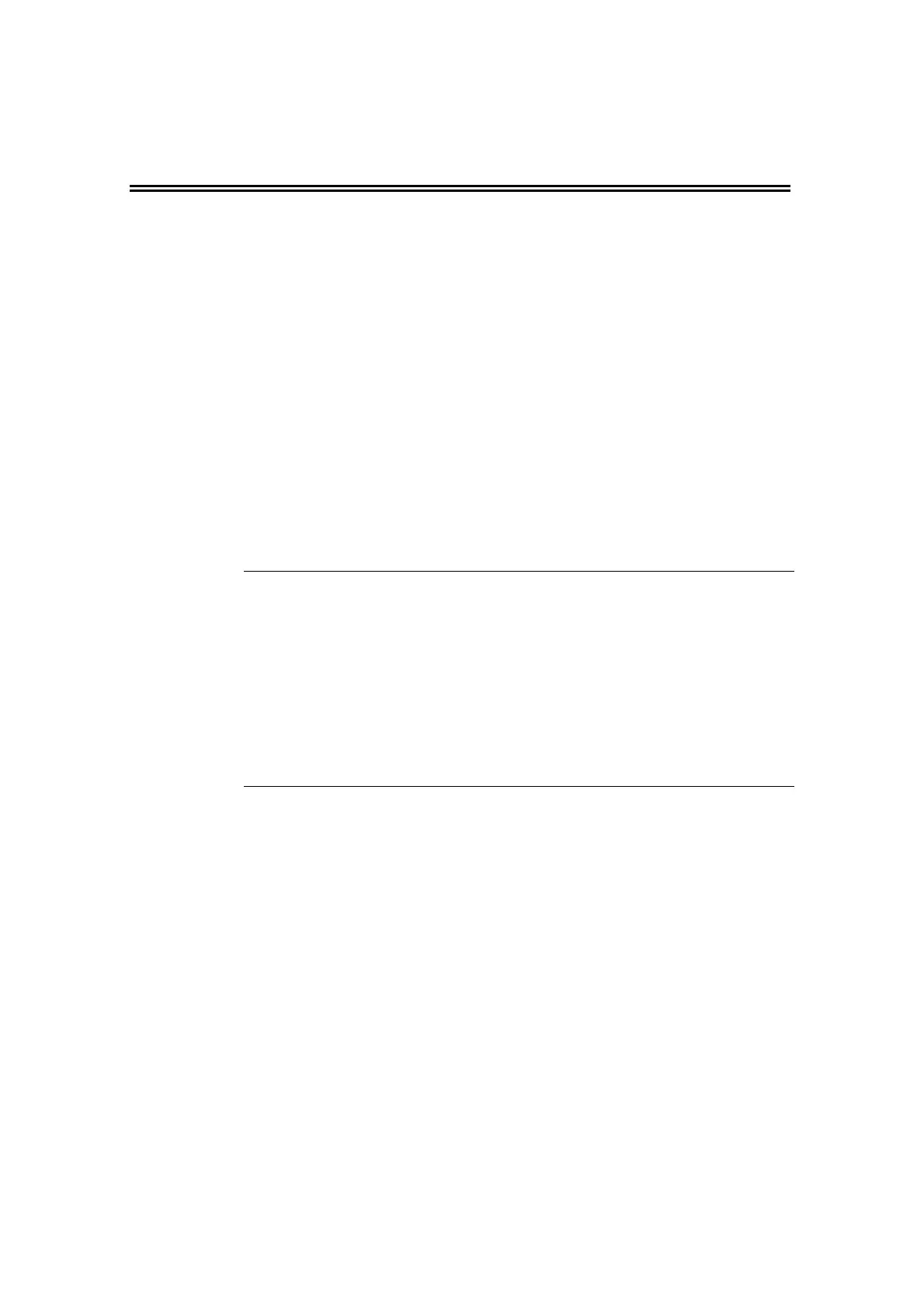Version 3.00 Feb. 2019
APPLICATION DEVELOPMENT GUIDE
MICR (EPSON TM Series)
13
Section 4. Expanded Functions
This section describes the expanded functions of the MICR device.
4.1 DirectIO Function
The usage of the DirectIO method and DirectIOEvent event is described in the
following.
4.1.1 DirectIO Method
Sy
n
tax DirectIO Command As Long, pData As Long, pString As
String
1) MICR_DI_CLEANING
Parameter Explanation
Command MICR_DI_CLEANING
pData Not used.
pString Not used. Null character string is entered.
Explanation Sends the MICR Cleaning command.
Returned value One of the following is returned and stored in the ResultCode
property.
Value Meaning
OPOS_SUCCESS DirectIO succeeded.
OPOS_E_CLOSED The device is closed.
OPOS_E_NOTCLAIMED The device is not claimed.
OPOS_E_DISABLED The device is disabled.
OPOS_E_ILLEGAL
Specifies command number without a
function.
Requirement Open, Claim & Enable