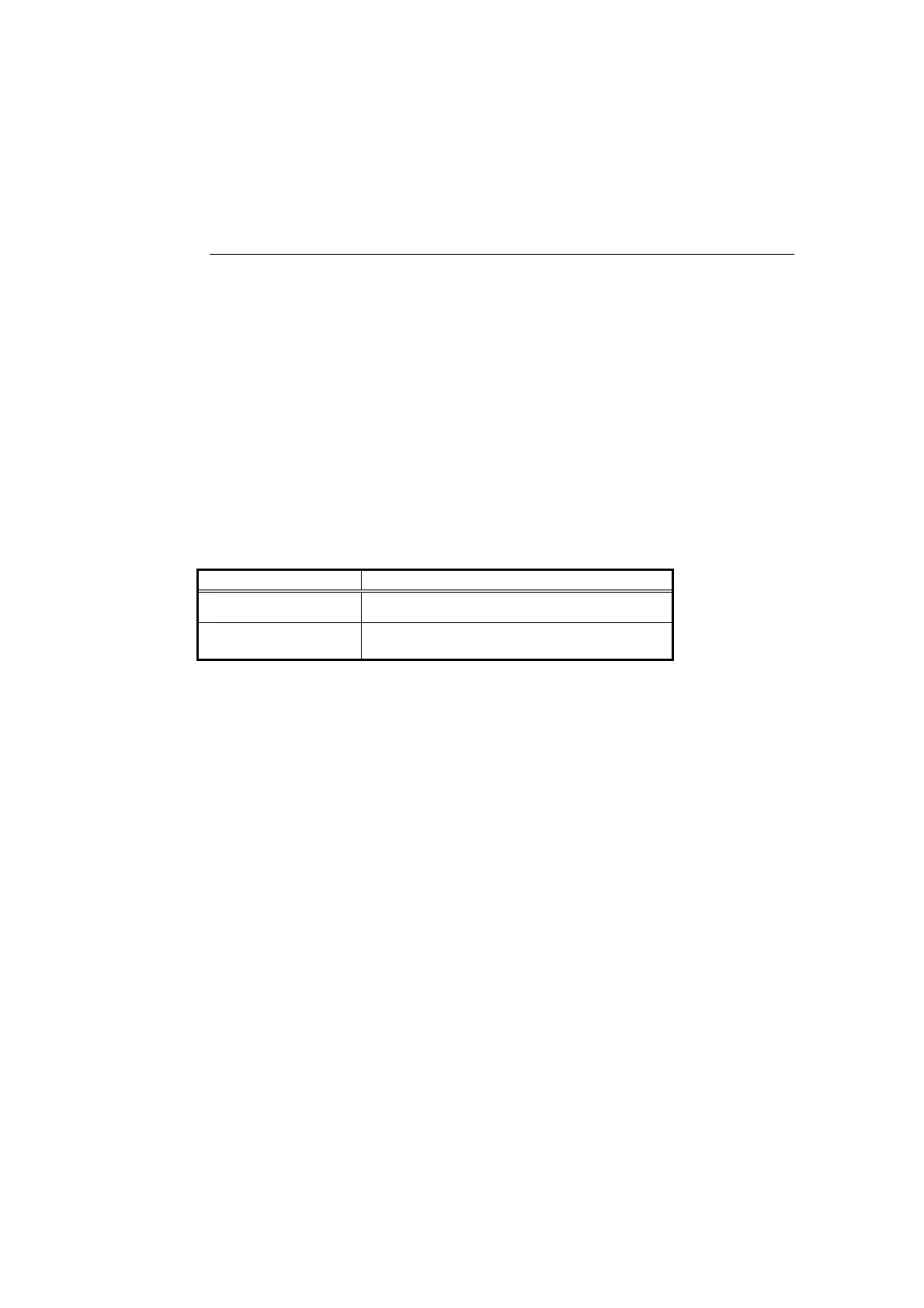Version 3.00 Feb. 2019
APPLICATION DEVELOPMENT GUIDE
MICR (EPSON TM Series)
16
4.1.2 DirectIOEvent Event
Syntax DirectIOEvent EventNumber As Long, pData As
Long, pString As String
Parameter Explanation
EventNumber Not used.
pData Single byte data.
pString Not used.
Remarks This event is fired to send information that results from the running
of the DirectIO method. Data is stored in pData.
Prerequisites Open, Claim & Enable
4.2 List of Commands Usable with DirectIO
The commands usable with the DirectIO are as follows. Other commands cannot
be used
Command Meaning
DLE EOT BS Request for real time status
FS c Clean the MICR hardware
See the product manual for the details of the commands.