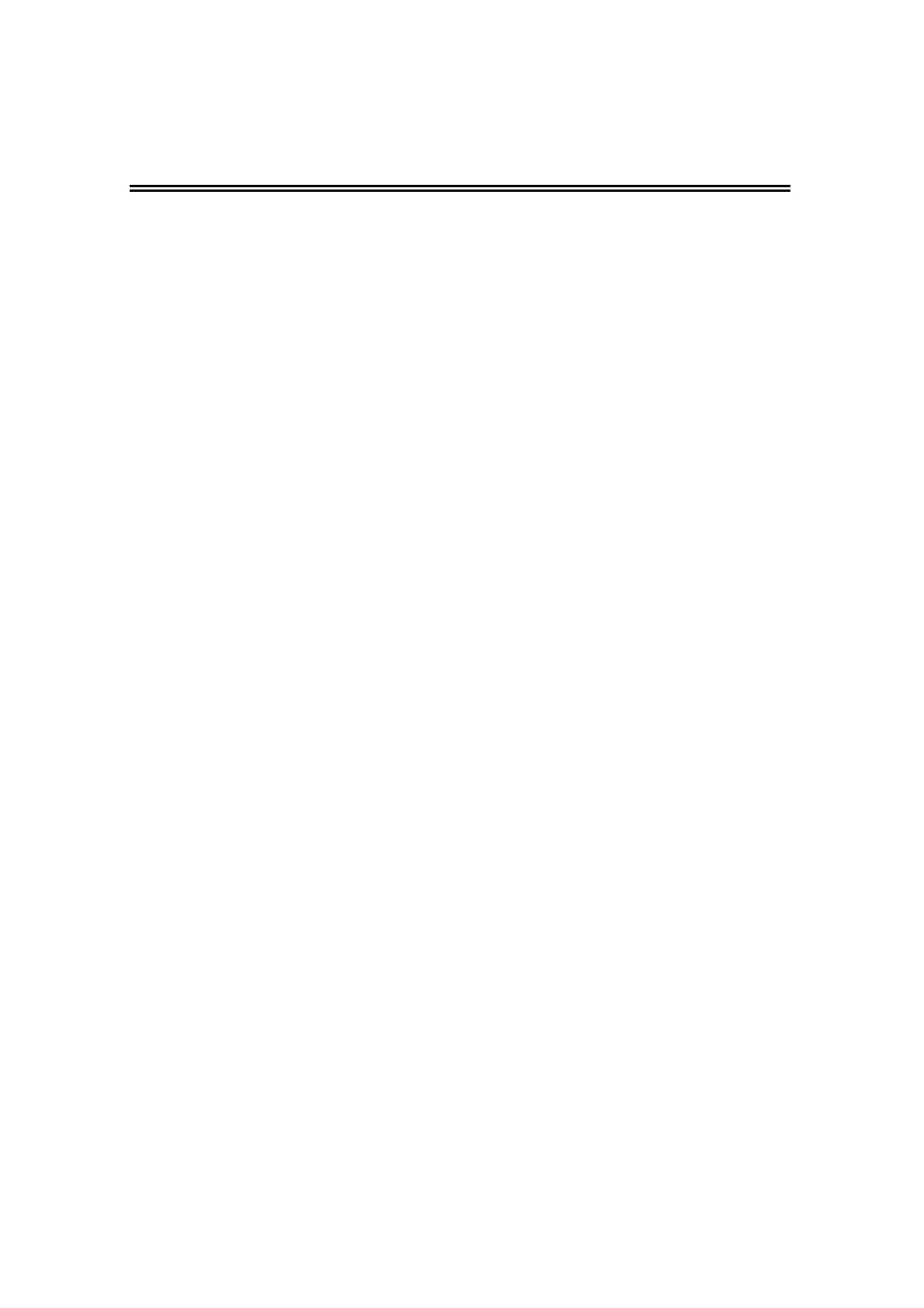Version 3.00 Feb. 2019
APPLICATION DEVELOPMENT GUIDE
MICR (EPSON TM Series)
17
Section 5. Device Specific Programming
This section describes device specific programming of the MICR devices.
5.1 Obtaining MICR Status in Real Time
It is possible to obtain the MICR’s status by using the MICR’s DirectIO method or
DirectIOEvent event.
The following is an example program that obtains the MICR status.
Global DIEFlag As Long
Global DIEData As Long
Dim RC As Long
Dim Dummy As Long
Dim Data As String
Dummy = 0
Data = “”
DIEFlag = 0
RC = OposMicr1.DirectIO (MICR_DI_GETSTATUS ‘Command number
Dummy, ‘Not
used
Data) ‘Not
used
If RC = OPOS_SUCCESS Then
‘Success
Else
‘Error
End If
While( DIEFlag = 0 )
DoEvents
Wend
Status = DIEData
