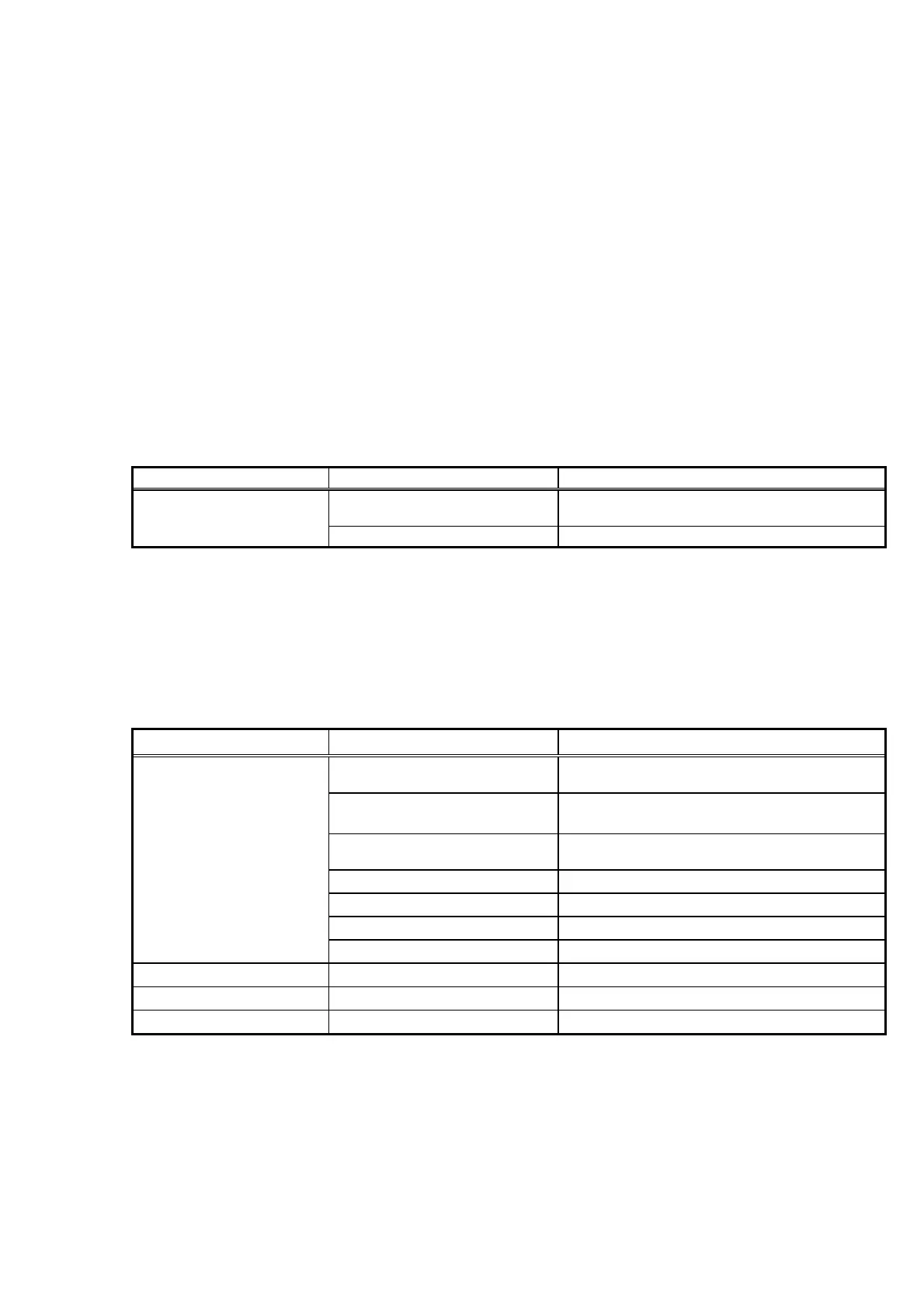Version 3.00 Feb. 2019
APPLICATION DEVELOPMENT GUIDE
MICR (EPSON TM Series)
22
・OPOS_EPTR_LABEL_JAM
・OPOS_EPTR_MECHANICAL
・OPOS_EPTR_CUTTER
・OPOS_EPTR_UNRECOVERABLE
・OPOS_EPTR_AUTORECOVERABLE
*2
This error is not returned when using the TM-U950.
6.1.3 Error Event
The ResultCode and ResultCodeExtended codes when an error event occurs are
as follows.
z Error events to be fired regardless of settings in “Device Specific Setting”.
ResultCode ResultCodeExtended Meaning
OPOS_EMICR_COMPORT COM port error. OPOS_E_FAILURE
OPOS_EMICR_DATAEND
*1
Finish of Data Events corresponding to valid data.
*1
Unsupported by the TM-U950.
z Error events to be fired when “Issue an Error Event for every error
occurrence during Check insertion.” radio button of “Error handling options
during Check insertion setting.” in “Device Specific Setting” dialog box is
marked.
ResultCode ResultCodeExtended Meaning
OPOS_EMICR_BADDATA
*1
The read data contained not analyzable data.
OPOS_EMICR_NODATA
*1
The read data is not check data, or there is no
data read.
OPOS_EMICR_BADSIZE
*1
Too many digits were detected in the check data.
OPOS_EMICR_JAM
*1
Paper is jammed during reading.
OPOS_EMICR_CHECKDIGIT Check of check digits failed.
OPOS_EMICR_COVEROPEN Its cover is opened during reading operation.
OPOS_E_EXTENDED
OPOS_EMICR_NOCHECK A check is not present in the device.
OPOS_E_ILLEGAL OPOS_EX_TIMEOUT Output result is not returned within timeout period.
OPOS_E_OFFLINE 0 Refer to UPOS Specifications.
OPOS_E_NOHARDWARE 0 Power is OFF or unconnected.
*1
Unsupported by the TM-U950.