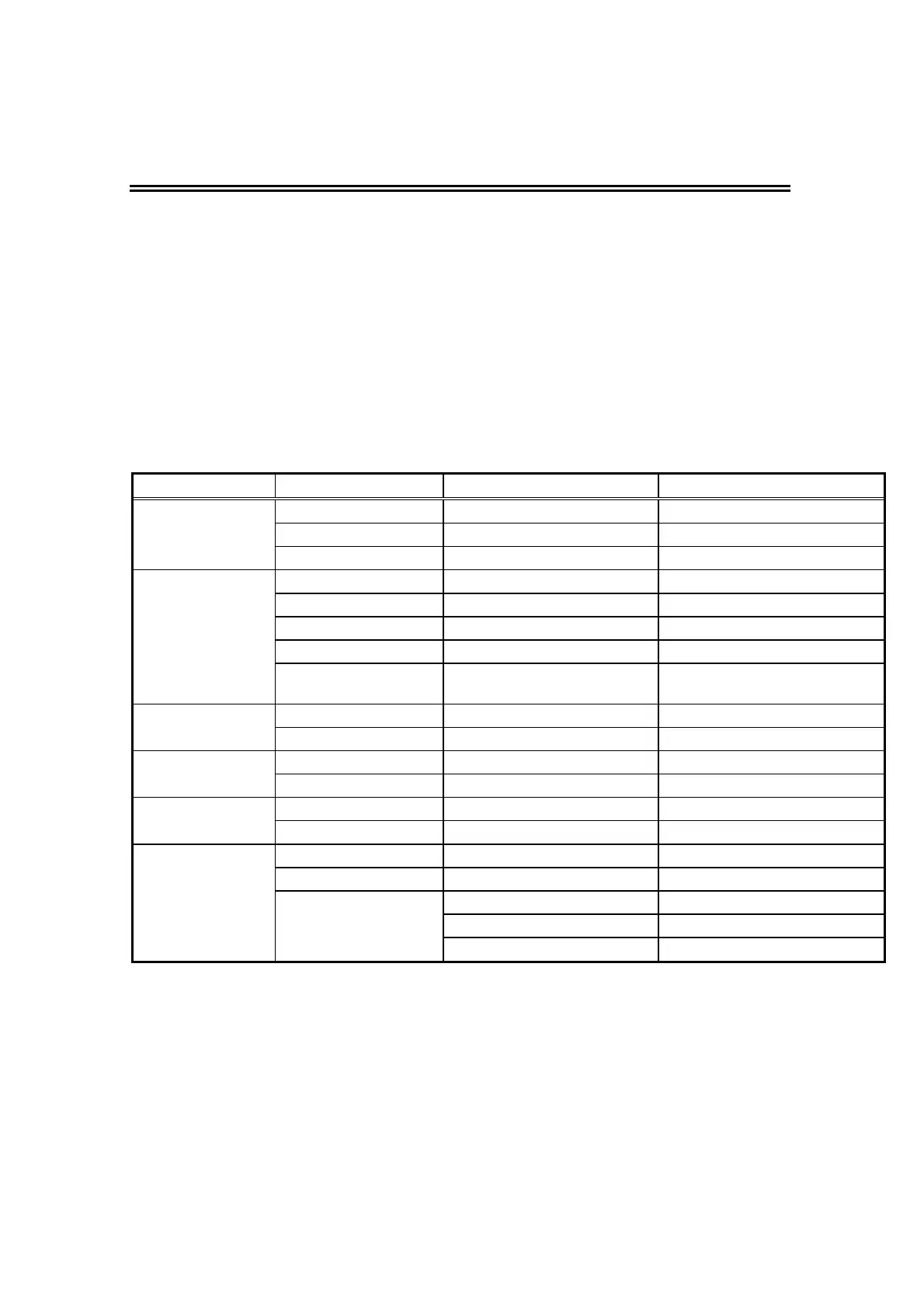Version 3.00 Feb. 2019
APPLICATION DEVELOPMENT GUIDE
MICR (EPSON TM Series)
19
Section 6. Error Information
This section describes the error codes that may result from execution of MICR methods.
The common properties and methods are described in "EPSON OPOS ADK MANUAL
APPLICATION DEVELOPMENT GUIDE GENERAL DEVELOPMENT". Refer to this guide
for more information.
6.1 ResultCode List
6.1.1 When Executing Properties
The ResultCode and ResultCodeExtended when properties are executed are as follows.
Property Name ResultCode ResultCodeExtended Meaning
OPOS_SUCCESS 0 Refer to UPOS Specifications.
OPOS_E_CLOSED 0 Refer to UPOS Specifications.
BinaryConversion
OPOS_E_ILLEGAL OPOS_EX_BADPROPVAL Set value is illegal.
OPOS_SUCCESS 0 Refer to UPOS Specifications.
OPOS_E_CLOSED 0 Refer to UPOS Specifications.
OPOS_E_NOTCLAIMED 0 Refer to UPOS Specifications.
OPOS_E_CLAIMED 0 Refer to UPOS Specifications.
DeviceEnabled
OPOS_E_NOHARDWA
RE
0 Refer to UPOS Specifications.
OPOS_SUCCESS 0 Refer to UPOS Specifications. DataEventEnabled
OPOS_E_CLOSED 0 Refer to UPOS Specifications.
OPOS_SUCCESS 0 Refer to UPOS Specifications. AutoDisabled
OPOS_E_CLOSED 0 Refer to UPOS Specifications.
OPOS_SUCCESS 0 Refer to UPOS Specifications. FreezeEvent
OPOS_E_CLOSED 0 Refer to UPOS Specifications.
OPOS_SUCCESS 0 Refer to UPOS Specifications.
OPOS_E_CLOSED 0 Refer to UPOS Specifications.
0 Refer to UPOS Specifications.
OPOS_EX_INCAPABLE The function cannot be used.
PowerNotify
OPOS_E_ILLEGAL
OPOS_EX_BADPROPVAL Set value is illegal.