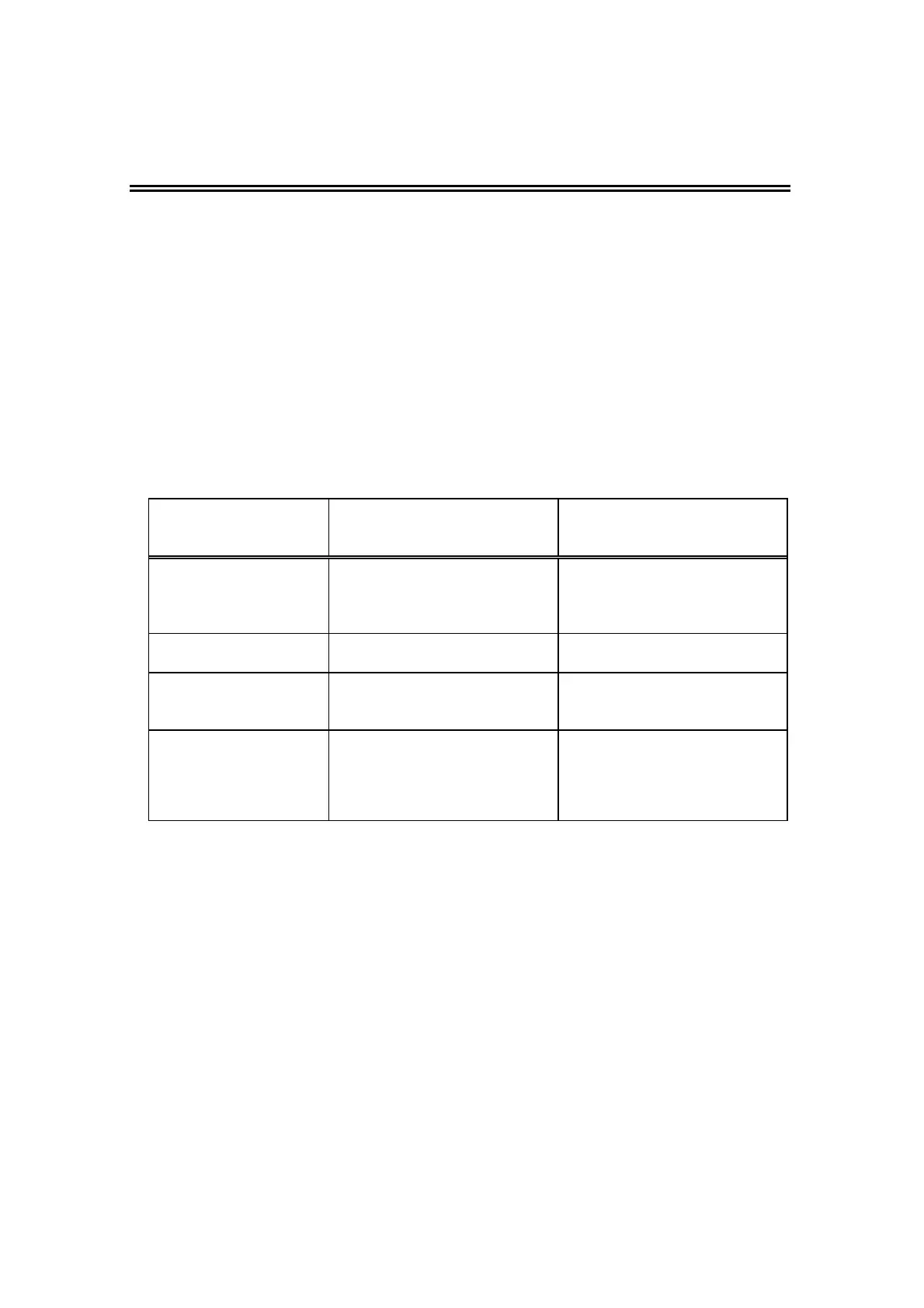Version 3.00 Feb. 2019
APPLICATION DEVELOPMENT GUIDE
MICR (EPSON TM Series)
25
Section 8. Appendix
8.1 Changes for Corresponding UPOS Release 1.7
In this section, changes regarding MICR operation, ResultCode and
ResultCodeExtended properties that corresponds UPOS Release 1.7 are
explained.
8.1.1 Return Values
Error codes are modified for correspo
nding “UPO
S Release 1.7”.
Operation differences by settings of device specific are as follows.
Error ResultCodeExtended Values
for the Previous Versions of
Ver. 2.30
ResultCodeExtended Values
for Ver. 2.30
A part of the data is
not analyzable
OPOS_EMICR_DATAERROR
(70002)
OPOS_EMICR_BADDATA
(203)
OPOS_EMICR_DATAERROR
(70002)
*1
There is no data to be
read
OPOS_EMICR_NODATA
(70006)
OPOS_EMICR_NODATA
(204)
The check read is
longer than prescribed
length
OPOS_EMICR_BADSIZE
(70005)
OPOS_EMICR_BADSIZE
(205)
The data format is
illegal
OPOS_EMICR_DIGITERROR
(70007)
OPOS_EMICR_CHECKDIGIT
(207)
Or
OPOS_EMICR_DIGITERROR
(70007)
*1
*1
By marking “Issue an Error Event for specified error occurrence during Check insertion.” radio
button of “Error handling options during Check insertion setting.” in “Device Specific Settings”
dialog box, the errors are notified by error events.
