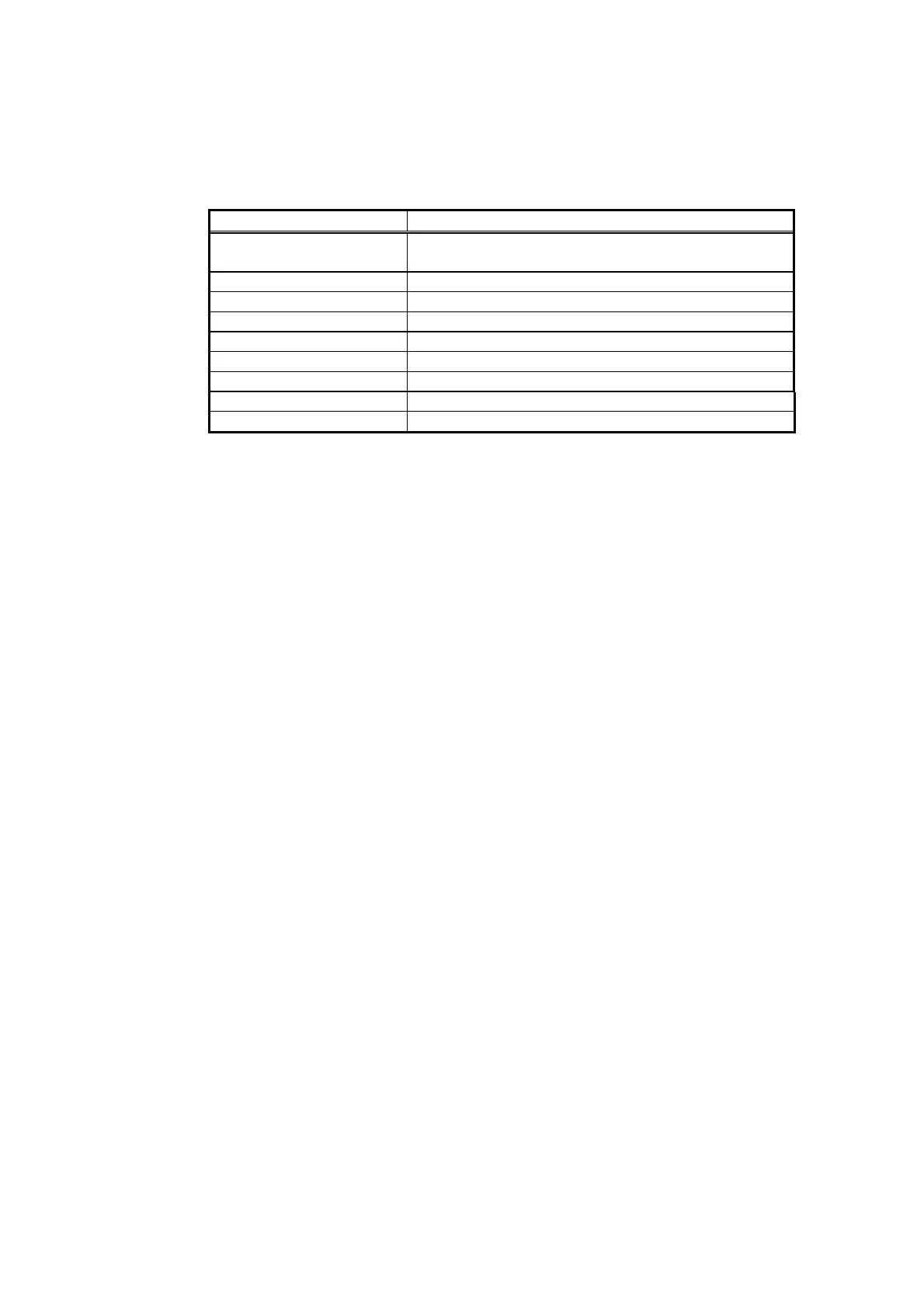Version 3.00 Feb. 2019
APPLICATION DEVELOPMENT GUIDE
MICR (EPSON TM Series)
7
2.5 Port Information
1) Port information when using serial port
The port information that can be set with the SetupPOS utility is as follows.
Setting Information Effective Setting Range
Baud rate 1200
*1
, 2400
*2
, 4800, 9600, 19200
*3
, 38400
*4
,
57600
*5
, 115200
*6
Bit length 7 bits, 8 bits
Parity NONE, ODD, EVEN
Stop bit 1 bits
Handshake DTR/DSR
Input buffer length 32-8192
Output buffer length 32-1024
Output interval time 0-9999
Input sleep time 0-99
*1
The 1200-baud rate can only be set for TM- U950.
*2
The 2400-baud rate cannot be set for TM-H6000III.
*3
The 19200-baud rate cannot be set for TM-U950.
*4
The 38400-baud rate cannot be set for TM-H5000II, TM-U675, TM-U950.
*5
The 57600-baud rate can only be set for TM-J7000, TM-J7100, TM-H6000IV,
TM-H2000 and TM-H6000V.
*6
The 115200-baud rate can only be set for TM-J7000, TM-J7100,
TM-H6000IV, TM-H2000 and TM-H6000V.