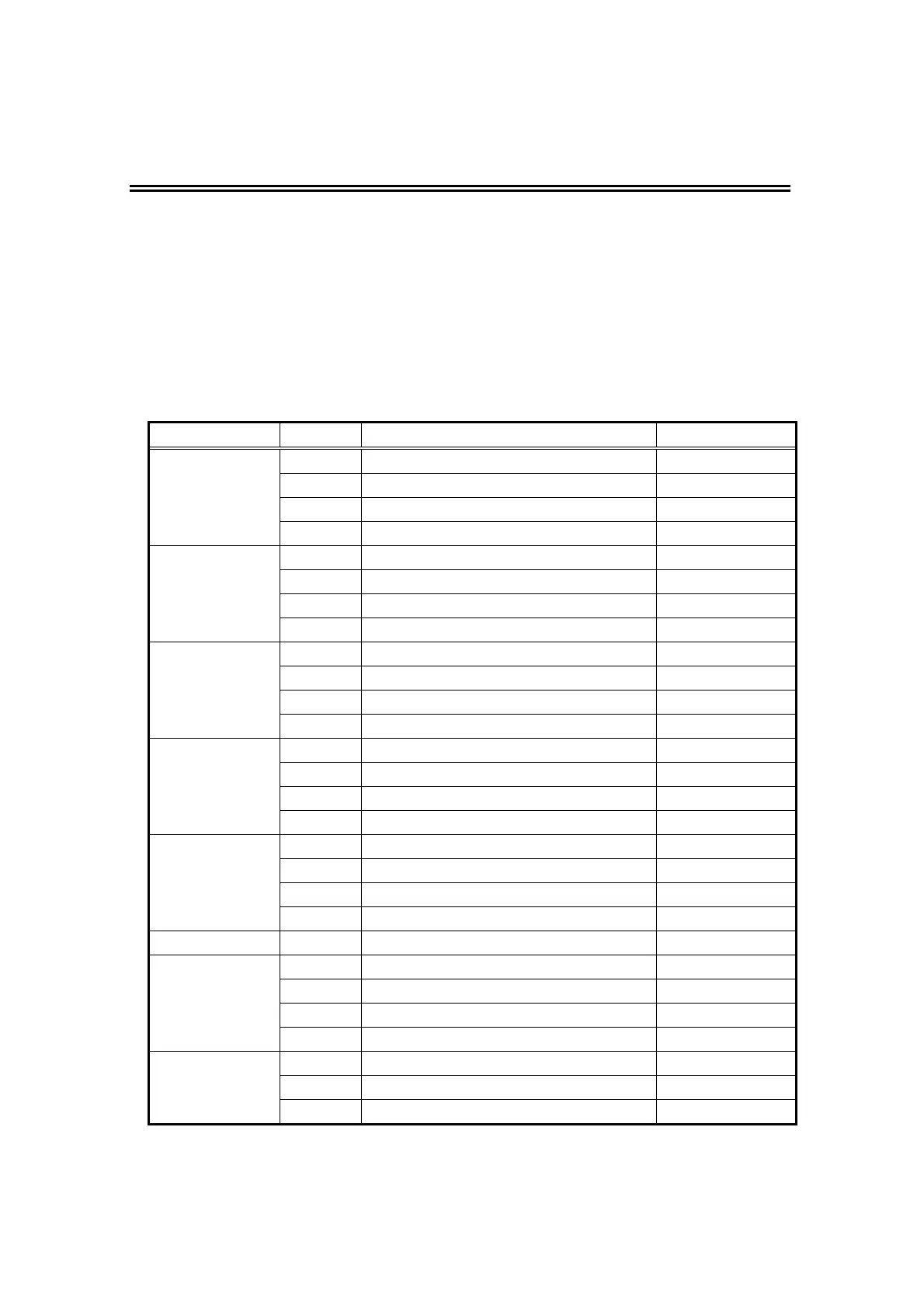Version 3.00 Feb. 2019
APPLICATION DEVELOPMENT GUIDE
MICR (EPSON TM Series)
2
Section 2. Details on Settings
This section describes connection configurations and how to make the settings for the
MICR devices.
2.1 Device Information
The DeviceDescription and DeviceName for each model are as follows.
Model Name I/F DeviceDescription DeviceName
S EPSON TM-U675 MICR TM-U675
P EPSON TM-U675P MICR TM-U675P
U EPSON TM-U675U MICR TM-U675U
TM-U675
E EPSON TM-U675E MICR TM-U675E
S EPSON TM-H5000II MICR TM-H5000II
P EPSON TM-H5000IIP MICR TM-H5000IIP
U EPSON TM-H5000IIU MICR TM-H5000IIU
TM-H5000II
E EPSON TM-H5000IIE MICR TM-H5000IIE
S EPSON TM-H6000III MICR TM-H6000III
P EPSON TM-H6000IIIP MICR TM-H6000IIIP
U EPSON TM-H6000IIIU MICR TM-H6000IIIU
TM-H6000III
E EPSON TM-H6000IIIE MICR TM-H6000IIIE
S EPSON TM-J7000 MICR TM-J7000
P EPSON TM-J7000P MICR TM-J7000P
U EPSON TM-J7000U MICR TM-J7000U
TM-J7000
E EPSON TM-J7000E MICR TM-J7000E
S EPSON TM-J7100 MICR TM-J7100
P EPSON TM-J7100P MICR TM-J7100P
U EPSON TM-J7100U MICR TM-J7100U
TM-J7100
E EPSON TM-J7100E MICR TM-J7100E
TM-U950 S EPSON TM-U950 MICR TM-U950
S EPSON TM-H2000 MICR TM-H2000
P EPSON TM-H2000P MICR TM-H2000P
U EPSON TM-H2000U MICR TM-H2000U
TM-H2000
E EPSON TM-H2000E MICR TM-H2000E
S EPSON TM-H6000IV MICR TM-H6000IV
P EPSON TM-H6000IVP MICR TM-H6000IVP
TM-H6000IV
U EPSON TM-H6000IVU MICR TM-H6000IVU