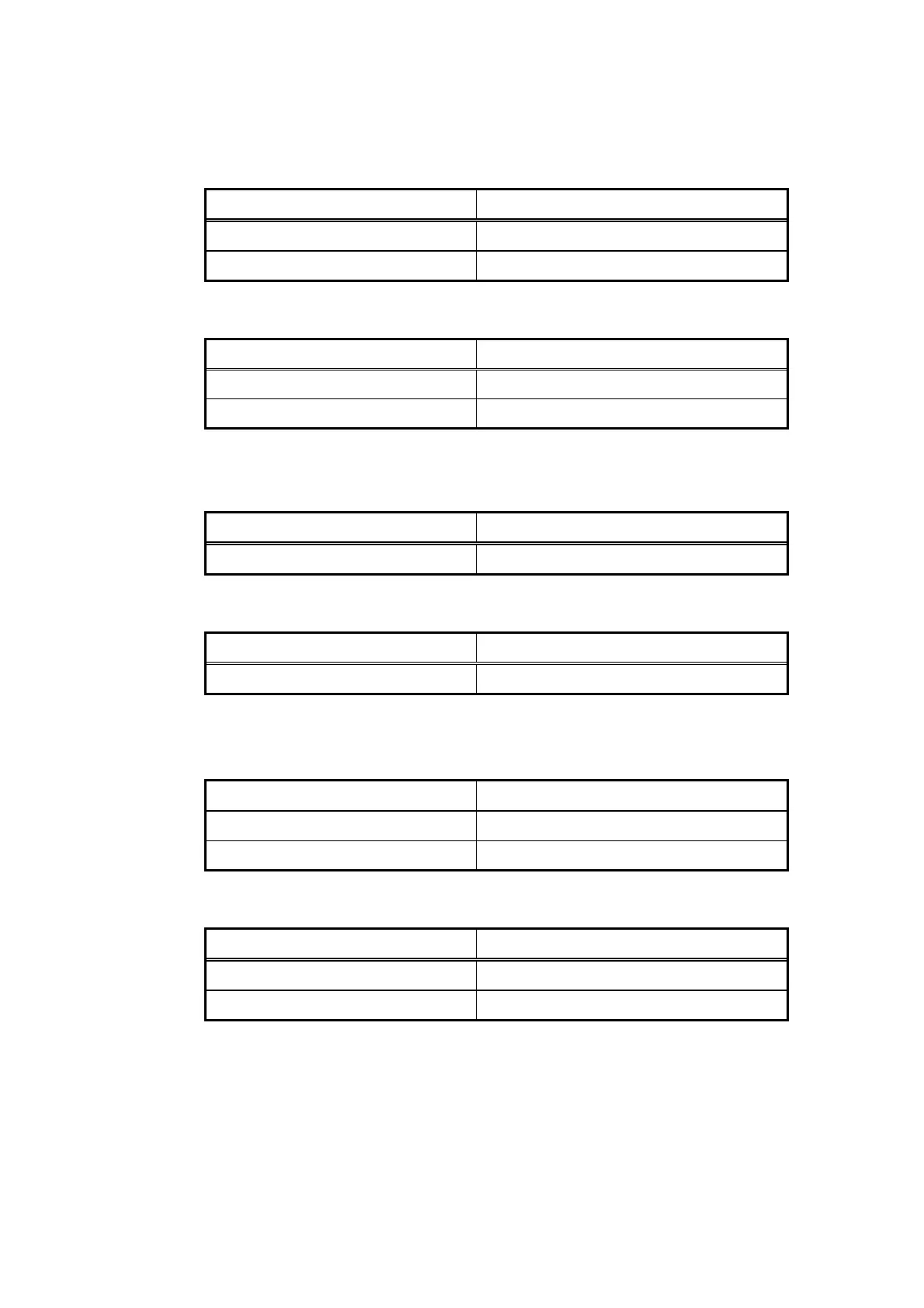Version 3.00 Feb. 2019
APPLICATION DEVELOPMENT GUIDE
POSPrinter (TM-H5000II/TM-U590)
7
2) Port information when using parallel port
The port information that can be set with the SetupPOS utility is as follows.
Item Setting range
Output buffer length [byte] 32 to 1024
Output interval time [ms] 0 to 9999
The default settings are as shown in the following table.
Item Setting range
Output buffer length [byte] 1024
Output interval time [ms] 2500
3) Port information when using USB port
The port information that can be set with the SetupPOS utility is as follows.
Item Setting range
Output interval time [ms] 0 to 9999
The default setting is as shown in the following table.
Item Setting range
Output interval time [ms] 2500
4) Port information when using Ethernet port
The port information that can be set with the SetupPOS utility is as follows.
Item Setting range
Output buffer length [byte] 32 to 1024
Output interval time [ms] 0 to 9999
The default settings are as shown in the following table.
Item Setting range
Output buffer length [byte] 1024
Output interval time [ms] 2500
