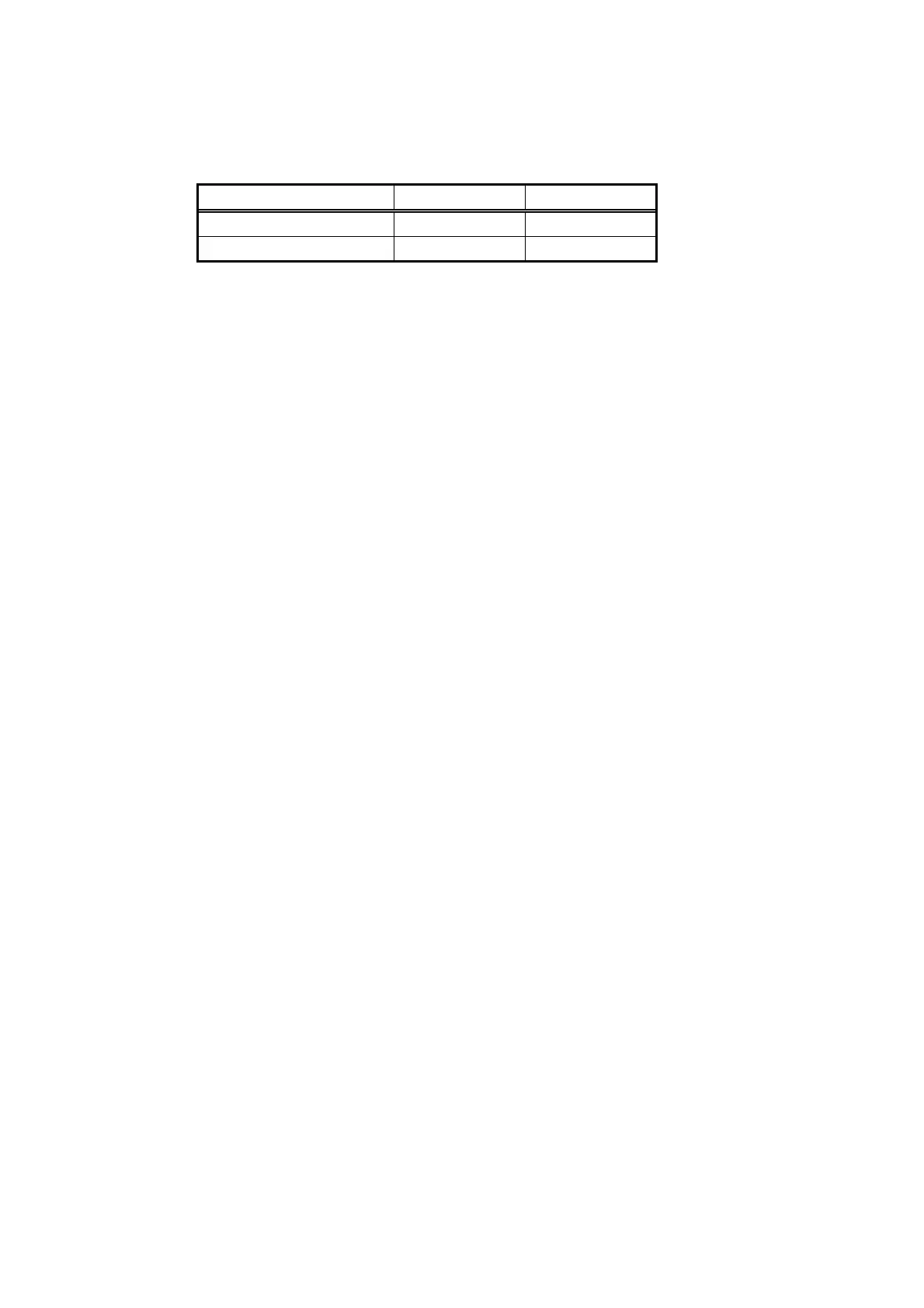Version 3.00 Feb. 2019
APPLICATION DEVELOPMENT GUIDE
POSPrinter (TM-H5000II/TM-U590)
18
3.7 Printing Positions
The TM-H5000II/TM-U590 support the function for setting printing position.
Function Receipt Slip
Left margin O O
Printing Position O O
O: Supported
X: Unsupported
When the left margin setting function is supported, it is possible to specify the
horizontal printing position of the bitmap or barcode by dots unit.
When the printing position settings are supported, it is possible to specify the
horizontal printing position of the text, bitmap, or the barcode to the left, center, or
the right side of the paper.
3.8 Electronic Logo Function (NVRAM)
The TM-H5000II models feature an electronic
logo function (NVRAM). To use
NVRAM, start up TMFlogo utility from “Device Specific Settings” of SetupPOS
utility, and register image files (BMP style) with NVRAM in advance.
For the details of the registration, please refer to the “Help” of “TMFlogo utility”
and/or “EPSON OPOS ADK MANUAL User’s Manual TMFlogo Utility”.
To print image files registered with NVRAM, please use the either of the following
DirectIO:
PTR_DI_FLASH_BITMAP
PTR_DI_FLASH_BITMAP2.
Please refer to the corresponding part of the Section 4 of “EPSON OPOS ADK
MANUAL APPLICATION DEVELOPMENT GUIDE POSPrinter (TM Series)” for
detail. The available NVRAM sizes are as follows:
TM-H5000II : 393216 bytes
