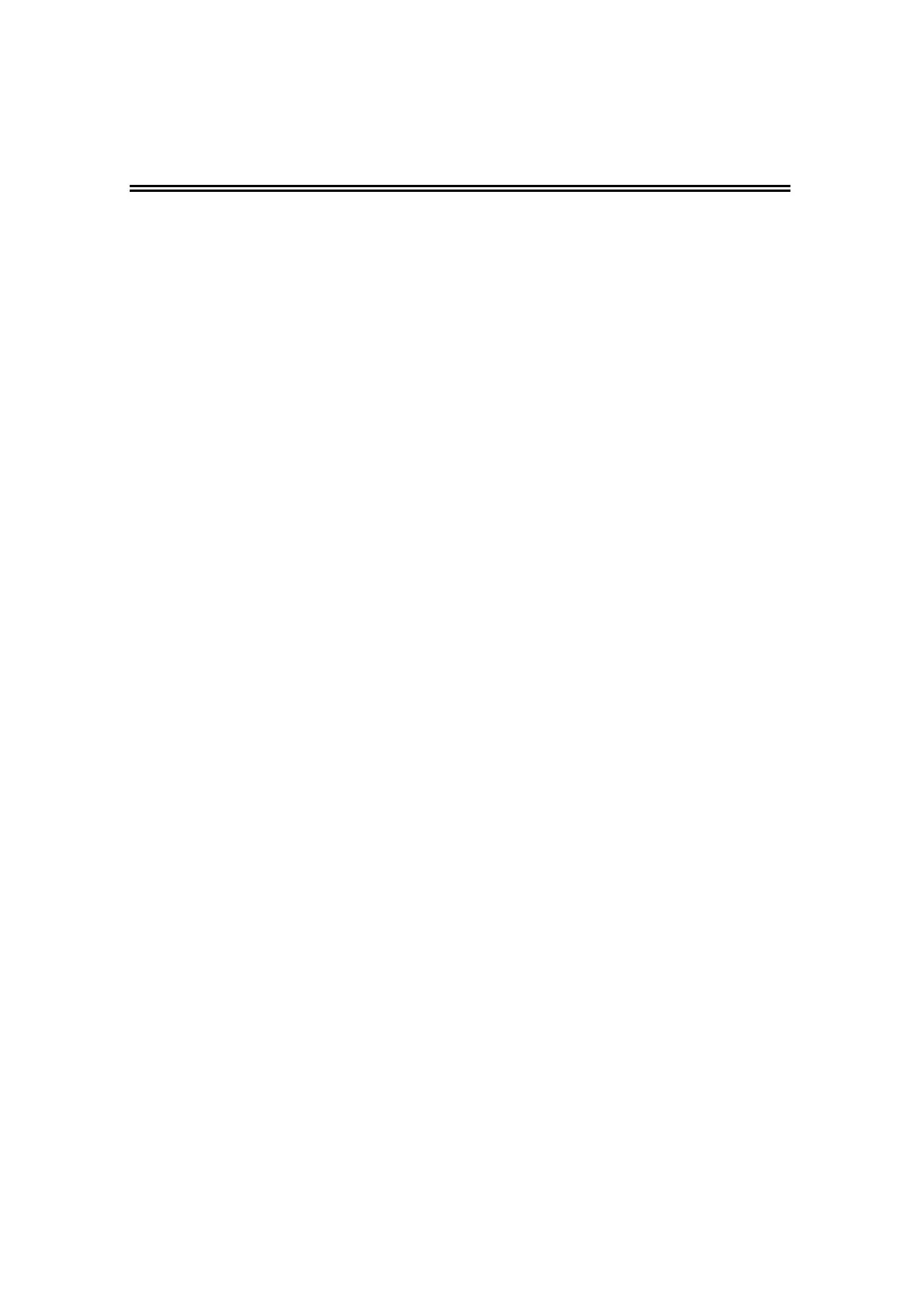Version 3.00 Feb. 2019
APPLICATION DEVELOPMENT GUIDE
POSPrinter (TM-H5000II/TM-U590)
21
Section 4. Warnings
This section describes precautions in use of TM-H5000II/TM-U590.
z When using TM-U590, execution of the ClaimDevice method while a slip is in
place, ready to be input, may cause the BeginInsertion and EndInsertion
methods to operate incorrectly. This limitation is due to the inability to correctly
interpret changes in printer status.
z Because of the method of devices, TM-H5000II is unable to operate 90-degree
rotated printing of Raster bitmap. To operate 90-degree rotated printing of a
Bitmap, please use PrintBitmap method. Another way to operate is to execute
PTR_DI_SET_BITMAP_MODE PTR_DI_BMP_NORMAL DirectIO and change
the setting to use 1-line Bitmap before executing SetBitmap method.
Download bitmaps are able to operate 90-degree rotated printing regardless of
the setting of PTR_DI_SET_BITMAP_MODE DirectIO.
