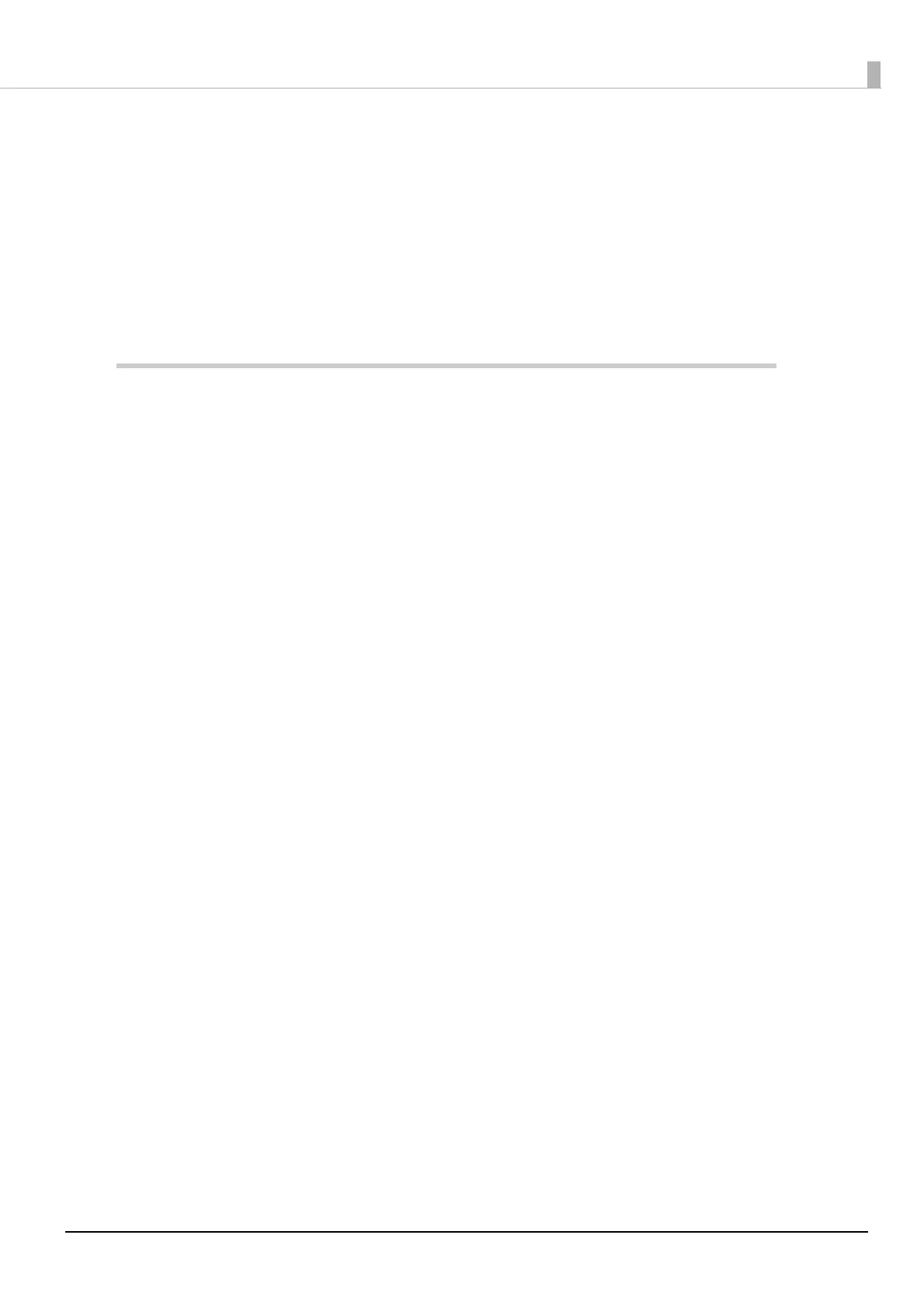10
Utilities ............................................................................................................................................................................ 115
Others.............................................................................................................................................................................. 115
Download ...................................................................................................................................................................... 116
■ Precautions when Developing Applications ................................................................ 117
Paper Removal Standby Setting............................................................................................................................ 117
Power Supply SW Setting......................................................................................................................................... 117
■ Application Development and Distribution for iOS.................................................... 118
■ Notes on Printing Barcodes and Two-Dimensional Symbols .................................... 118
Appendix.......................................................................................................119
■ Product Specifications ...................................................................................................... 119
Printing Specifications .............................................................................................................................................. 119
Character Specifications........................................................................................................................................... 120
Auto Cutter.................................................................................................................................................................... 121
Paper Detector ............................................................................................................................................................. 121
Roll Paper Feeder ........................................................................................................................................................ 123
Paper Specifications ................................................................................................................................................... 124
Printable Area............................................................................................................................................................... 128
Printing and Cutting Positions ............................................................................................................................... 129
Built-in Memory........................................................................................................................................................... 130
Electrical Specifications ............................................................................................................................................ 130
Reliability........................................................................................................................................................................ 131
Environmental Conditions....................................................................................................................................... 132
External Dimensions and Weight.......................................................................................................................... 133
■ Specifications of Interface and Connector.................................................................... 135
USB Interface ................................................................................................................................................................ 135
Network Interface ....................................................................................................................................................... 136
RS-232 Serial Interface (Serial model).................................................................................................................. 139
Bluetooth Interface (Bluetooth model)............................................................................................................... 142
NFC Tag ........................................................................................................................................................................... 145
■ Character Code Tables....................................................................................................... 146
■ Compatibility with USB Type-A ....................................................................................... 147