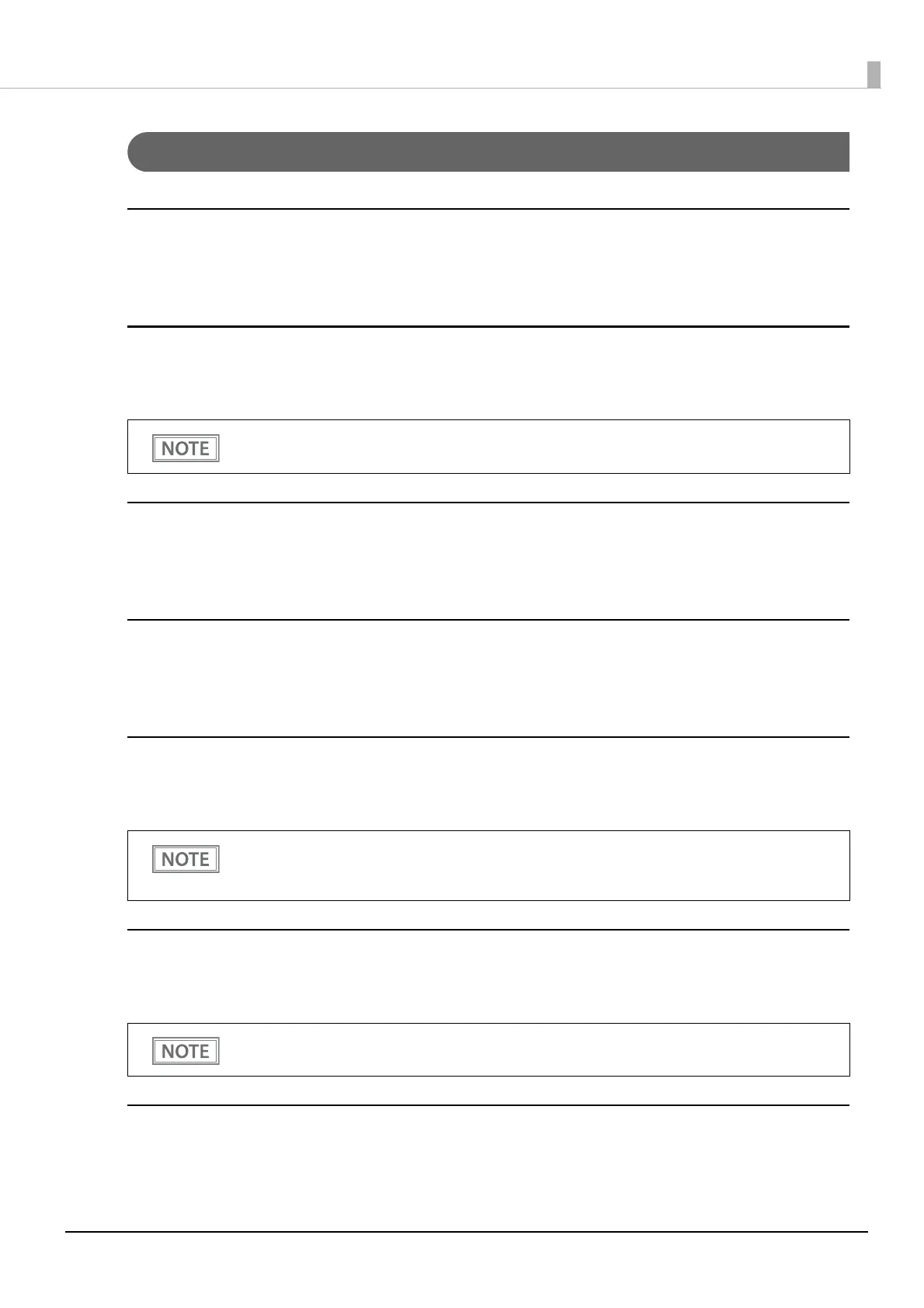81
Chapter 4 Advanced Usage
Functions
Power ON notification
• Disabled (initial setting)
• Enabled
Handshaking (Condition for BUSY)
• Receive buffer full/Offline (initial setting)
• Receive buffer full
Data reception error
• Prints “?” (initial setting)
• Ignore
Auto line feed
• Always disabled (initial setting)
• Always enabled
Power saving function for USB
• Disabled (initial setting)
• Enabled
Roll paper end/near-end sensors
• Enabled (Roll paper end sensor) (initial setting)
• Disabled
Error signal output
• Enabled (initial setting)
• Disabled
In either case above, the printer enters the BUSY state after power is turned on, and when a self-test is
being run.
The USB power-saving function is valid only when the USB interface communication condition is set
to the vendor-defined class and the system configuration allows the USB driver to support the USB
power-saving function.
This printer is not equipped with the roll paper near-end sensor.
