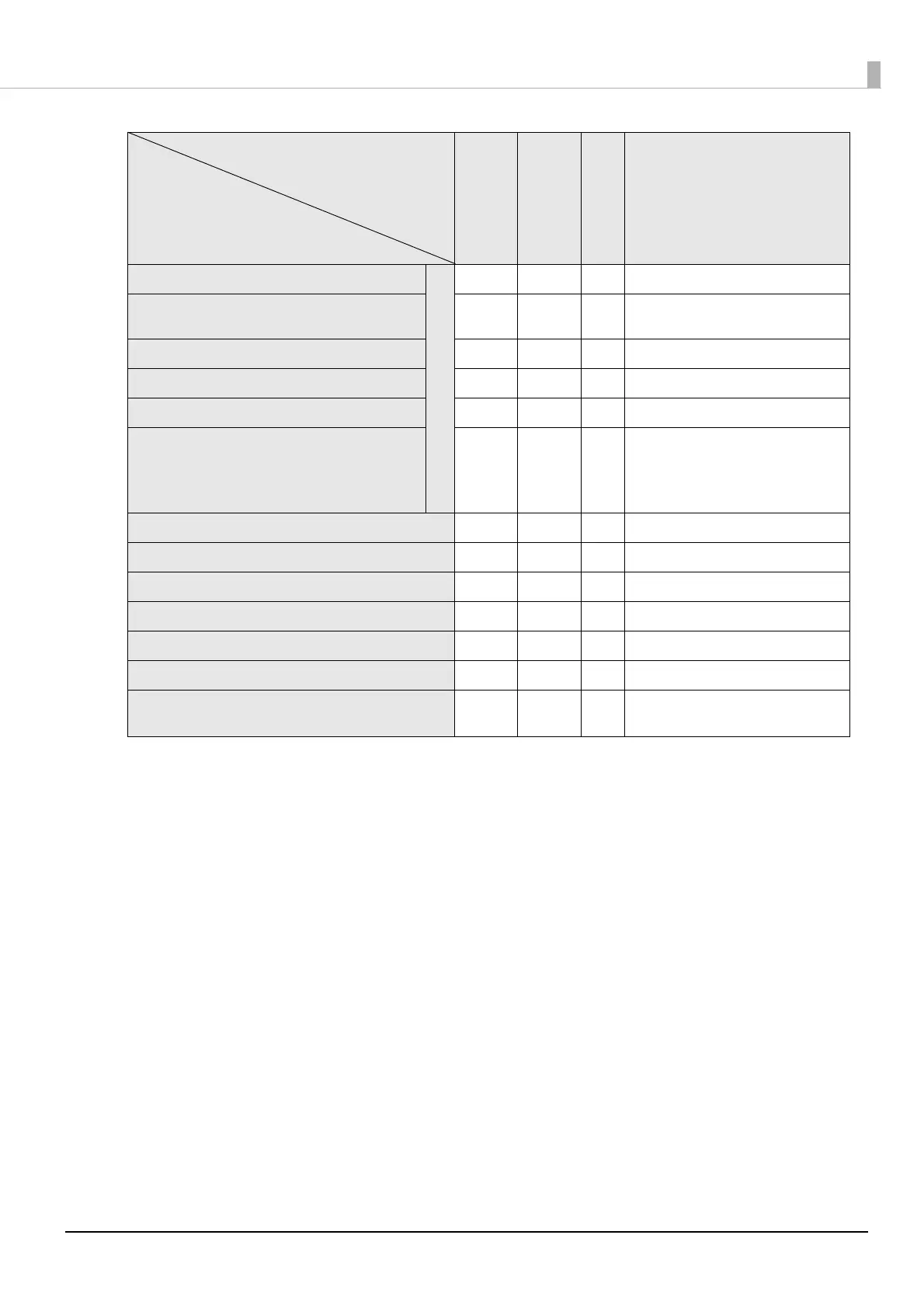80
Chapter 4 Advanced Usage
Batch rotate print (Upside Down)
Customized Values
✔✔
Default Character:Multi-Language Font ✔✔✔
Default Character:
Multi-Language Font
Method for canceling recoverable error ✔✔
USB Interface Settings ✔✔✔Class
Bluetooth Interface Settings ✔✔
Serial Interface Settings ✔✔✔
Serial Interface Baud Rate
Serial Interface Parity
Serial Interface Handshaking
Serial Interface Data Bits
Receipt Enhancement ✔
Power supply SW setting ✔✔ Power Supply SW Setting
Pre-feed before next print ✔✔ Pre-feed before next print
Paper initialization when power ON ✔✔ Paper initialization when power ON
Periodic time of paper initialization ✔✔ Periodic time of paper initialization
Black mark control ✔✔✔Black mark control
Setting the conditions that cancel the receive buf-
fer BUSY state
✔✔ Status to cancel buffer BUSY
Methods
Settings
TM-L100 Utility/
Epson TM Utility
Software
Setting Mode
ESC/POS
Menu name in software
setting mode
