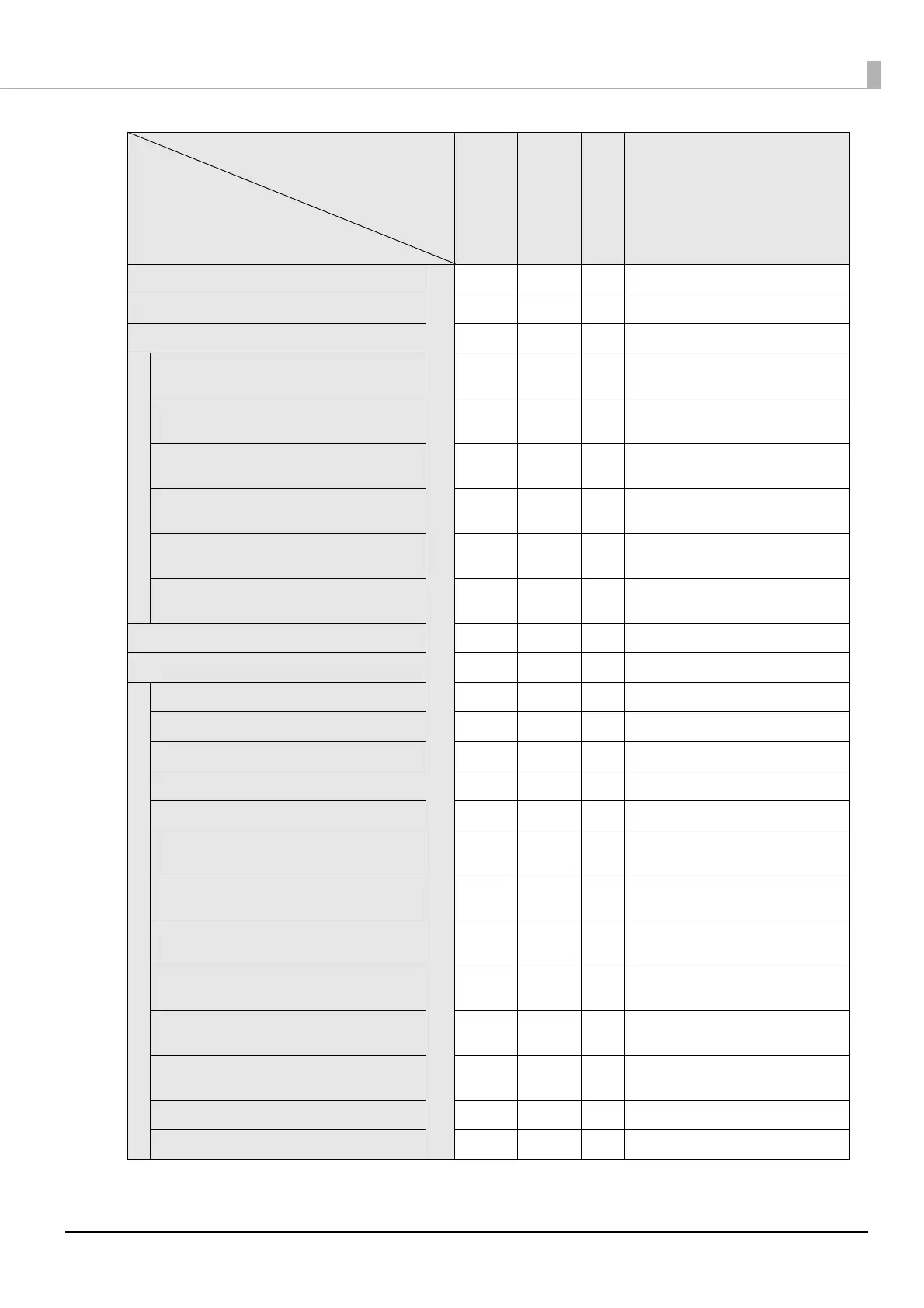79
Chapter 4 Advanced Usage
Paper removal standby
Customized Values
✔✔✔Paper Removal Standby
Time until changing interface ✔✔✔Interface switch waiting time
Select main connection interface ✔✔✔Main connection interface
Paper Reduction
Extra Upper Space Reduction ✔✔✔
Automatic Paper Reduction:
Upper Margin
Extra Lower Space Reduction ✔✔✔
Automatic Paper Reduction:
Lower Margin
Line Space Reduction Rate ✔✔✔
Automatic Paper Reduction:
Blank Line Spacing
Line Feed Reduction Rate ✔✔✔
Automatic Paper Reduction:
Blank Space
Barcode Height Reduction Rate ✔✔✔
Automatic Paper Reduction:
Barcode Height
Reduction ratio of character height ✔✔✔
Automatic Paper Reduction:
Character Height
Font A Replacement ✔✔Font A Replacement
Font B Replacement ✔✔Font B Replacement
Buzzer
Select Buzzer ✔✔✔Select Buzzer
When an error occurs: frequency ✔✔
When an error occurs: pattern ✔✔
When the roll paper ends: frequency ✔✔
When the roll paper ends: pattern ✔✔
When automatic paper cut activates:
frequency
✔✔
When automatic paper cut activates:
pattern
✔✔
When specified pulse 1 (2 pin) occurs:
frequency
✔✔
When specified pulse 1 (2 pin) occurs:
pattern (External buzzer only)
✔✔
When specified pulse 2 (5 pin) occurs:
frequency
✔✔
When specified pulse 2 (5 pin) occurs:
pattern (External buzzer only)
✔✔
Paper removal standby: frequency ✔✔
Paper removal standby: pattern ✔✔✔Buzzer Sound (Removal Standby)
Methods
Settings
TM-L100 Utility/
Epson TM Utility
Software
Setting Mode
ESC/POS
Menu name in software
setting mode
