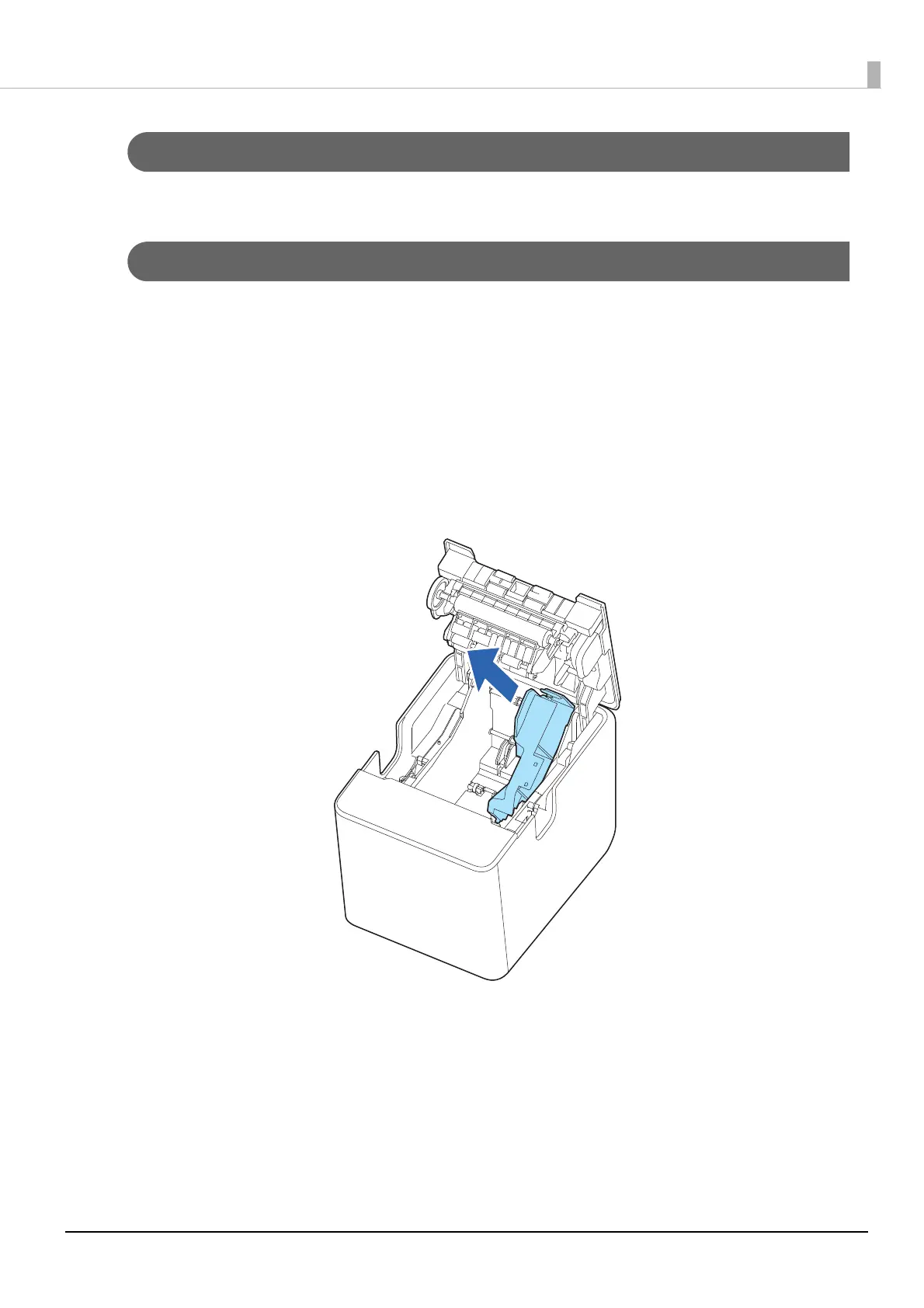33
Chapter 2 Setup
Using 58 mm Wide Roll Paper
Attach only the 58-mm width roll paper guide. This is the factory default.
Using 80 mm Wide Roll Paper
Remove all the roll paper guides.
Follow the procedure below to remove the 58-mm width roll paper guide.
1
Lay the printer on its side.
2
Open the roll paper cover.
"Opening/Closing the Roll Paper Cover" on page 64
3
Remove the roll paper guide by pulling its tab up and toward you.
