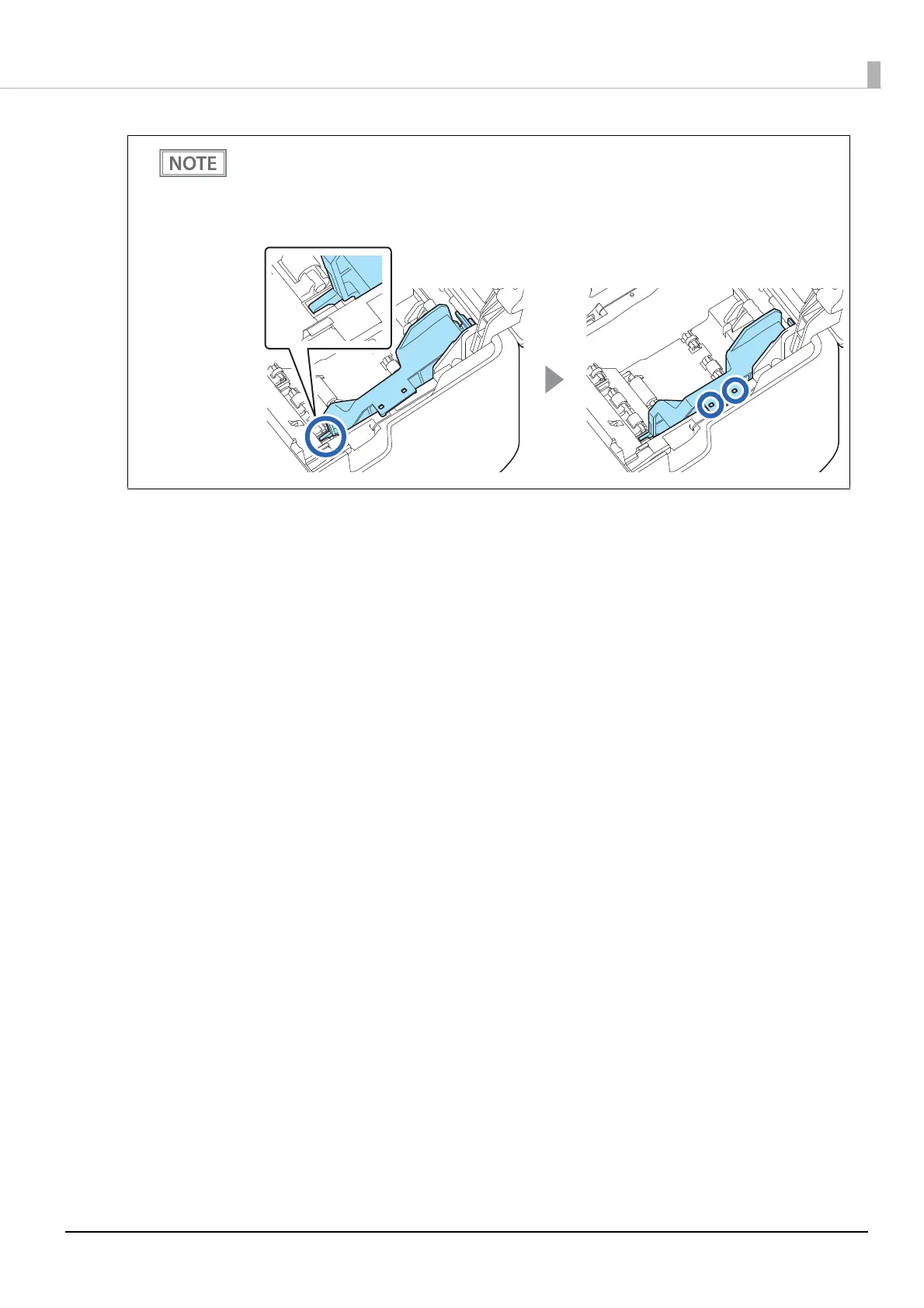34
Chapter 2 Setup
• When you turn the printer on, the printer automatically changes the paper width setting to 80
mm. It is not necessary to change the setting by using TM-L100 Utility or other software.
• How to attach the 58-mm width roll paper guide
Tilt the guide and insert its protrusion into the groove inside the printer, and then fit it into
place. The pins on the printer fit into the positioning holes in the guide.
