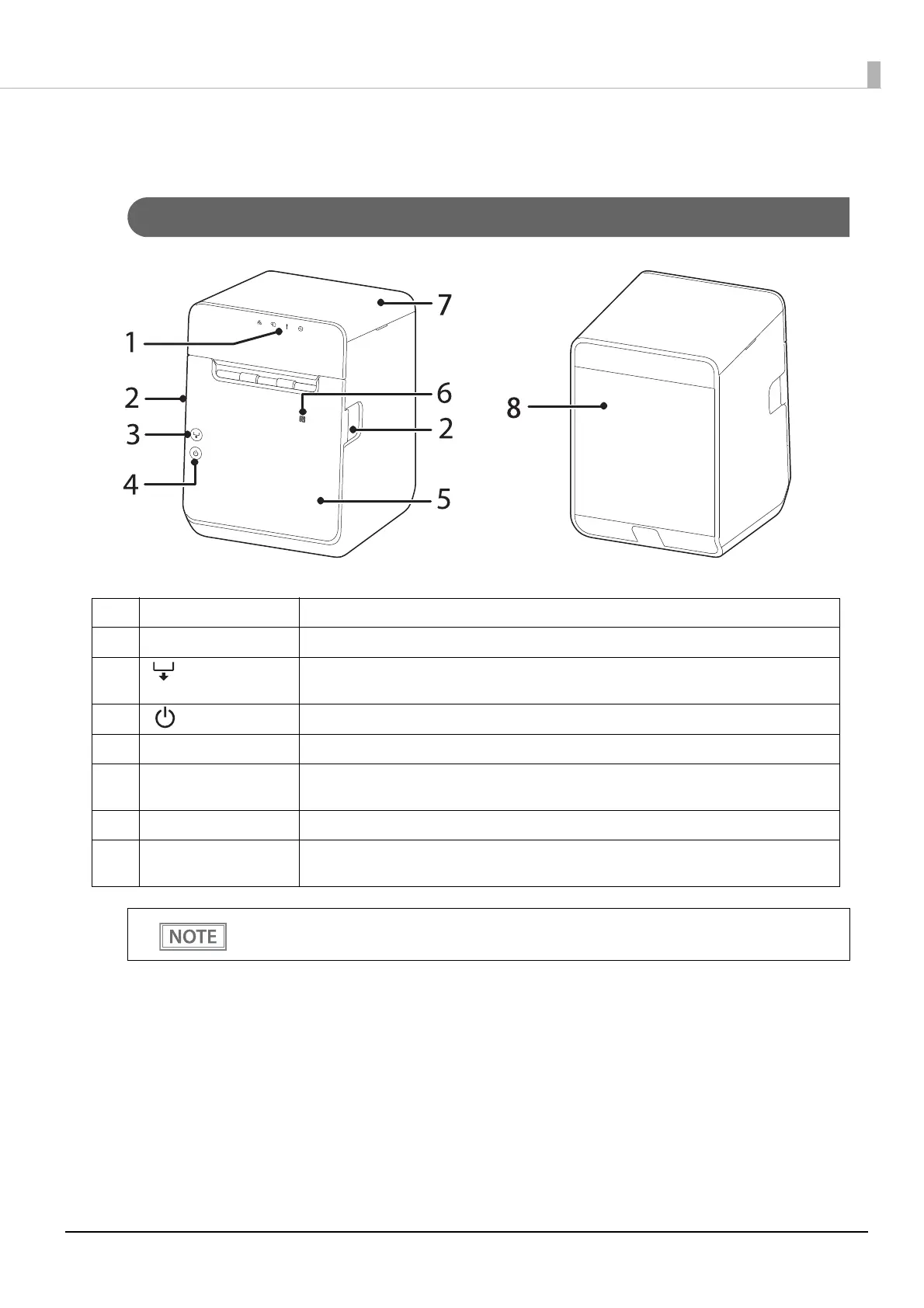14
Chapter 1 Product Overview
Part Names and Functions
Top/Front/Rear
1 Panel LED The LED lights indicate printer status.
2 Cover open lever Operate this lever to open the roll paper cover.
3 Feed button Press this button once to feed the roll paper for one line. Hold down this button to
continue feeding the roll paper.
4 Power button This button turns the printer on or off.
5 Roll paper cover Open this cover when installing or replacing the roll paper.
6 NFC Tag A mark is printed here to indicate the position of the NFC tag.
Bring a smart device that supports NFC close to the NFC mark to establish communication.
7 Top cover Open this cover if the roll paper cover does not open.
8 Rear cover Open this cover when connecting the DC cable of the AC adapter, interface cables or
peripheral devices.
You can turn the printer on and off by operating the breaker without using the power button.
For more details, see
"Precautions when Developing Applications" on page 117.
