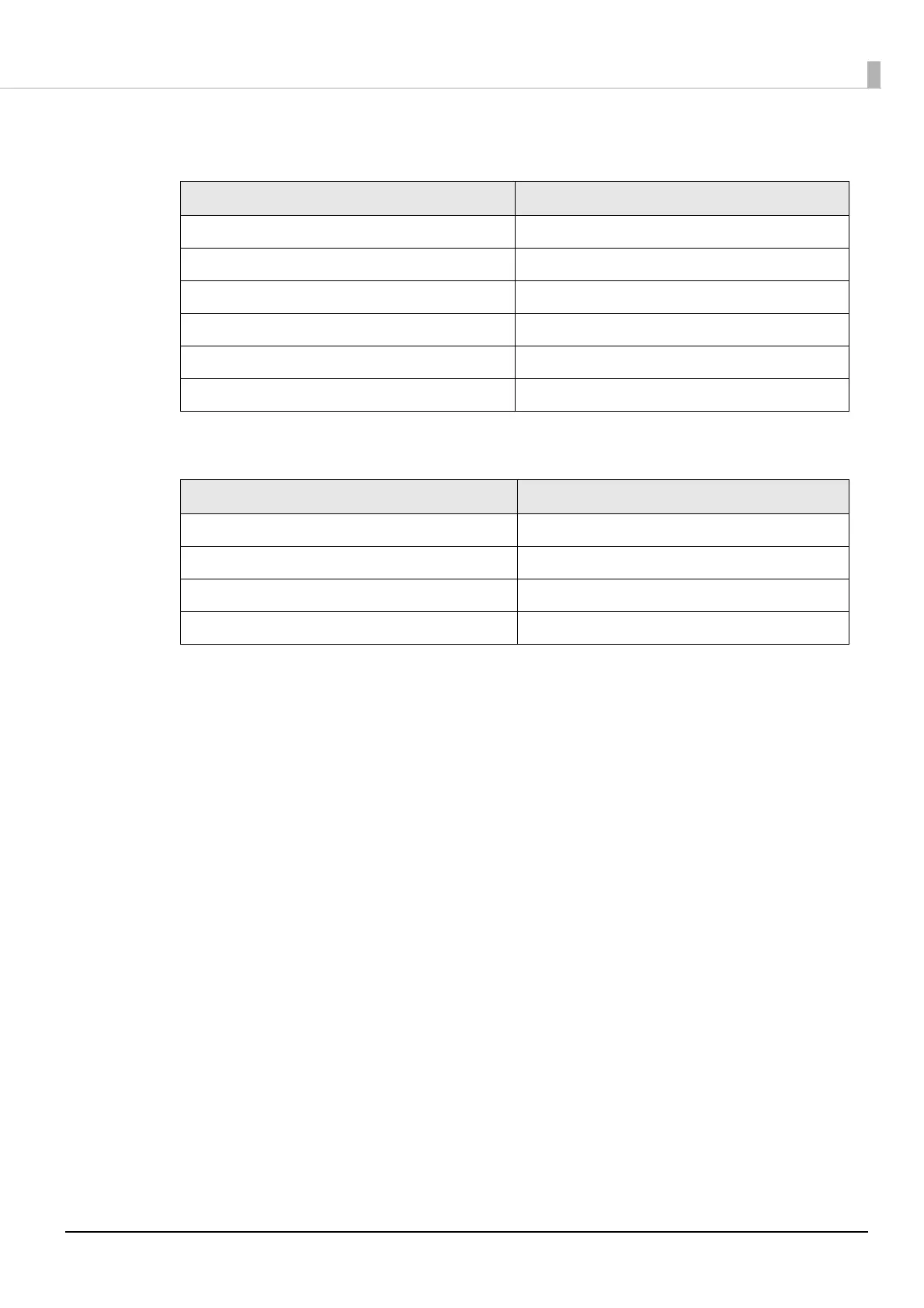138
Appendix
Initial settings
These settings apply when the printer is initialized in the Interface Setup mode.
∗ You can connect to a WPA2-PSK (AES) access point using the settings above.
Settings in SimpleAP mode (Factory default settings)
∗ In SimpleAP mode, DHCP Server is working and assign IP address to host automatically.
Notes on using the Wireless LAN unit
• Keep the printer away from the devices, such as kitchen microwaves, that may cause radio wave interference.
• Use channels that are away from the frequency bands that may cause radio wave interference.
• Place shields between the printer and the devices that may cause radio wave interference.
• Select either 2.4 GHz or 5 GHz, whichever is free from radio wave interference.
• In auto channel setting for the access point, do not select a channel in which the printer may cause radio
wave interference.
Notes on Wi-Fi connection
Because not all the combinations of the printer and Wireless LAN units have been checked for operation, the
operation of the printer in combination with all the Wireless LAN units is not guaranteed. Especially in the ad-
hoc mode, the printer may not operate normally, depending on the combination of the device to connect with.
Be sure to carry out evaluation of the operation before use.
Notes on use
• When you initialize or change the printer settings, the printer is reset to reflect the settings. It may take about
1 minute depending on the network settings or environment. Also, your application may indicate power off
during the time waiting for reset. In that case, wait for about 1 minute, and then reconnect to the printer.
• Where Wi-Fi communication is in heavy traffic, your application may falsely recognize that the
communication is disconnected and indicate power off due to response delay. In that case, disable Power
Save to improve the trouble.
Parameter Setting value
Communication standard 802.11b/g/n
Network mode Infrastructure mode
SSID EPSON_Printer
Encryption type WPA2-Personal
Passphrase EpsonNet
IP Address Automatically acquired by DHCP
Parameter Setting value
SSID DIRECT-TM-L100-“Product serial number”
Passphrase Product serial number
IP Address 192.168.192.168
Subnet mask 255.255.255.0
