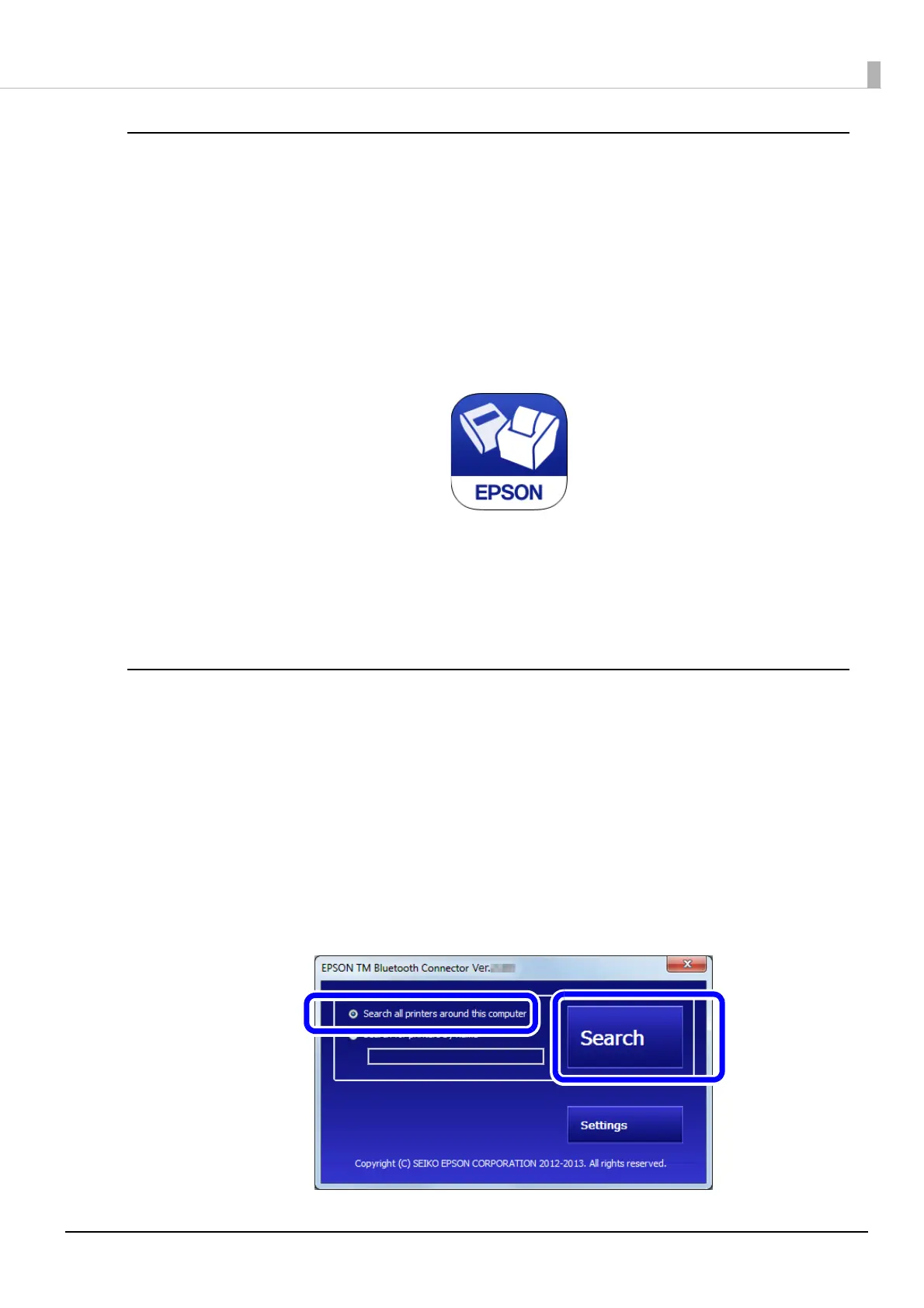59
Chapter 2 Setup
Setting up from a Smart Device
Necessary Items
Prepare the following items.
• Device for setting: iOS or Android device
• Setup utility: Epson TM Utility
Running Epson TM Utility
1
Run the Epson TM Utility.
2
Set from “Bluetooth Setup Wizard” in the menu.
Follow the on-screen instructions to complete the setup.
Setting up from a Windows Computer
Follow the procedure below to make the settings.
1
Have a Bluetooth wireless technology compatible computer ready.
Make sure you have installed TM Bluetooth Connector.
2
Turn on the printer.
3
Start TM Bluetooth Connector.
4
Select [Search all printers around this computer], and then click [Search].
