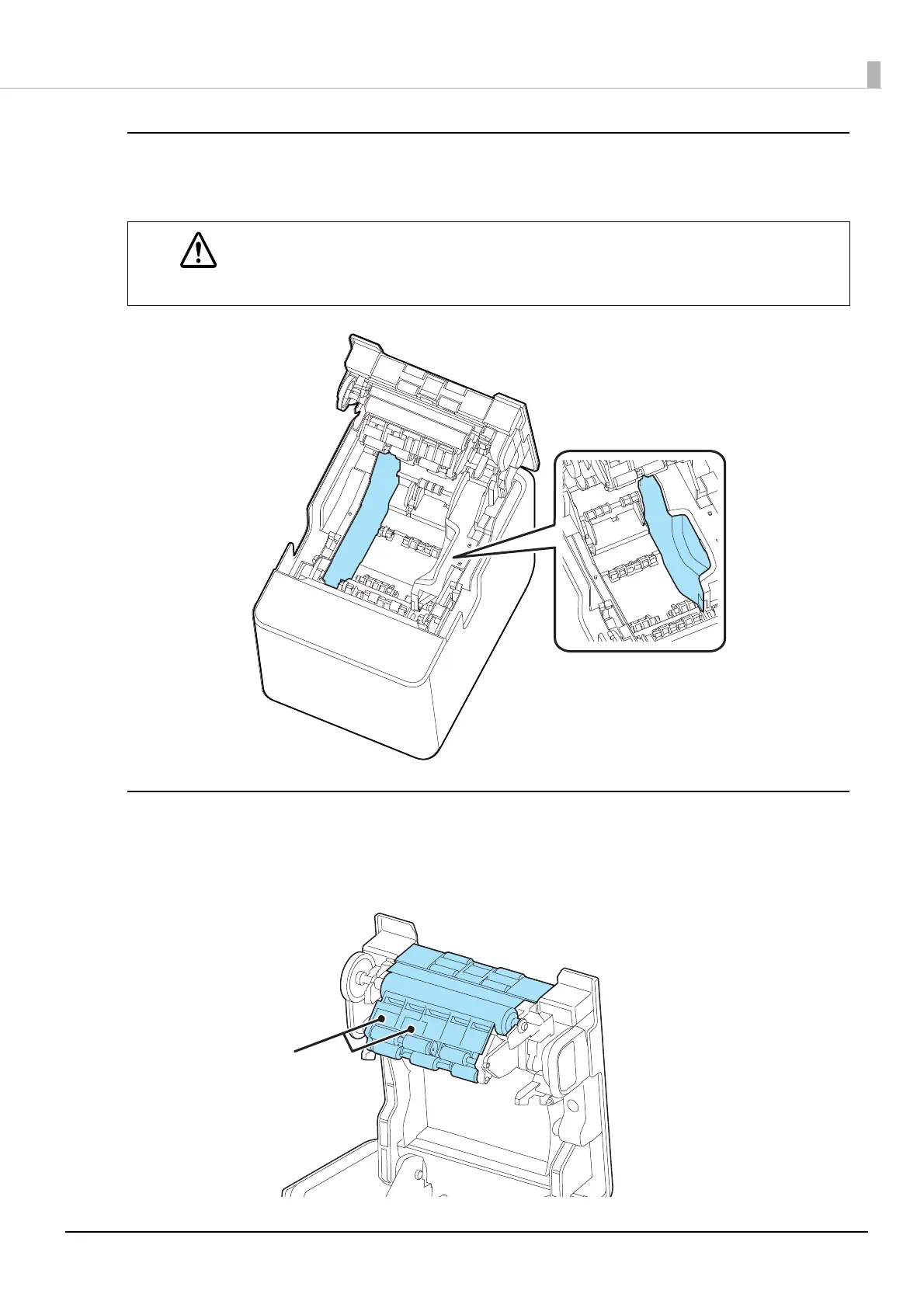76
Chapter 3 Handling
Side Surfaces of the Roll Paper Holder
If there is glue on the side surfaces of the roll paper holder or of the paper guides, wipe it off with a cloth
moistened with an alcohol solvent (ethanol or IPA).
Platen Roller and Its Surroundings
Wipe off paper dust or glue with a slightly damp cloth.
If paper dust or glue has attached to the black mark sensor, blow it off or wipe it off with a slightly damp cloth.
CAUTION
Do not use alcohol solvents to clean areas other than those specified. Doing so may damage
or break the parts made of plastic and rubber.
