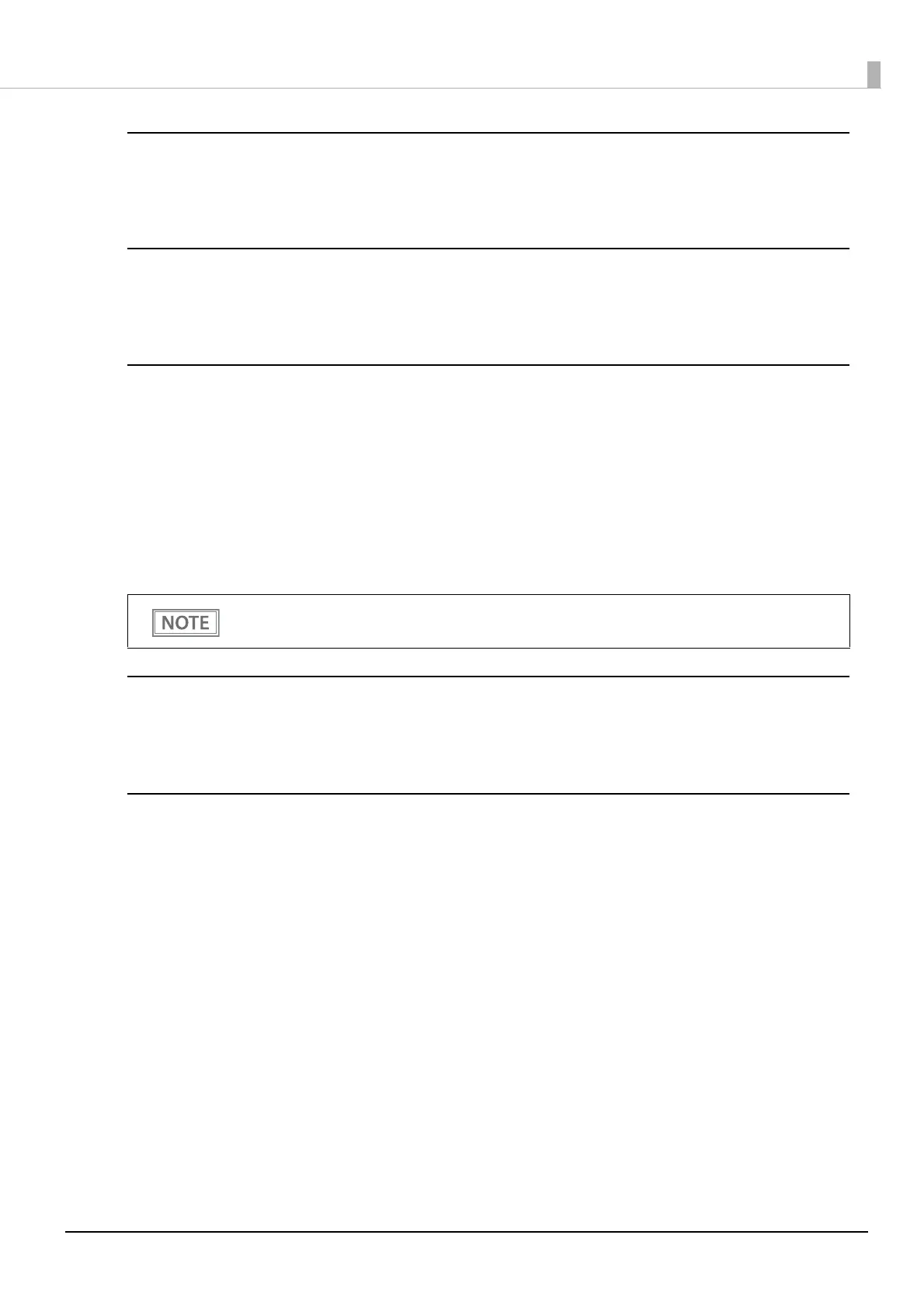83
Chapter 4 Advanced Usage
Code-page
Selectable from 43 pages including user defined page
Initial setting: PC437: USA, Standard Europe
International character set
Selectable from 18 sets
Initial setting: USA
Interface Selection
• Bluetooth only (only for Bluetooth models)
• Serial interface only (only for Serial models)
• Built-in USB only
• Ethernet/Wi-Fi
• USB-A - Device Charging only (only for Device charging models)
• Enable all the interfaces (initial setting)
• Enable all the interfaces except for Bluetooth (only for Bluetooth models)
Number of columns
• Standard mode (initial setting)
• 42 characters mode
Command execution during offline
• Enabled (initial setting)
• Disabled
If you want to connect a tablet and the printer via Bluetooth while charging the tablet through the
USB connector (USB-A - Device Charging), select “Bluetooth only”. ("Connectors" on page 16
)
